13 Oct Backup PrestaShop Store Database
Create a backup of your PrestaShop Store Database. This will help you when you want to move your website on another server. Backup is also fruitful if let’s say your website face hacking attack. In this lesson we will learn how to backup PrestaShop Store Database.
To create a Backup, login to the PrestaShop Store as an admin and reach the Dashboard.
Under the section CONFIGURE, click Advanced Parameters. After that you need to click Database.
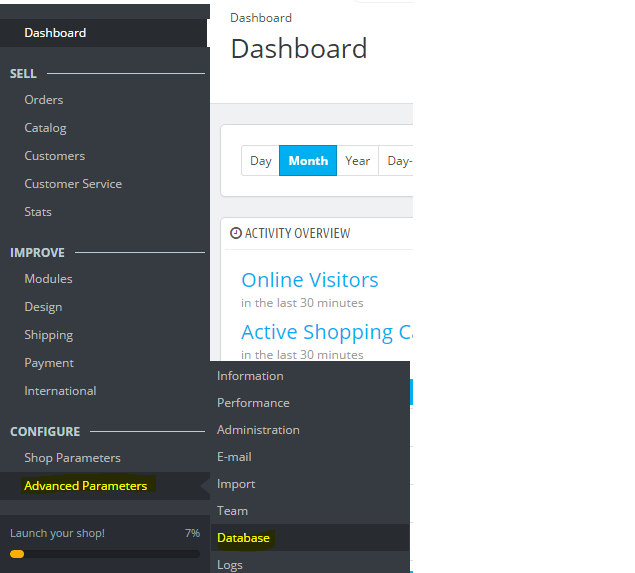
Now, click DB Backup tab and read the disclaimer before creating a database. After that click, I have read the disclaimer. Please create a new backup,
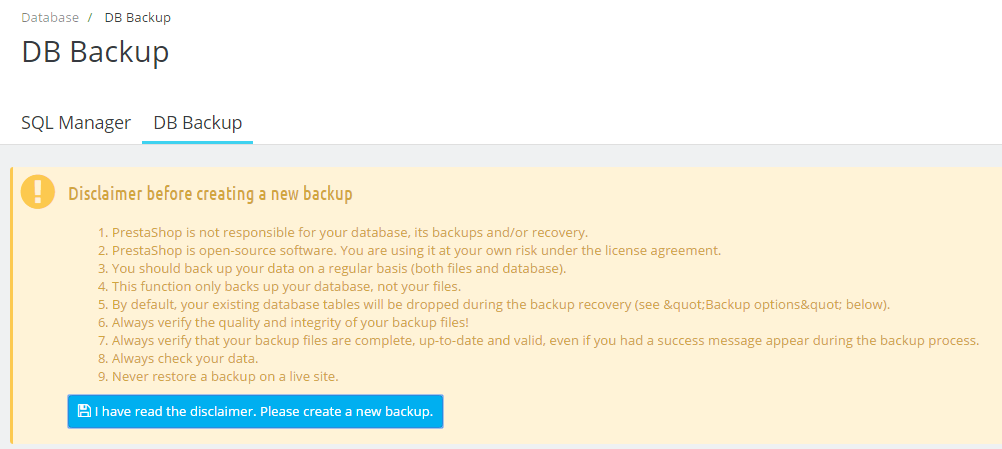
Here, you can see the backup is successful,
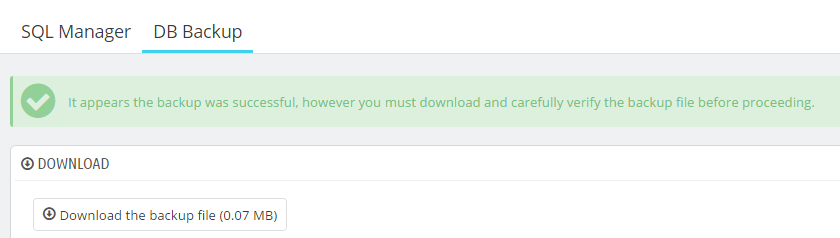
A list of backup files can be seen there. This you can use while recovering the database,
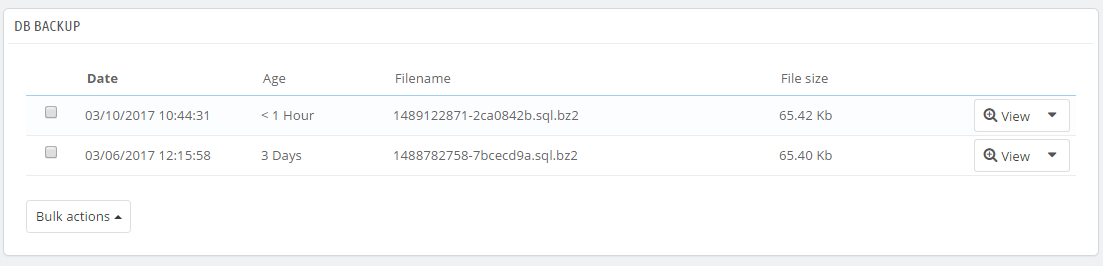
In this lesson we will learn how to backup files for PrestaShop Store.


No Comments