14 Aug osCommerce Store Order Details
Products are added to the store, so that the customers can buy it. Products bought, gets listed under the osCommerce Store Order Details section with all the details. Being the admin of the store, you can easily check the order details such as order name, order amount, order status, generate invoice, edit order, etc
Orders section is separately provided by E-Commerce stores, like osCommerce.
Login to the store as an admin and reach the Administrator section.
Go to Orders menu and then click Orders,
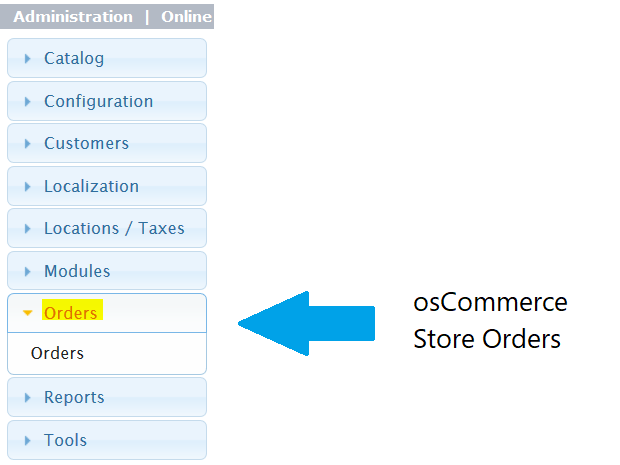
After reaching the Orders section, you can see the current orders are visible,
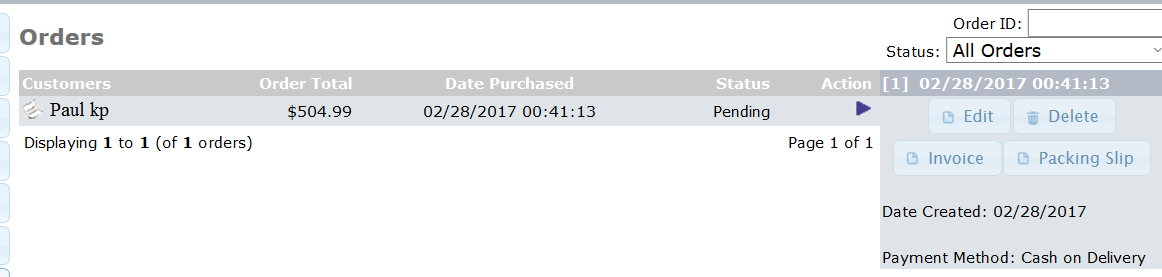
Click on it and you can see the complete details about the order as shown below. The details include the following:
- Customer Information
- Shipping Address
- Billing Address
- Payment Method
- Products List
- Order Status
- Invoice
- Packing Slip ,etc
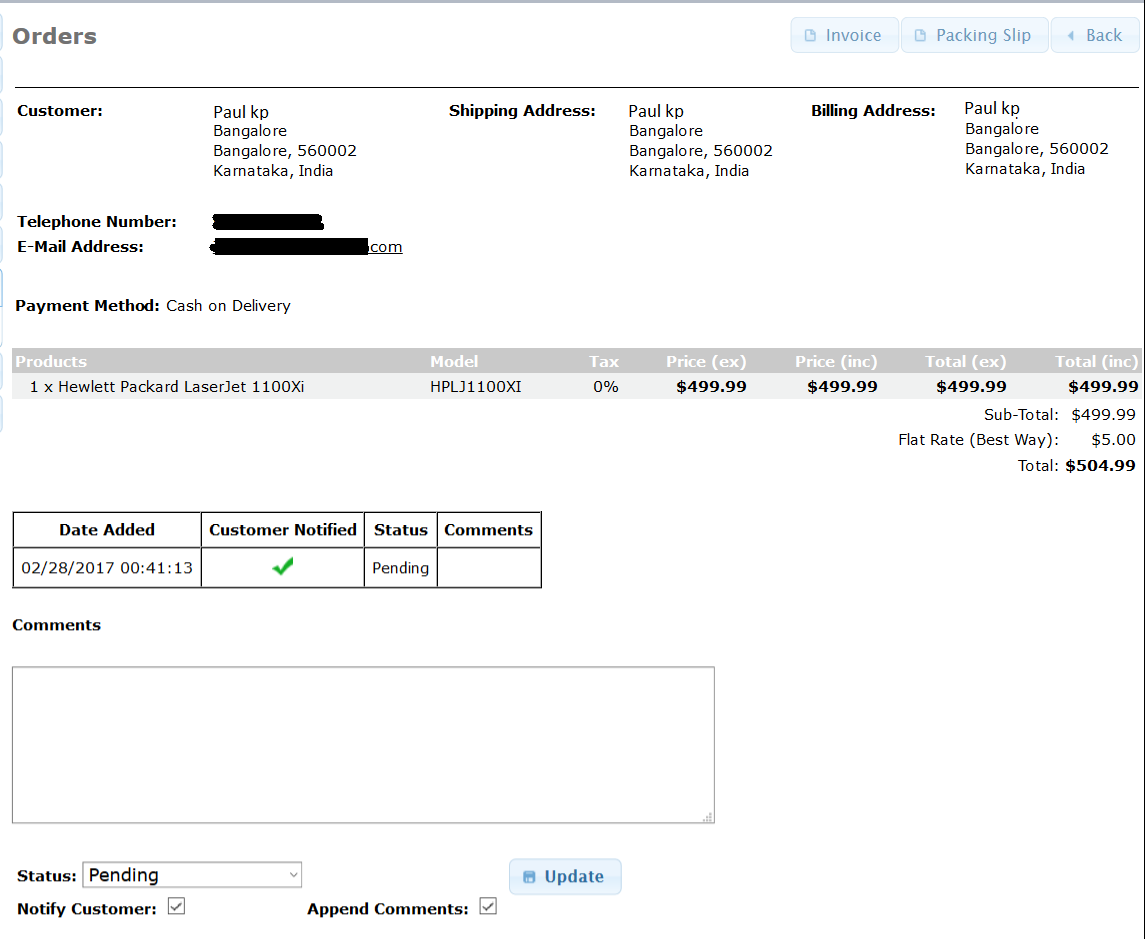
From above, you can also change the status of the order i.e. you have received it, so it is Processing:
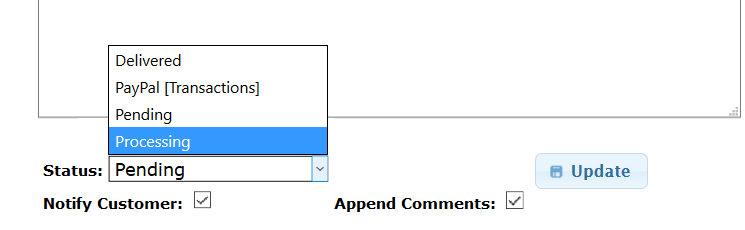
In the next lesson, we will learn how to check osCommerce store order reviews. Reviews are written by the customers who bought a product from the osCommerce online store.


No Comments