13 Aug Add New osCommerce Manufacturer
In the previous lesson, we learned how to add new osCommerce Product. Here, we will learn how to add new osCommerce Manufacturer. Manufacturers need to be added to your store. The role of manufactures in an Ecommerce store can be understood by the following examples:
– Manufacturer Apple for iPhone i.e. iPhone is manufactured by Apple
– Manufacturer Hewlett Packard for Printer i.e. Printer manufactured by Hewlett Packard.
Let’s add a new manufacturer, with the name SanDisk
Login to the store as an admin and reach the Administrator section.
Go to Catalog menu and then click Manufacturers.
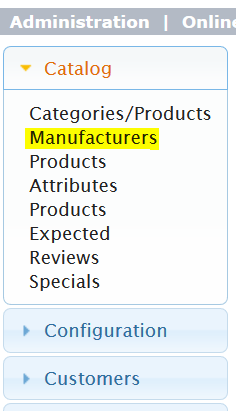
Now, you can see the list of current manufacturers added on our store. For our default osCommerce store, we have a lot of Manufacturers such as Canon, Samsung, Sierra, Hewlett Packard, etc.
So, on the right, add details under, New Manufacturer, as shown below. Here, add the Manufacturers Name, upload an image i.e. logo.
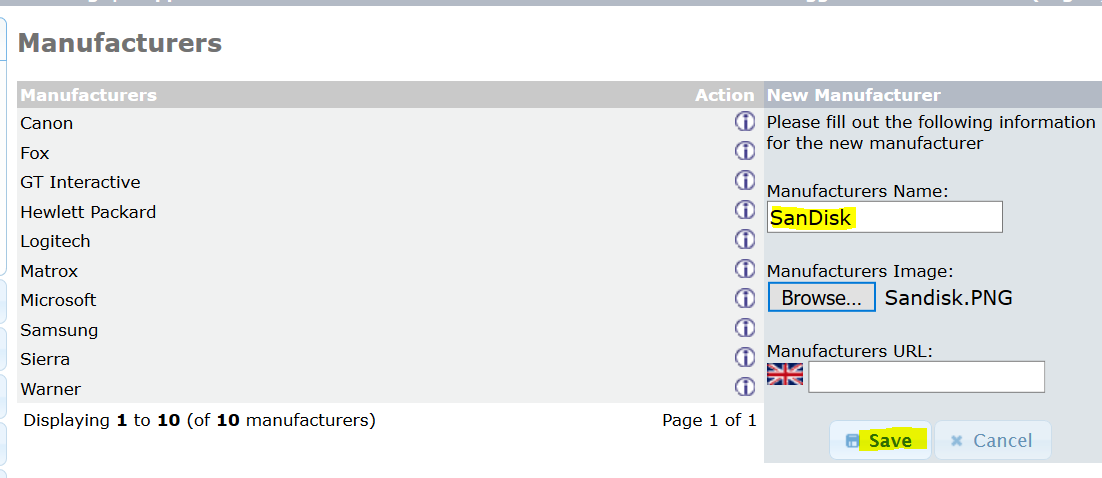
Above, Save is clicked and now you can see under Manufacturers section, our new manufacture SanDisk is visible,
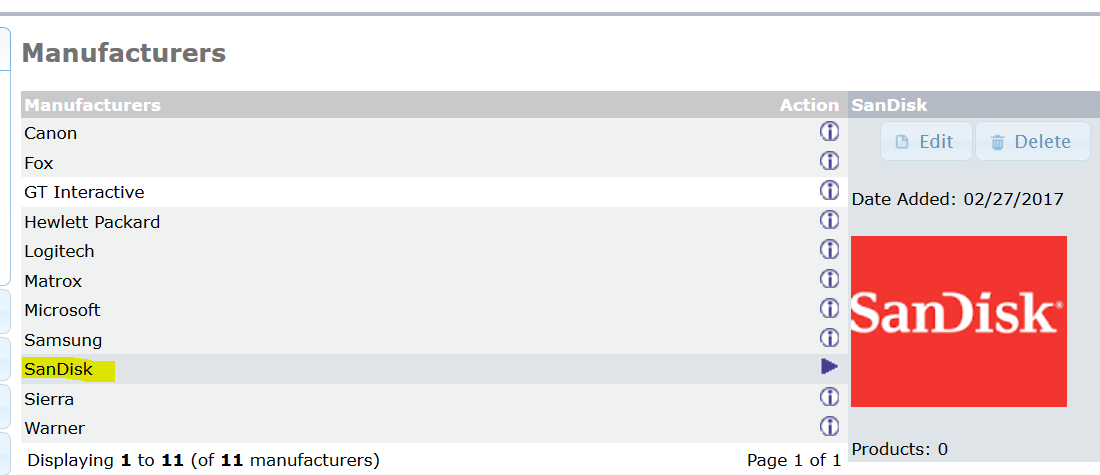


No Comments