11 Aug osCommerce Currency
The customers of your osCommerce store pay you for the product purchased according to their currency, for example, dollars, pounds, rupees, etc. If you want to add additional currencies, then it’s quite easy. The default osCommerce currency for standard installation is US$.
To add a new currency to the osCommerce store, Login to the store as an admin and reach the osCommerce Dashboard.
Go to Localization, and then click Currencies.
Here, you can see the default osCommerce currency is U.S. Dollar,
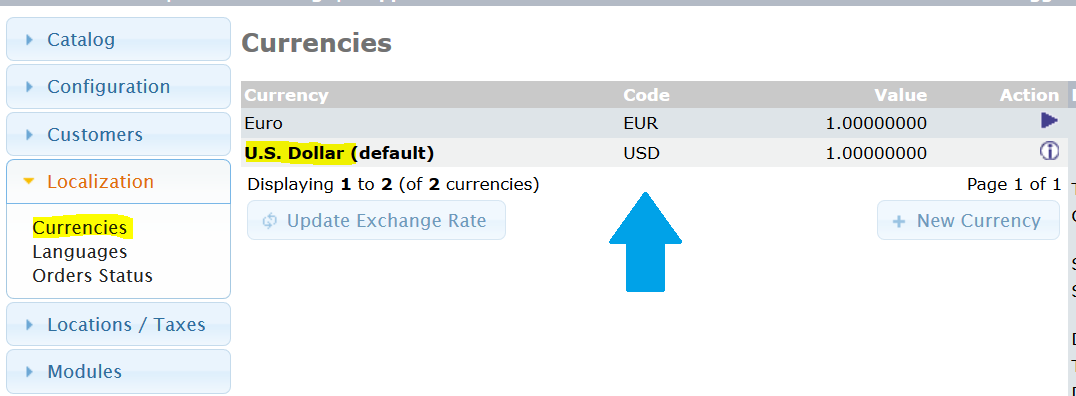
In the above screenshot, you can see New Currency button is visible. Click on it to add a new currency.
Now, under New Currency section, select a currency from drop-down. We selected INR (Indian Rupees) as you can see below,
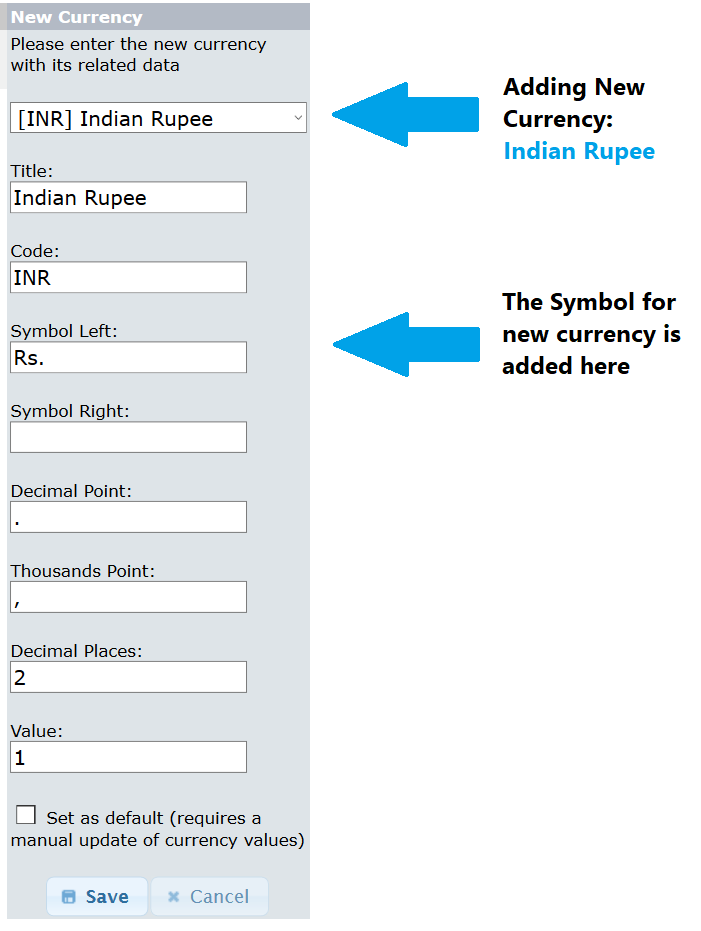
Above we added a new currency. After adding the currency, click Save.


No Comments