12 Aug Add osCommerce Category
Categories on an E-Commerce store group related products, such as Footwear, clothing, electronic, etc. Right now on our osCommerce store, we’re having four categories i.e. Hardware, Software, DVD Movies and Gadgets. Let’s learn how to add osCommerce Category.
Login to the osCommerce store as an admin and reach the Administrator section.
Go to Catalog menu and then click Categories/ Products.
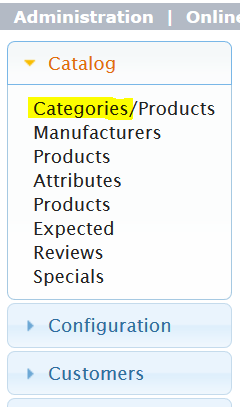
Now, you can see the following Categories section. Here, you can see our default four categories,
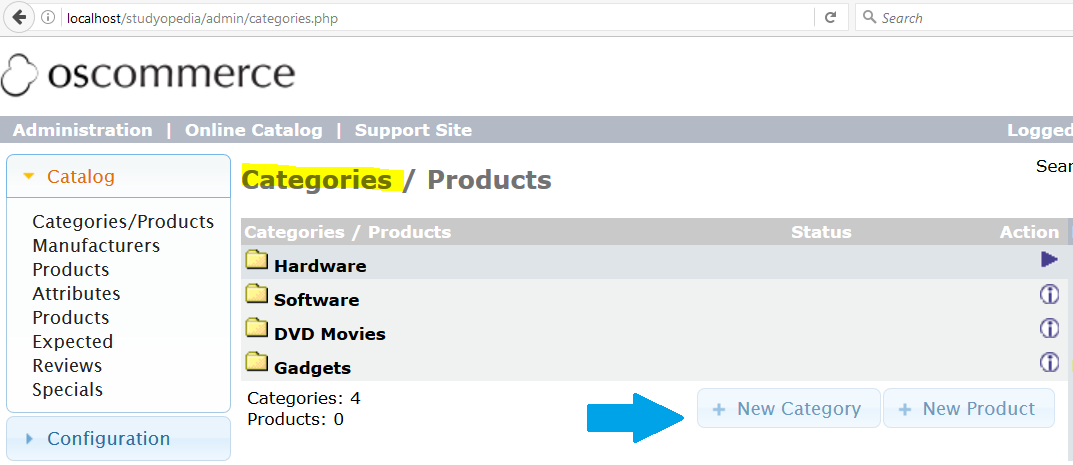
As you can see above, all the categories are visible. Now click New Category to add a new category,
After clicking, now you can see on the right a section to add a new category. We will be adding a new category, Clothing as you can see below. Also, add an image by clicking Browse,
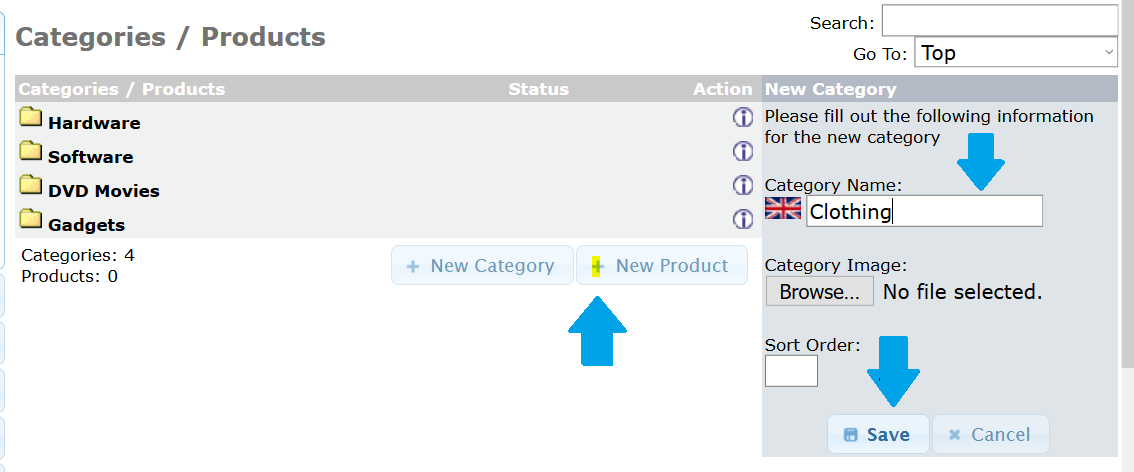
Now, you can see a new category, Clothing added. In the same way you can add more categories.
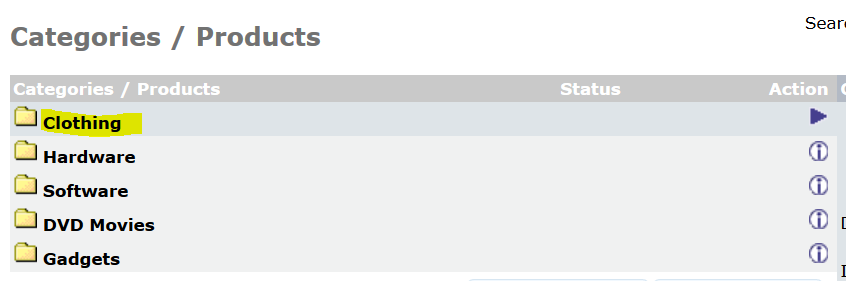


No Comments