08 Aug Add osCommerce Store Logo
On the osCommerce store, the official osCommerce logo is visible , which we don’t want. We definitely want our own logo. After login to the store, you will learn about a setting to easily add osCommerce Store Logo.
Here, you can see the logo on the store right now,
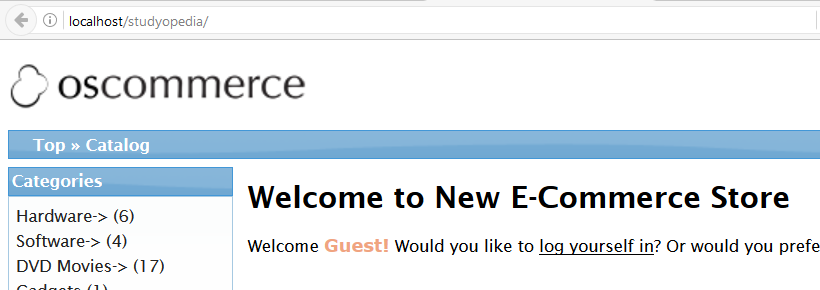
To change the logo, login to the store as an admin and reach the Dashboard.
From there, click Configuration from the left menu and then Store Logo.
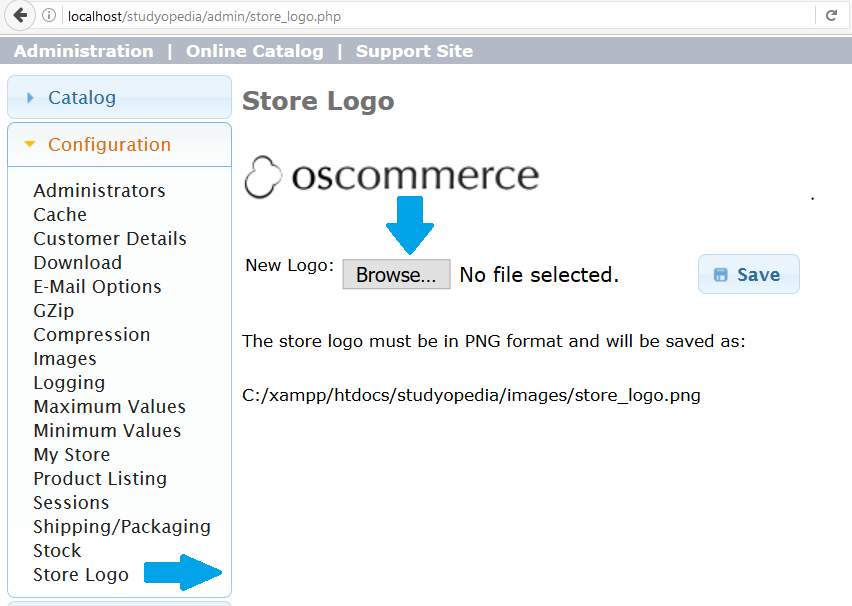
As shown above, upload the logo and click Save. Remember the logo must be in PNG format.
After clicking save, you can see the following success message:
Success: The store logo has successfully been updated!
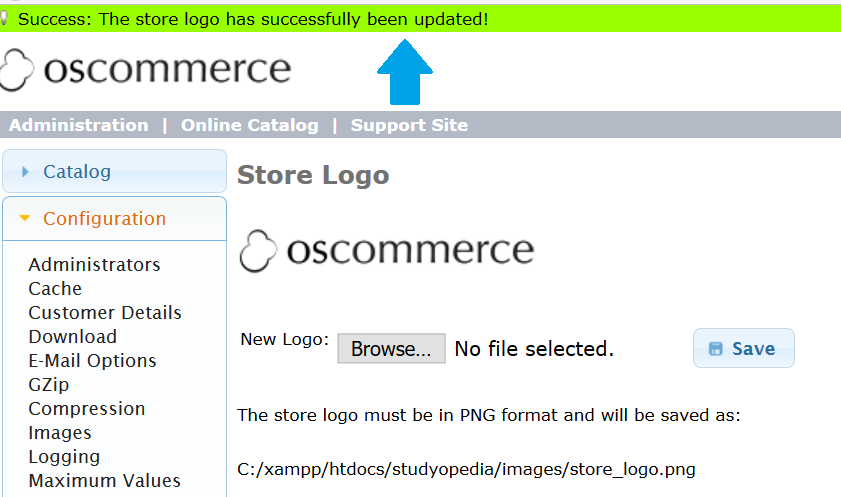
Check the website homepage now, i.e. localhost/studyopedia
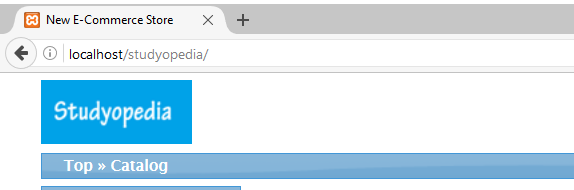


No Comments