08 Aug Change osCommerce Store Name
With osCommerce store development, you can easily change the store name. You may wish to add a new store name for any reason. Learn here how to change osCommerce Store Name. osCommerce provides an in-built setting to easily change the store name and other store details.
To change the store name and country, login to the osCommerce store as an admin and reach the osCommerce Dashboard.
Go to the Configuration left menu. From there, click My Store and you can see the following details.
Click Edit on the left.
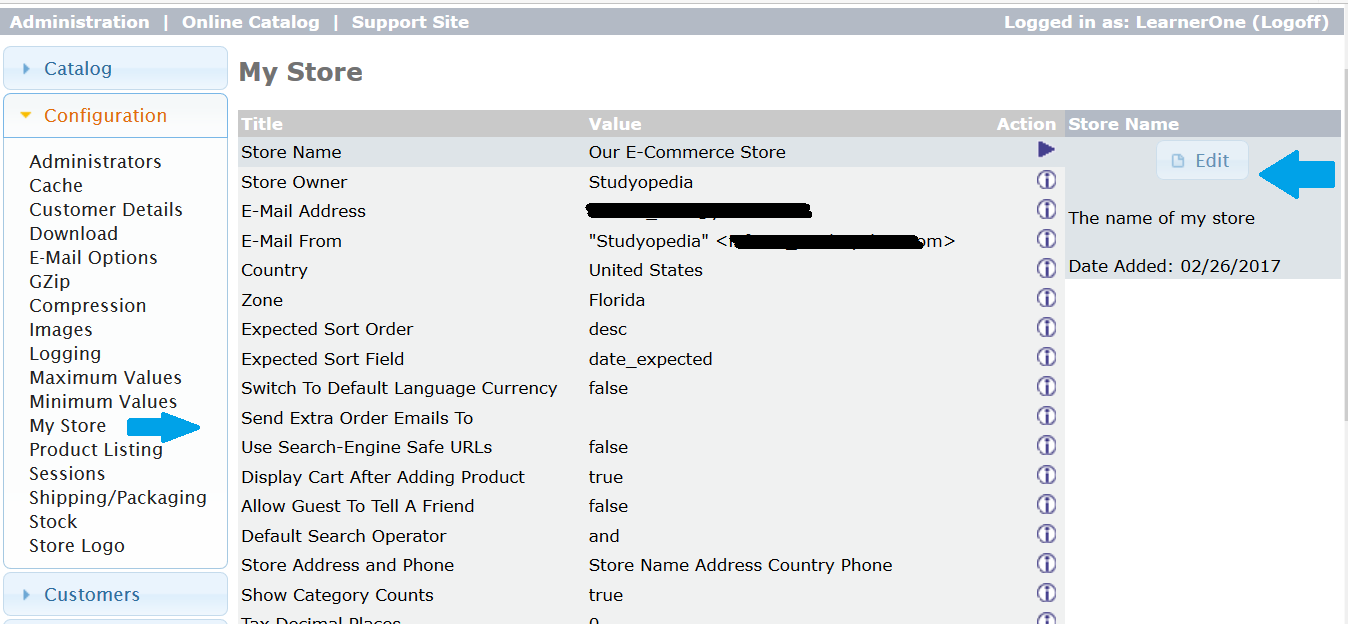
After clicking Edit, add the new store name and click Save as shown below,
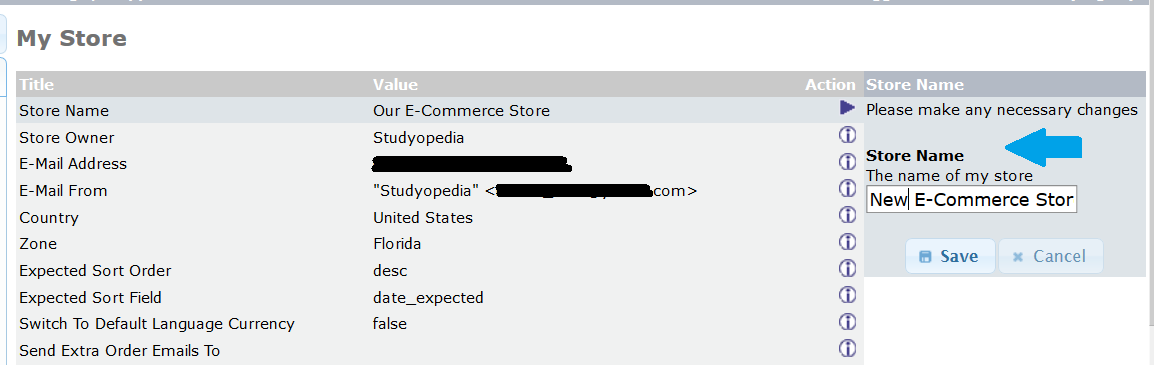
In the next lesson, we will learn how to add a logo to the osCommerce store.


No Comments