14 Aug Check osCommerce Store Order Reviews
After buying a product, customers are given an option to add reviews about it. Reviews can be positive and negative and any user can see them even without login. Reviews help other customers to decide whether to buy the product or not. Here, we will learn how to check osCommerce Store Order Reviews.
Here’s an example of a review on a product,
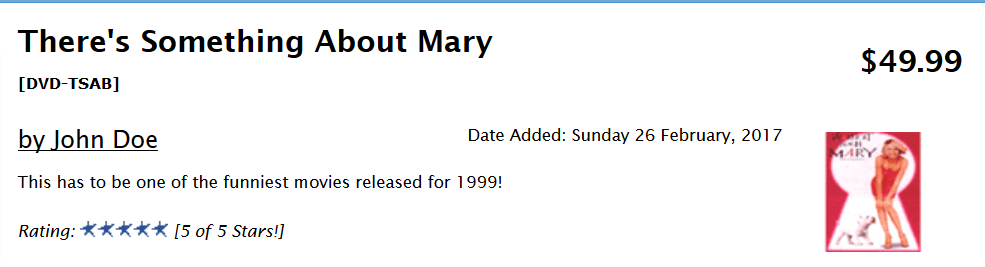
Being the admin of the website, you can check the Reviews.
Login to the store as an admin and reach the Administrator section.
Go to Catalog menu and then click Reviews.
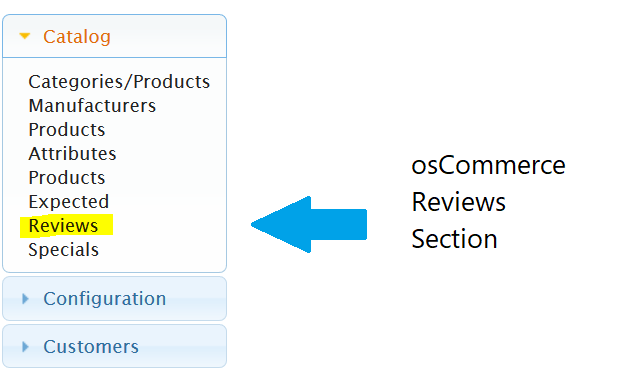
Now, you can see all the reviews visible on the products right now,
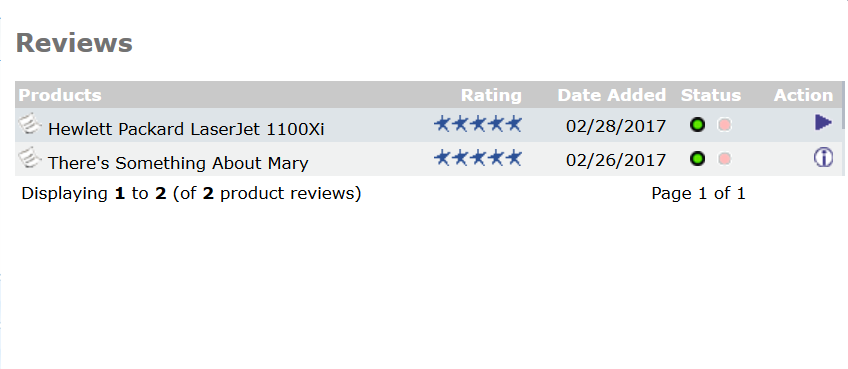
Click on any of the review and you can see other details also, such as which customer posted a review, date, rating, etc.
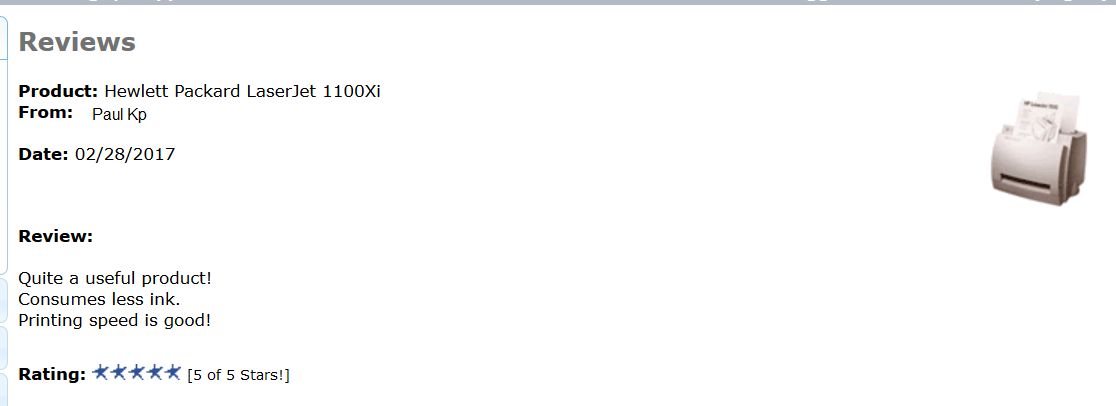


No Comments