09 Jul Vectors in Java
Vectors are growable arrays that need to be initialized before it is used. Vector is a Java class and to use it, import the java.util package like this,
|
1 2 3 |
import java.util.*; |
The size is to be mentioned in Java Arrays before being used, and once set, it cannot be changed, unlike Vectors. Therefore, Vectors implement a dynamic array.
The following are the methods provided by Vectors,
Methods
Let us learn about the methods in Vectors,
| Method | Description |
|---|---|
| void addElement(Object elements) | Add an element to the vector. |
| void insertElementAt(Object element, int index) | Insert an element at a specified index. |
| boolean removeElement(Object element) | Remove the first occurrence of the element. |
| void removeElementAt(int index) | Remove an element from a given index. |
| void removeAllElements() | Remove all the elements. Empties the vector and the size is set to 0. |
| Object firstElement() | Returns the first element. |
| Object lastElement() | Returns the last element. |
| Object ElementAt(int index) | Returns the element at a specified index. |
| int indexOf(Object element) | Returns the index of the first occurrence of the element |
| int lastIndexOf(Object element) | Returns the index of the last occurrence of the element |
| boolean contains(Object a[]) | Returns true if the vector has elements. |
| boolean isEmpty() | True is returned if the vector is empty. |
| Object clone() | Returns the clone of the vector. |
| int capacity() | Returns the capacity of the vector. |
| int size() | Returns the count of elements in the vector |
| void trimToSize() | Sets capacity to the elements it currently holds |
| void setsize(int s) | Set a new size for the vector. |
Now let us see an example to understand the working of Vectors in Java,
Example
|
1 2 3 4 5 6 7 8 9 10 11 12 13 14 15 16 17 18 19 20 21 22 23 24 25 26 27 28 29 30 31 32 33 34 35 36 37 38 39 40 41 42 43 44 45 46 47 48 49 50 51 52 53 54 55 56 57 58 59 60 61 62 |
import java.util.*; public class StudyopediaDemo { public static void main(String args[]) { Vector vc = new Vector(); System.out.println("\nLearning the usage of Vectors - Studyopedia "); System.out.println("Elements (COUNT) in the Vector vc = "+vc.size()); Vector subjects = new Vector (10); System.out.println("Elements (COUNT) in the Vector subjects = "+subjects.size()); subjects.addElement("PHP"); subjects.addElement("Maths"); subjects.addElement("Java"); subjects.addElement("English"); subjects.addElement("Science"); subjects.addElement("Fundamentals of IT"); subjects.addElement("Data Structures"); subjects.addElement("Algorithms"); subjects.addElement("Physics"); subjects.addElement("Artificial Inetlligence"); subjects.addElement("Theory of Computation"); System.out.println("Elements (COUNT) in the Vector subjects = "+subjects.size()); System.out.println(""); for(int i=0; i<subjects.size();i++) System.out.println("Element at index "+i+" = "+subjects.elementAt(i)); // Inserting element at index 2 subjects.insertElementAt("Digital Electronics",2); System.out.println(""); System.out.println("After adding a new element in the Vector!"); for(int i=0; i<subjects.size();i++) System.out.println("Element at index "+i+" = "+subjects.elementAt(i)); // removing elements subjects.removeElementAt(3); subjects.removeElementAt(4); subjects.removeElementAt(5); System.out.println(""); System.out.println("After removing three elements from the Vector!"); System.out.println(""); for(int i=0; i<subjects.size();i++) System.out.println("Element at index "+i+" = "+subjects.elementAt(i)); // checking the size of the Vector now System.out.println("\nElements (COUNT) in the Vector subjects = "+subjects.size()); // finding the subject Maths System.out.println("\nDoes your vector has subject Maths = "+subjects.contains("Maths")); } } |
The following is the output,
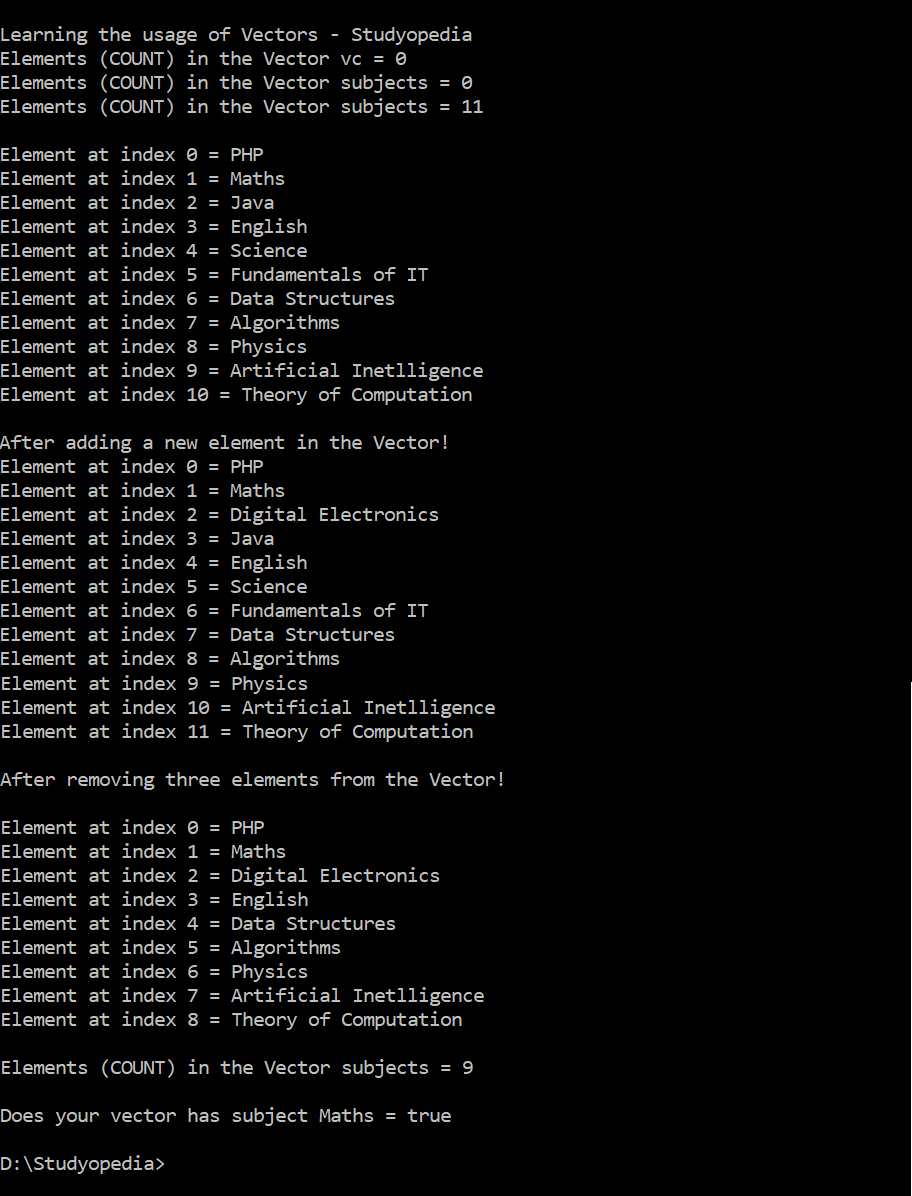
In this lesson, we learned about Vectors and the usage of its methods.


No Comments