13 Aug Add osCommerce Product Attributes
While adding products to the osCommerce Store, if you want to add another option as an attribute, then you can easily add using the Product Attributes section. We will see here how to add osCommerce Product attributes.
Right now, we have the following attributes,
Color: Shirt color
Size: Sports Shoes
Memory: 16GB Pen Drive
Version: Windows 10 Version
Now, we will add one more.
Firstly, login to the store as an admin and reach the Administrator section.
Go to Catalog menu and then click Product Attributes.
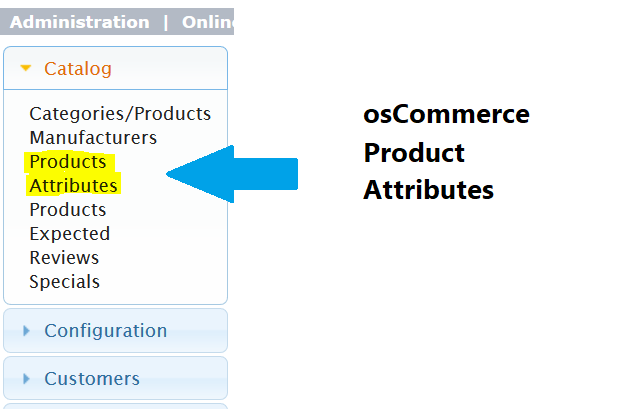
Here, you can see the current product attributes, such as Color, Size, Model, Memory, Version.
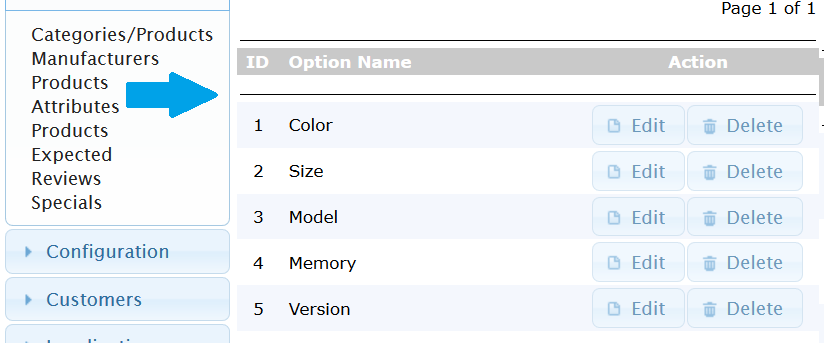
Here, we will add a new attribute and click Insert, to add Weight as the new product attribute for osCommerce store:
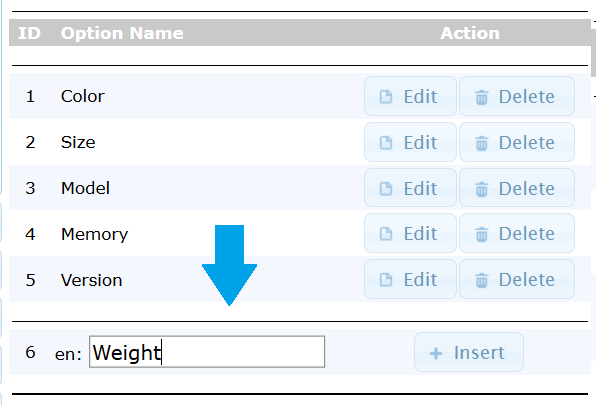
Now, the next step is to add the Option Name from the Option Values. Here, we’re adding the weight values.
After adding click Insert,
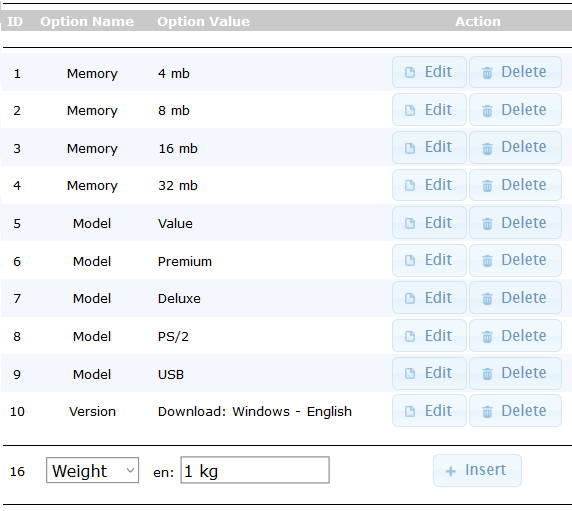
The above can be used to add a product with weight. For example, you planned to buy cookies, a pack of 1 kg or 2kg.


No Comments