18 Jan Java File Handling
File Handling in Java includes creating, reading, and writing a file. It also includes deleting a file. To work on files in Java, we have the File class. It is part of the following package, which you need to import while working on the File class:
|
1 2 3 |
import java.io.File; |
Create a File in Java
To create a File in Java, use the createNewFile() method of the File class in Java. First, import the required package:
|
1 2 3 |
import java.io.File; |
Let’s say the name of the file we want to create is myfile.txt at the following location. Use the double backslash in Windows for the path as shown below:
|
1 2 3 |
E:\\Amit\\myfile.txt |
Let us now see an example to create a file in Java:
|
1 2 3 4 5 6 7 8 9 10 11 12 13 14 15 16 17 18 19 20 21 |
import java.io.File; import java.io.IOException; public class Studyopedia { public static void main(String[] args) { try { File f = new File("E:\\Amit\\myfile.txt"); if (f.createNewFile()) { // Displaying the file name if it gets created successfully System.out.println("New file created successfully: " + f.getName()); } else { System.out.println("File "+ f.getName()+ "you want to create already exists."); } } catch (IOException e) { System.out.println("Error!"); e.printStackTrace(); } } } |
Output
|
1 2 3 |
New file created successfully: myfile.txt |
The file gets created at the location. The file is empty since we did not add any text to it:
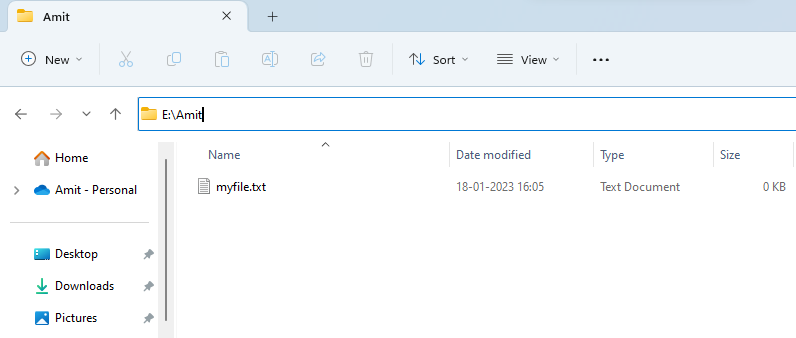
Write to a File in Java
To write to a File in Java, use the write() method of the FileWriter class. First, import the required package:
|
1 2 3 |
import java.io.FileWriter; |
Let us now see the Java program to write text to the above file myfile.txt:
|
1 2 3 4 5 6 7 8 9 10 11 12 13 14 15 16 17 18 19 20 21 22 23 24 |
import java.io.FileWriter; import java.io.IOException; public class Studyopedia { public static void main(String[] args) { try { FileWriter fWrite = new FileWriter("E:\\Amit\\myfile.txt"); // The write() method of the FileWriter class writes to a file fWrite.write("This is a demo text written to a file."); // Close the file fWrite.close(); // This gets displayed on screen System.out.println("File written!!!"); } catch (IOException e) { System.out.println("Error!"); e.printStackTrace(); } } } |
Output
|
1 2 3 |
File written!!! |
The myfile.txt file is now having the following text as shown below:
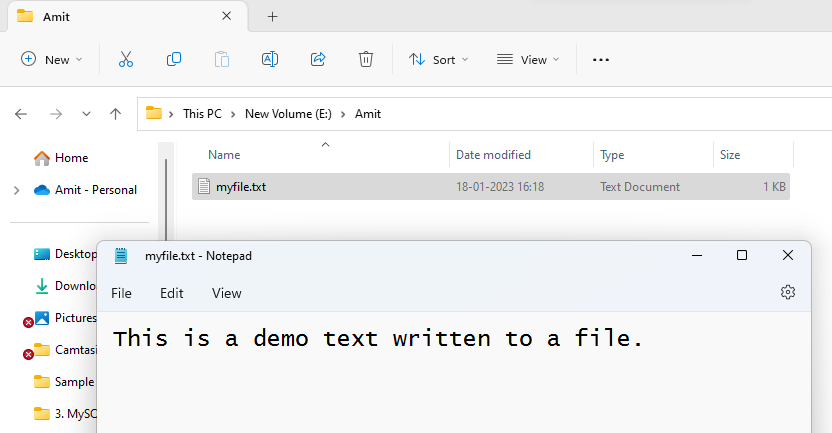
Read a File in Java
To read a File in Java, use the nextLine() method of the Scanner class. First, import the required package:
|
1 2 3 4 |
import java.io.File; import java.util.Scanner; |
We will read the above myfile.txt with the following text:
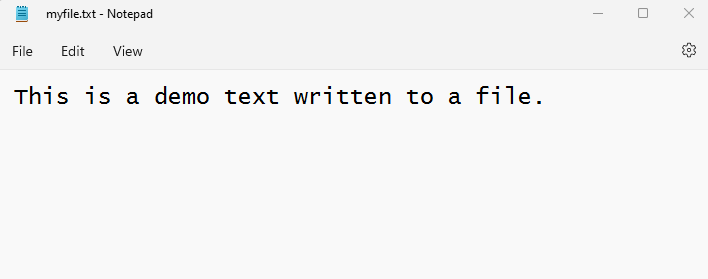
Let us now see the example to read the above file:
|
1 2 3 4 5 6 7 8 9 10 11 12 13 14 15 16 17 18 19 20 21 22 23 24 25 26 |
import java.io.File; import java.util.Scanner; import java.io.FileNotFoundException; public class Studyopedia { public static void main(String[] args) { try { File f = new File("E:\\Amit\\myfile.txt"); // Read the File System.out.println("Reading the File"); Scanner scanner = new Scanner(f); while (scanner.hasNextLine()) { String s = scanner.nextLine(); System.out.println(s); } System.out.println("Closing the File"); scanner.close(); } catch (FileNotFoundException e) { System.out.println("Error!"); e.printStackTrace(); } } } |
Output
|
1 2 3 4 5 |
Reading the File This is a demo text written to a file. Closing the File |
If you liked the tutorial, spread the word and share the link and our website Studyopedia with others.
For Videos, Join Our YouTube Channel: Join Now


No Comments