15 Feb Position Matplotlib Legends
We can easily position legends in Matplotlib using the loc parameter of the legend() method. The following values set position:
- ‘upper left’, ‘upper right’, ‘lower left’, ‘lower right’
- ‘upper center’, ‘lower center’, ‘center left’, ‘center right’
- ‘center’
Here is what we have listed above:
- The strings ‘upper left’, ‘upper right’, ‘lower left’, ‘lower right’ places the legend at the corresponding corner of the axes/figure.
- The strings ‘upper center’, ‘lower center’, ‘center left’, ‘center right’ place the legend at the center of the corresponding edge of the axes/figure.
- The string ‘center’ places the legend at the center of the axes/figure.
Before moving further, we’ve prepared a video tutorial to postion Matplotlib Legend:
Example
Let us now see an example of creating a graph in Matplotlib, set legends and its position as well:
|
1 2 3 4 5 6 7 8 9 10 11 12 13 14 15 16 17 18 19 20 21 22 23 24 25 |
import numpy as np import matplotlib.pyplot as plt # Data a = np.arange(5) b = [2,4,6,8,10] c = [5, 6, 7, 8, 9] # Create plots fig = plt.figure() ax = plt.subplot() ax.plot(a, b, 'k--', label='Frequency') ax.plot(a, c, 'k:', label='Periods') # Create a legend using the Matplotlib Axes.legend() method in Python. # Set the position using the loc parameter of the legend() method ax.legend(loc='upper center') # Plot Title plt.title("Frequency of a Signal") # Display plt.show() |
Output
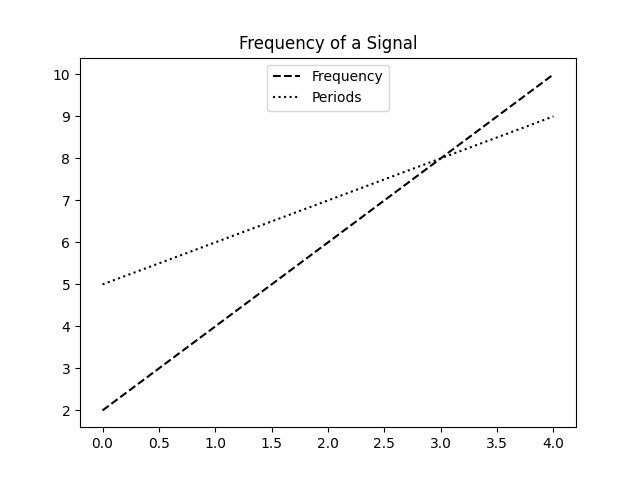
If you liked the tutorial, spread the word and share the link and our website Studyopedia with others.
For Videos, Join Our YouTube Channel: Join Now
Read More:


No Comments