10 May Fix NetBeans Installation Error: An unexpected exception in thread main
While installing NetBeans, you may get the following critical error related to unexpected exception happened in thread main. Here, we will see how to fix NetBeans installation error. At first, we will see what the error is with the screenshot. After that, we will see the fix.
Let’s begin:
NetBeans Installation ERROR
“Critical Error”
An unexpected exception happened in thread main.
Exception:
java.lang.NoClassDefFoundError:
java/util/jarPack200
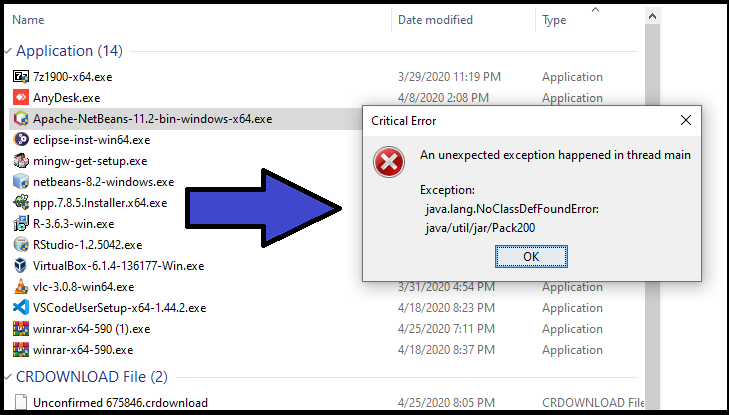
Easy fix
To fix the error, you need to uninstall JAVA 14 and install Java 13 and rerun NetBeans installer. Now, you would be thinking, why we need to do this. Well, it’s very simple. This error occurred because the following is mentioned on the NetBeans official website’s download page:
“The installers will NOT run under JDK 14 because usage is made of the Pack200 Tools and API, for packing and unpacking, which is removed in JDK 14, see JEP 367.”
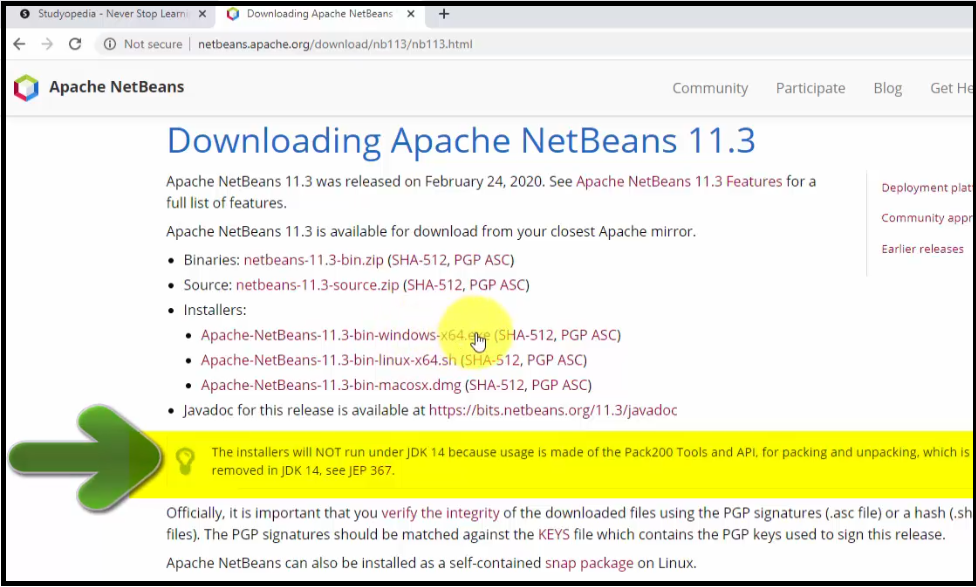
This means the problem was the JAVA JDK version. JAVA 14 removed the Pack200 Tools, which the current NetBeans installation is using.
Therefore, uninstall JAVA 14 and install JAVA 13. After that, begin NetBeans installation again and it will work correctly. This is how to fix NetBeans installation error.
Video Tutorial
Following is the video tutorial showing the above text tutorial as a video lesson:
If you liked the fix, spread the word and share the link and our website Studyopedia with others.
Support us: DONATE
Read More:
-
- Install Java 14 on Windows 1o
- Install Python 3.8.2 on Windows 10
- Run your first PHP program on XAMPP Server
- Install WordPress on localhost in Windows 10
- Install Drupal on localhost in Windows 10
- Install Joomla on localhost in Windows 10
- Install Python on Windows 10
- Install jQuery on localhost in Windows 10
- Install Eclipse on Windows 10


No Comments