28 Mar Fix MySQL Bad Handshake: Failed to Connect to MySQL at 127.0.0.1;3306 with user root
In this post, learn how to fix MySQL Bad Handshake error. You may get this error while installing MySQL on Windows 10 and opening “MySQL Workbench” for the first time. Below is the exact error.
Error
Following is the error:
|
1 2 3 |
Bad Handshake: Failed to Connect to MySQL at 127.0.0.1;3306 with user root |
Following is the screenshot of the error, showing error occurs while opening MySQL Workbench:
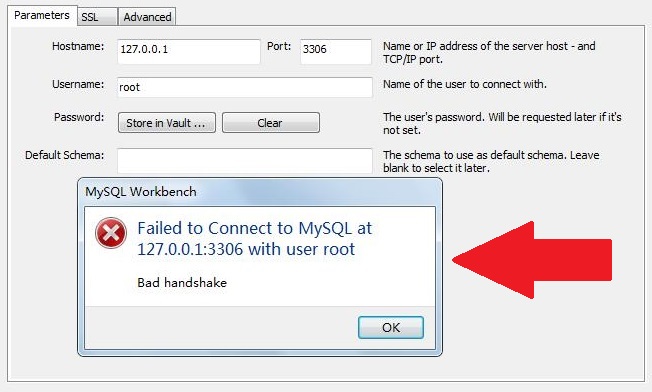
Fix MySQL Bad Handshake Error
Step1: To fix the issue, go to the official MySQL Website i.e., the following link:
https://dev.mysql.com/downloads/
Under “MySQL Community Downloads”, click “MySQL Workbench” as shown below:
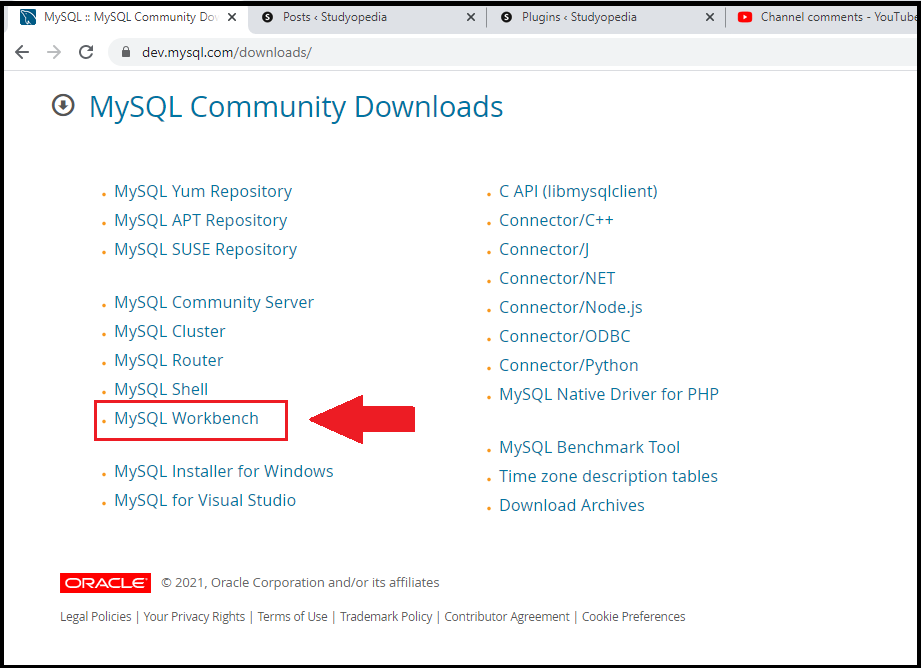
Now, download MySQL Workbench i.e., mysql-workbench-community-8.0.23-winx64.msi” by clicking on the “Downloads” button as in the below screenshot:
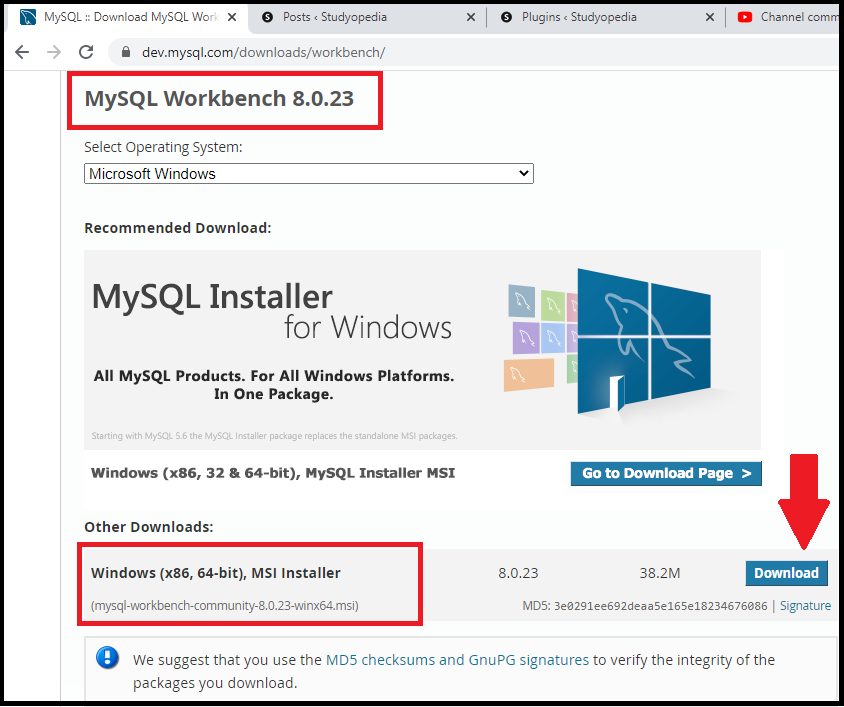
After downloading the msi file, install MySQL Workbench. Go to START and Open MySQL Workbench.
Click on root user under MySQL Connections, and a new “Connect to MySQL Server” prompt will be visible as shown below.
Enter the same password you set before while installing MySQL and click OK:
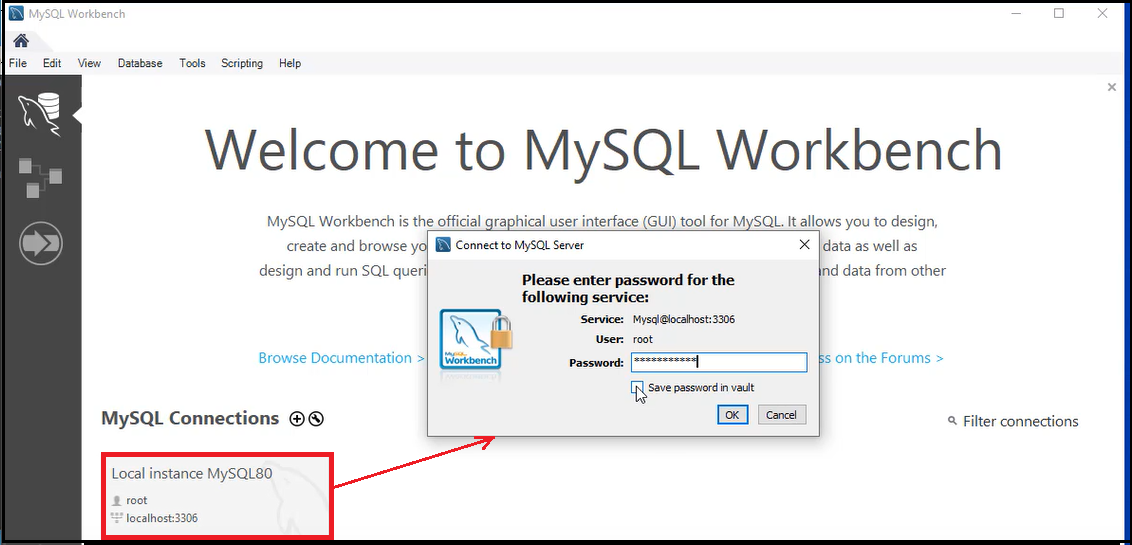
Now, you will enter MySQL Workbench successfully as shown below:
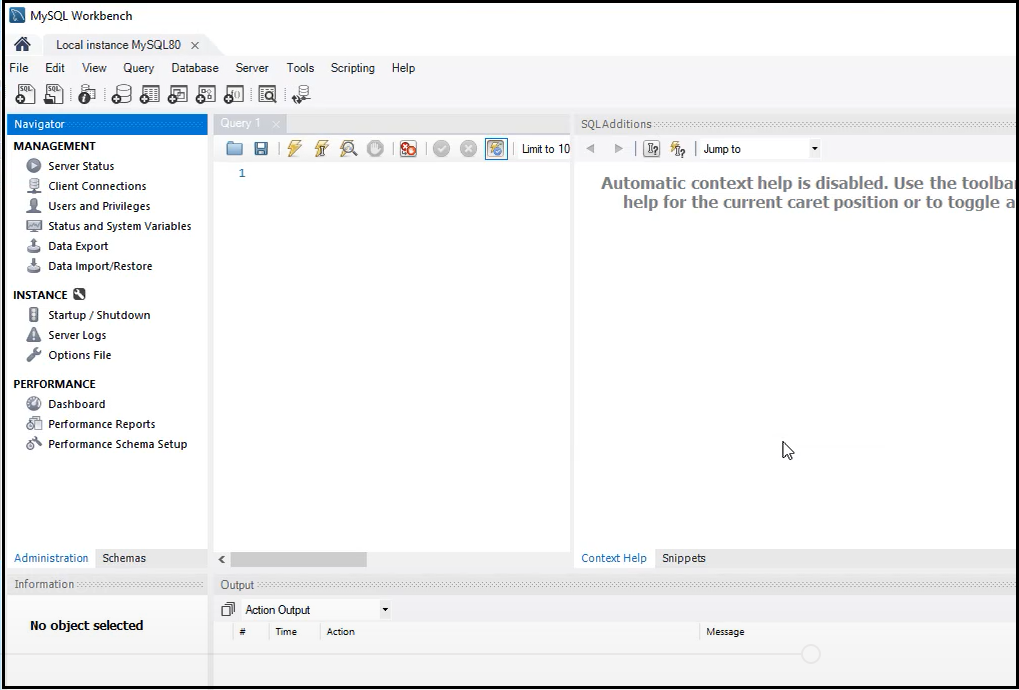
Follow the below videos for MySQL Server and Workbench:
Video Tutorial
If you’d like to see video tutorial and fix the issue, then refer the below video,
If you liked the fix, spread the word and share the link and our website Studyopedia with others.
Support us: DONATE
Read More
- How to Fix MySQL ERROR 1045 (28000) Access denied for user root@localhost…
- Fix MySQL No Packages Found – Did not find packages in the current bundle suitable…
- Fix NetBeans Installation Error: An unexpected exception in thread main
- Resolving Drupal Installation PHP OPcode Caching Not Enabled Warning
- How to fix SDK Build Tools revision is too low for project app error in Android Studio


No Comments