
19 Jul Resolving Drupal Installation PHP OPcode Caching Not Enabled Warning
While installing Drupal, you may face the following warning, under Verify Requirements section i.e.
|
1 2 3 4 5 |
PHP OPcode caching Not enabled. PHP OPcode caching can improve your site's performance considerably. It is highly recommended to have OPcache installed on your server. |
Here’s the screenshot showing the same,
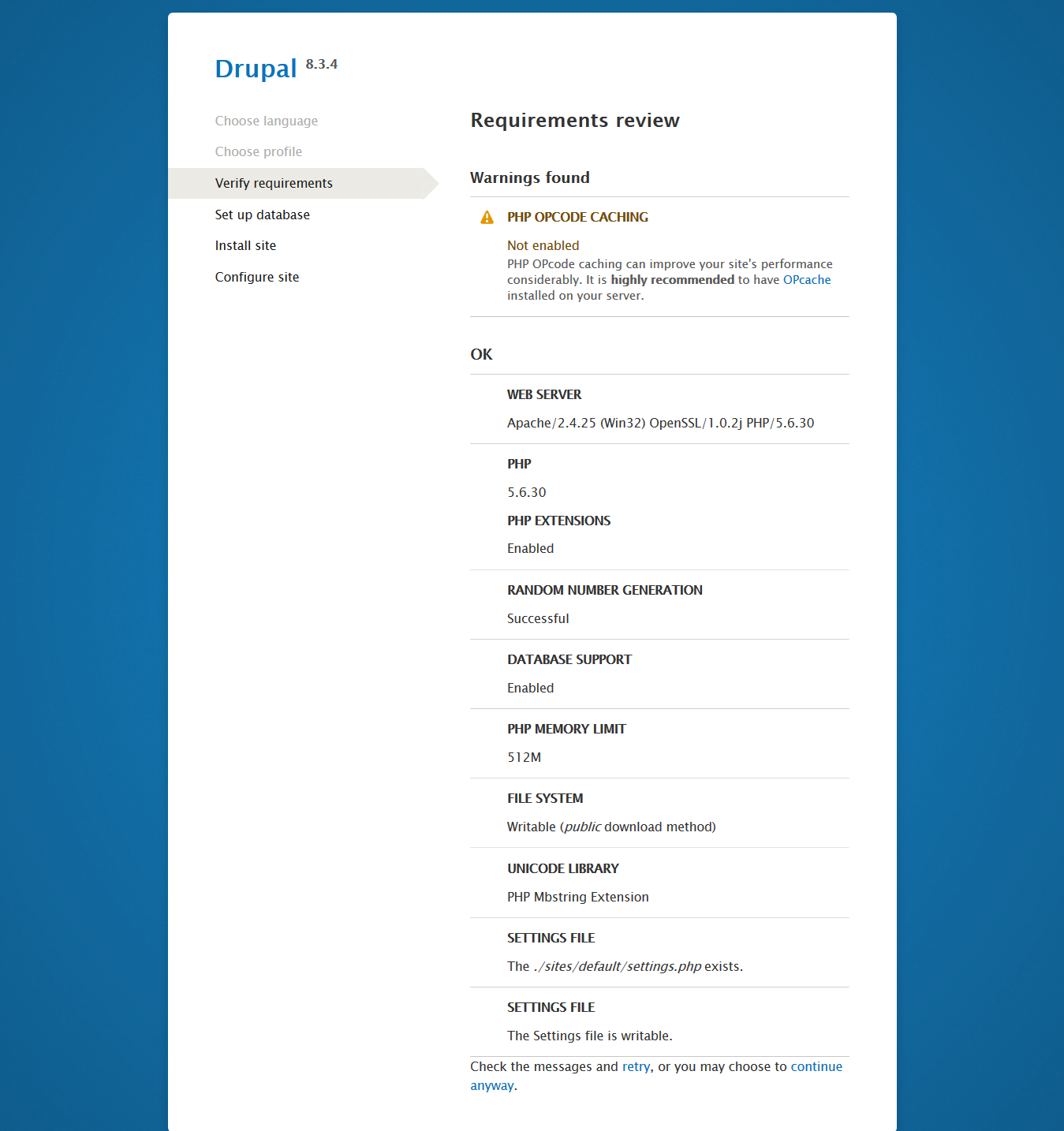
Let’s see how to resolve this issue,
We need to reach the php.ini file for resolving the issues.
For that, go to XAMPP Control Panel > Config > PHP (php.ini)
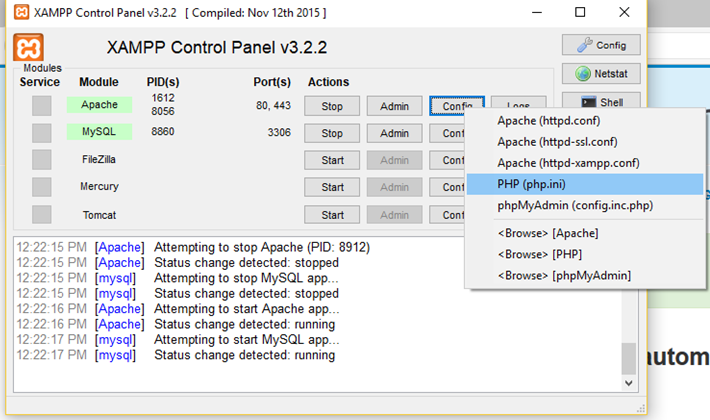
Now, enable OPcode caching by adding the following code in php.ini,
|
1 2 3 4 5 6 |
[opcache] zend_extension=php_opcache.dll ;Determines if Zend OPCache in enabled opcache.enable=1 |
Save the above file and restart the Apache server by clicking stop and then start on Apache.
Reload the page where you saw error under Drupal Installation Verify Requirements section. It will redirect to the Set up database page, i.e. error fixed.
If you found another fix for the error, and you’re facing another issue, then please mention in the comments section.


Kanyinsola Akanbi
Posted at 18:57h, 18 Octoberi had the same error and inputed the code which you said and it shut down my apache in xampp. whenever i start, it stops itself.
below is the error it displays
2:22:25 PM [Apache] Attempting to start Apache app…
2:22:25 PM [Apache] Status change detected: running
2:22:29 PM [Apache] Status change detected: stopped
2:22:29 PM [Apache] Error: Apache shutdown unexpectedly.
2:22:29 PM [Apache] This may be due to a blocked port, missing dependencies,
2:22:29 PM [Apache] improper privileges, a crash, or a shutdown by another method.
2:22:29 PM [Apache] Press the Logs button to view error logs and check
2:22:29 PM [Apache] the Windows Event Viewer for more clues
2:22:29 PM [Apache] If you need more help, copy and post this
2:22:29 PM [Apache] entire log window on the forums