08 Apr How to Create a Database in MySQL
Learn how to create a database in MySQL 8. Here, we will start the MySQL server, log in and create a sample database. We will create a new database amitdb.
The CREATE DATABASE statement is used to create a table in MySQL. Let us see the query to create a new table amitdb:
|
1 2 3 |
create database amitdb; |
Now, you can display all the databases using the following command:
|
1 2 3 |
show databases; |
The screenshot displays the list of all the databases using the above command. Our new database amitdb is also visible:
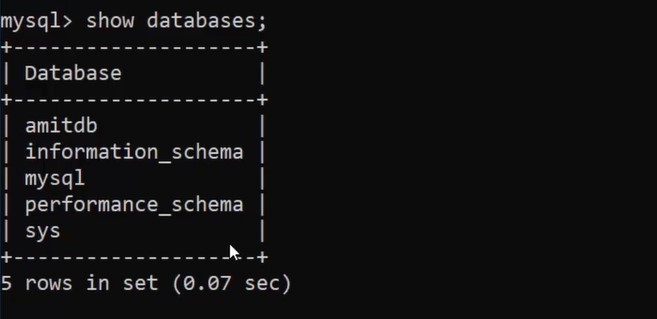
Video Tutorial: Create a Database in MySQL
Let us now see the step-by-step instructions on how create a database in MySQL using the following video tutorial:
If you liked the tutorial, spread the word and share the link and our website Studyopedia with others:
Support us: DONATE
Read More:


No Comments