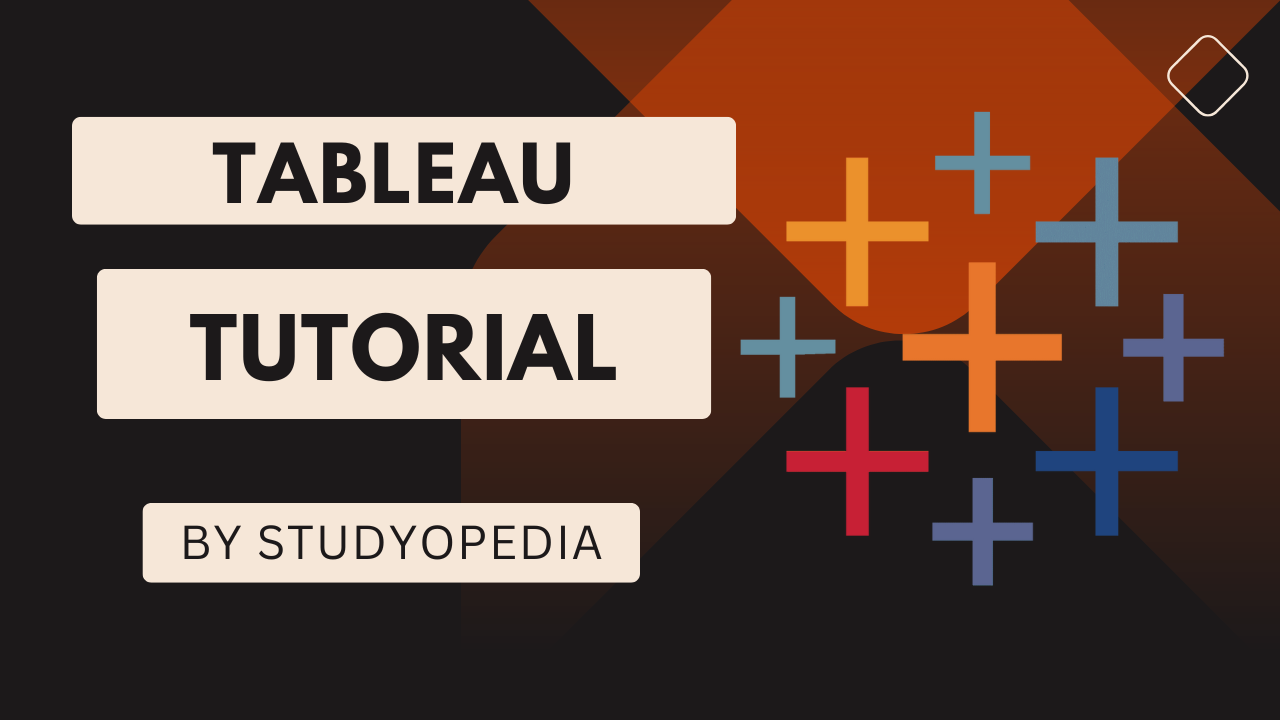
02 Dec Tableau Tutorial
Tableau is a business intelligence tool that gets data from different sources and converts it into interactive, shareable dashboards. Tableau was founded in 2003 by Pat Hanrahan, Christian Chabot, and Chris Stolte, who were researchers at Stanford University. In 2019, Salesforce acquired Tableau.
Tableau Video Tutorial
Learn Tableau via a video course for free:
Viewers
The Tableau tutorial is prepared for students, engineers, and professionals. It will help them understand Business Intelligence concepts.

Tableau Interview Questions & Answers
Polish your skills with these QAs and assist yourself in attaining knowledge for Interviews:
Tableau Tutorial – Index
Tableau – Intro & Setup
1. Tableau – Introduction and Features
2. Tableau – Types
3. Tableau vs Power BI vs Excel
4. Install Tableau on Windows 10
5. Install Tableau on Windows 11
Tableau – Get Data
6. Connect Data Sources in Tableau
Tableau – Join, Blend, Sort
7. Joining Tables
8. Data Blending
9. Sorting
Tableau – Visualization
10. Create a Line Chart
11. Create a Bar/ Column Chart
12. Create a Pie Chart
13. Create a Map
14. Create a Tree Map
15. Create a Scatter Plot
16. Create a Bubble Chart
17. Create a Gantt Chart
18. Create a Crosstab Chart
19. Create a Waterfall Chart in Tableau
20. Create an Area Chart in Tableau
21. Create a Heat Map in Tableau
22. Create a Histogram in Tableau
Tableau – Filters
23. Tableau – Filters and its types
24. Tableau – Filter Dimensions
25. Tableau – Filter Measures
26. Tableau – Filter Dates
27. Tableau – Quick Filters
28. Tableau – Context Filters
29. Tableau – Conditional Filters
30. Tableau – Top Filter
31. Tableau – Wildcard Filter
Tableau – Groups
32. Tableau – Create a Group
If you liked the tutorial, spread the word and share the link and our website Studyopedia with others.
For Videos, Join Our YouTube Channel: Join Now
Read More:
- Generative AI Tutorial
- Python Tutorial
- Data Science Tutorial
- Numpy Tutorial
- Pandas Tutorial
- Matplotlib Tutorial
- MySQL Tutorial
- SQL Server Tutorial


No Comments