27 Mar How to Install MySQL on MacOS
In this post, we will see how to download and install MySQL on MacOS. The current version is MySQL 8.0.22. At first, we will download MySQL and then proceed with the installation.
Download MySQL
Let us begin downloading the MySQL .dmg file. To download the MySQL installer, visit the below link:
https://dev.mysql.com/downloads/mysql/
From the link, go to “MySQL Community Downloads”, click the following MySQL version and download “mysql-8.0.22-macos10.15-x86_64.dmg”:
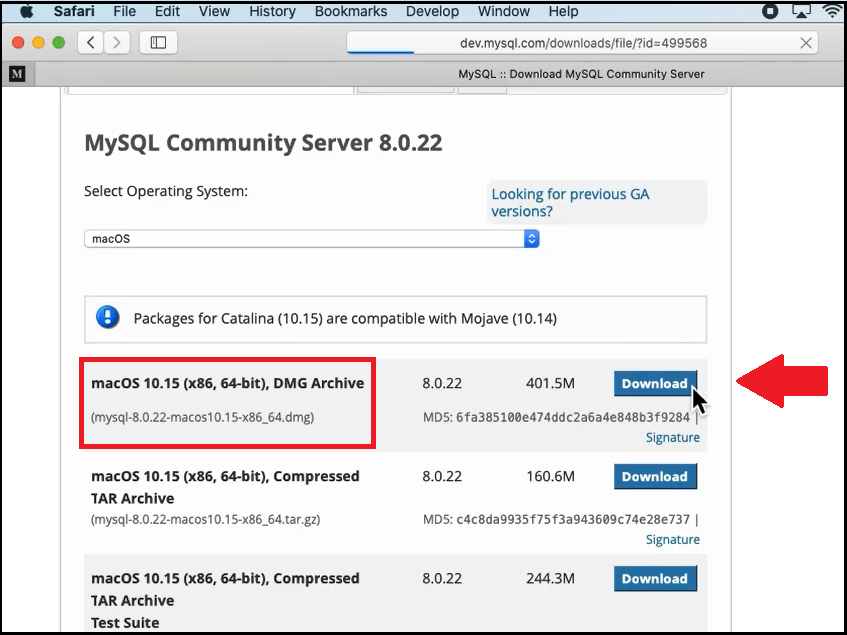
Install MySQL on MacOS
After downloading the MySQL dmg file mysql-8.0.22-macos10.15-x86_64.dmg, double click on it.
Now, the following will be visible, double click to start the installation:
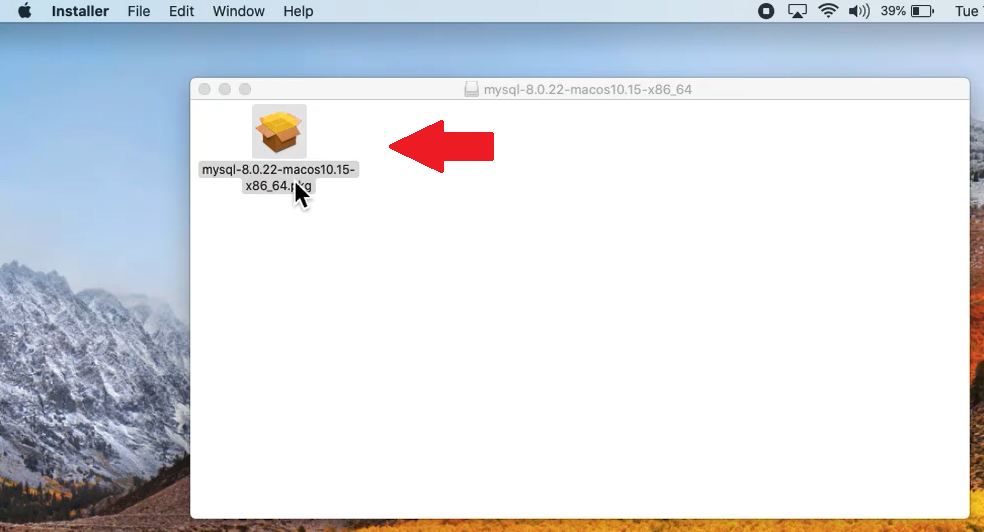
On double click, the installation begins as shown below.
Click Continue:
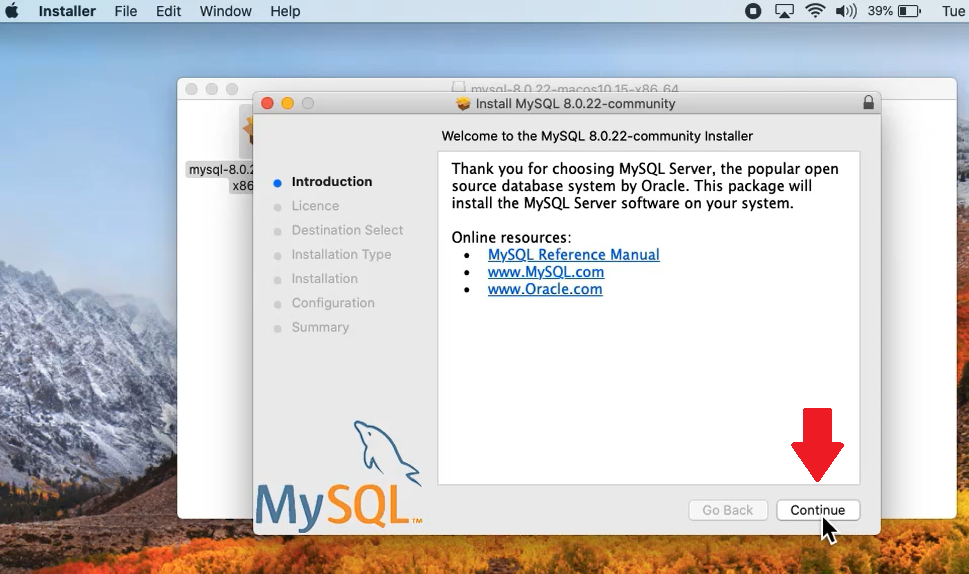
Now, the License Agreement is visible.
Click Continue and then Agree:
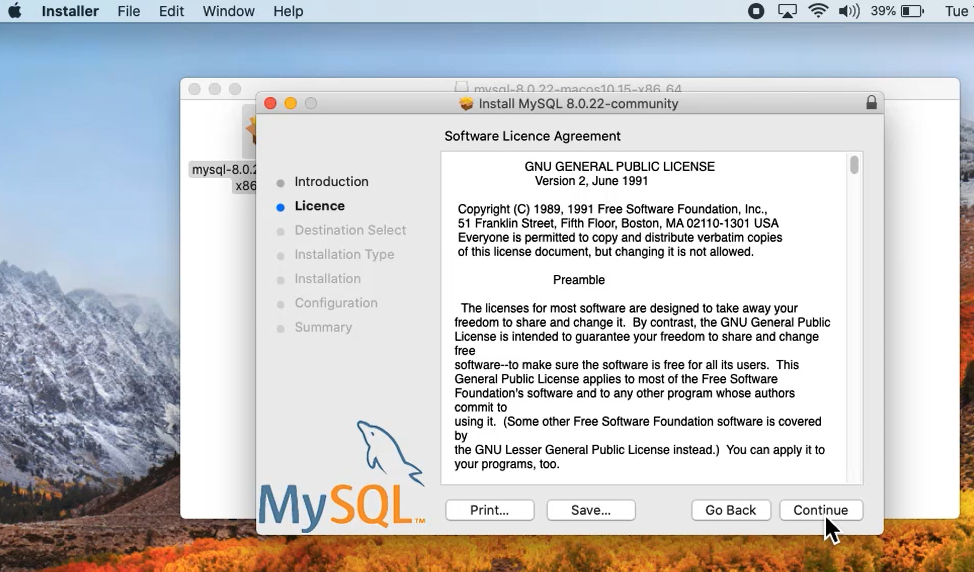
The Installation Type can be seen now. It will take 722MB of space. For Standard Installation, click Install. If you want to customize the location, click Customize.
Since it’s for Beginners, we will go for Standard Installation and click “Install”
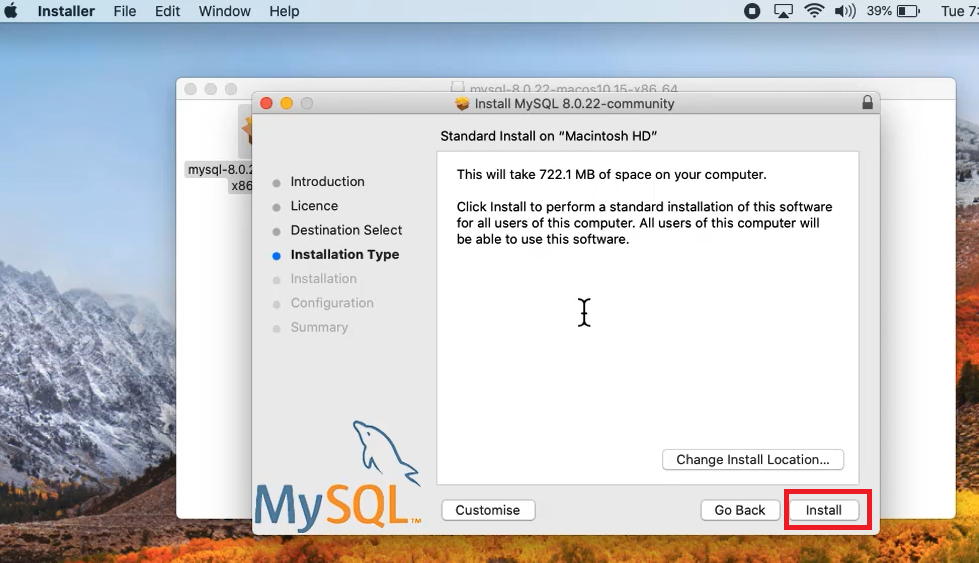
The Installation started as shown below:
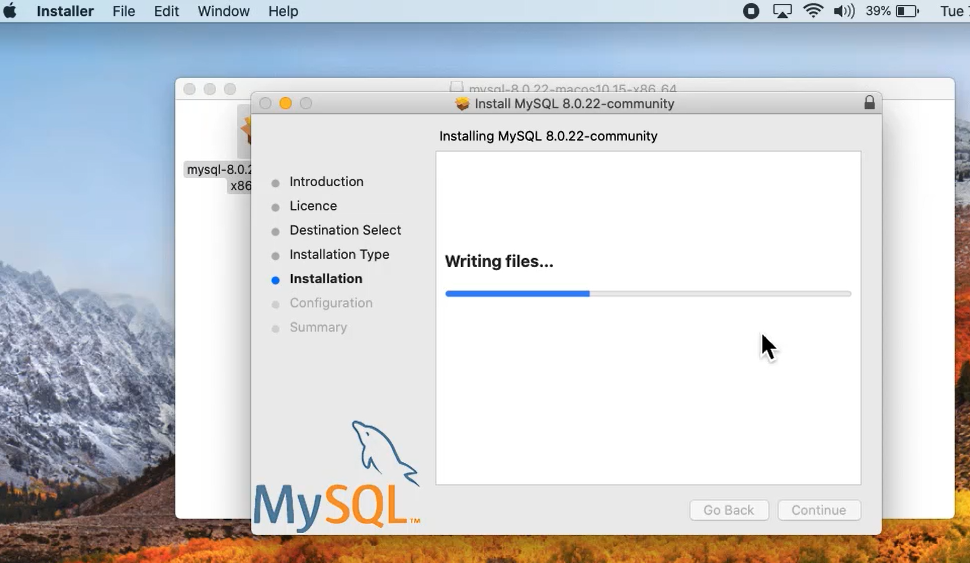
After some seconds, “Configure MySQL Server” dialog box will be visible. Keep the default i.e. ”Use Strong Password Encryption” and click Next as shown below:

After clicking Next, enter a new password for root user. Enter any password of your choice and click Finish.
As shown in the below screenshot, the server will automatically start after installation completes:
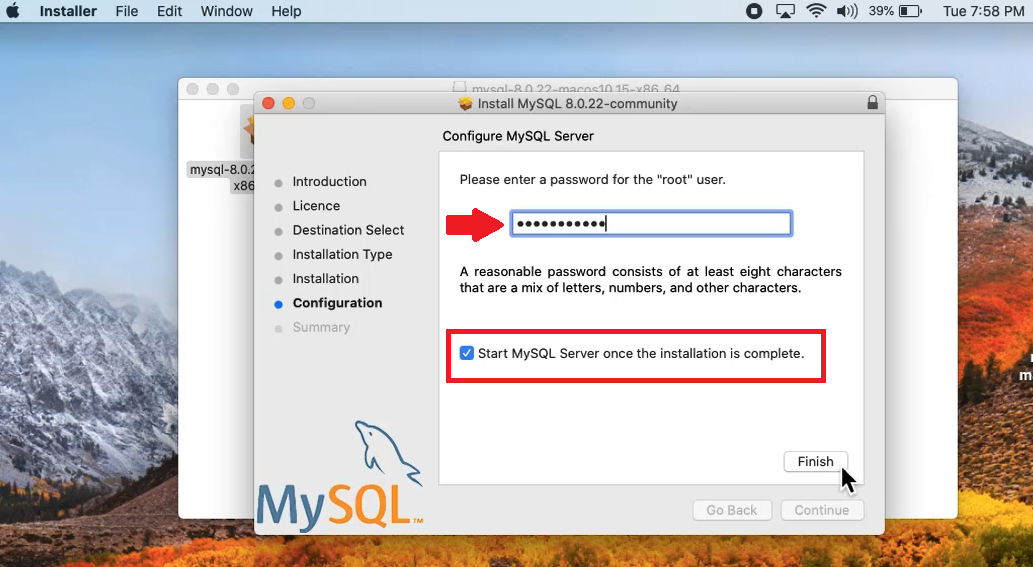
Installation completed successfully as in the below screenshot:
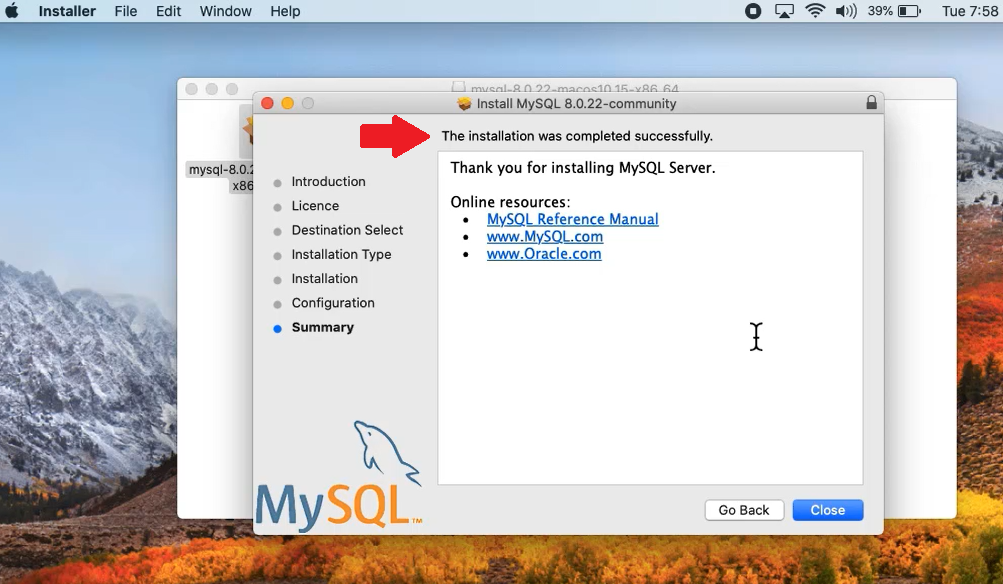
Video Tutorial – MySQL
Here’s the YouTube video for the steps we saw above to install MySQL on MAC:
If you liked the tutorial, spread the word and share the link and our website Studyopedia with others:
Support us: DONATE
Read More:
- Install MySQL on Windows 10
- Fix MySQL No Packages Found – Did not find packages in the current bundle suitable…
- Install Python on Windows 10
- NetBeans IDE installation on Windows 10
- Fix PHP Warning: vcruntime140.dll 14.0 is not compatible with this PHP build
- Install Eclipse in Windows 10


No Comments