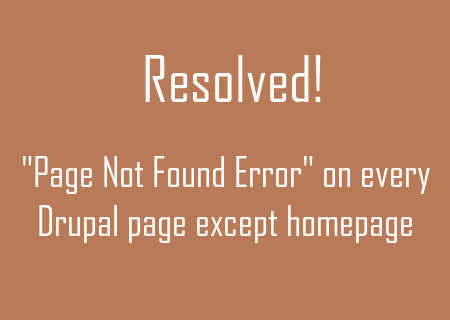
19 Jul Resolving Page Not Found Error on every Drupal page except homepage
After installing Drupal successfully, and reaching the website first page, you may face the following error, Page not found error on every Drupal page except the homepage,

|
1 2 3 4 5 |
After successfully installing Drupal, none of the pages are visible, only the homepage is visible. Rest, every page shows the message "Page not found". |
To solve the above issue, follow any of the below methods,
Method One
The issue can be a permission issue. Uncheck the Read Only from the project folder studyopedia
on localhost.
If your website is live, then you need to go to the project files and give permissions.
Method Two
Open project folder and go to the project location,
|
1 2 3 |
C:\XAMPP\htdocs\studyopedia\.htaccess |
Open .htaccess file and then change Rewrite /drupal to,
|
1 2 3 |
Rewrite /studyopedia” |
As shown above, we added the project directory studyopedia. This should solve the issues for you as well for Page Not Found Error on every Drupal page.
If you found another fix for the error, and you’re facing another issue, then please mention in the comments section.


No Comments