31 Aug Fix PHP Warning: vcruntime140.dll 14.0 is not compatible with this PHP build
Let’s say you are installing PHP 7.4.x on Windows 10. After installation, you reach CMD to verify the installation using php -v command. While verifying, you may get the following vcruntime140.dll error:
VCRUNTIME140.dll Error
Following is the error:
|
1 2 3 4 5 |
C:\WINDOWS\system32>php -v PHP Warning: 'vcruntime140.dll' 14.0 is not compatible with this PHP build linked with 14.16 in Unknown on line 0 |
Following is the screenshot of the error:
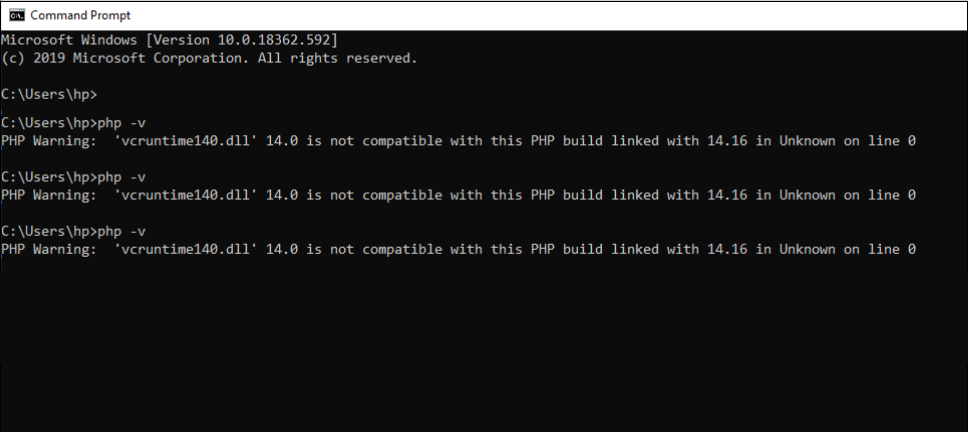
Fix vcruntime140.dll Error
To fix the above error, you need to download and install Microsoft Visual C++ Redistributable for Visual Studio 2019.
To download, go to the Microsoft Visual Studio’s official website. After clicking the download link from the website, you will reach the following page:
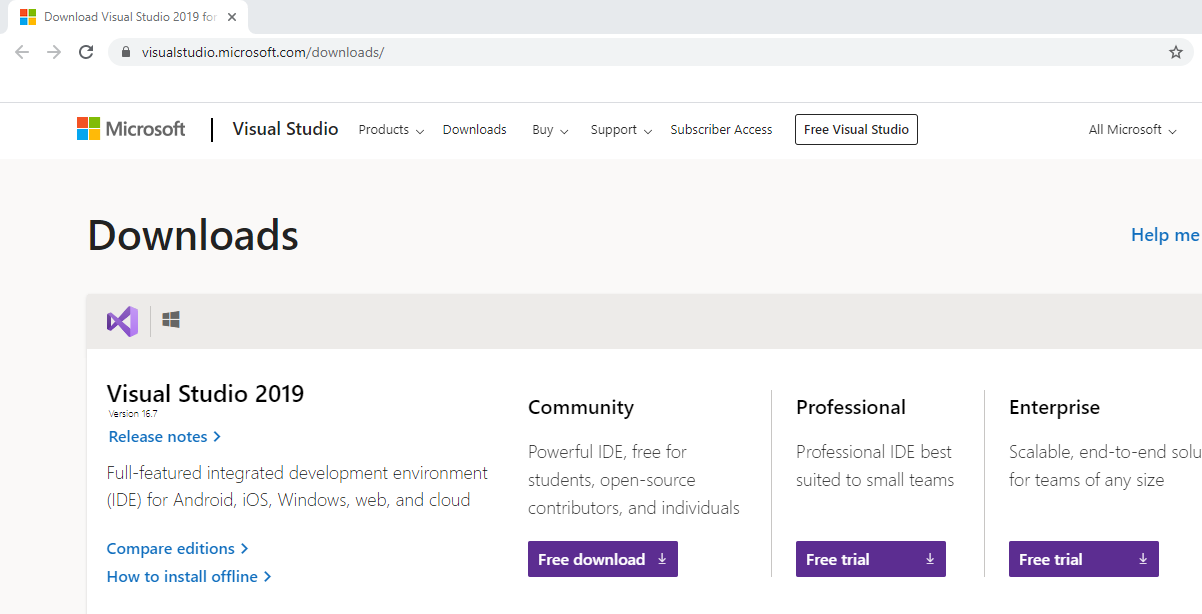
Now, go to the “All Downloads” section below and click “Other Tools & Frameworks” as shown below:
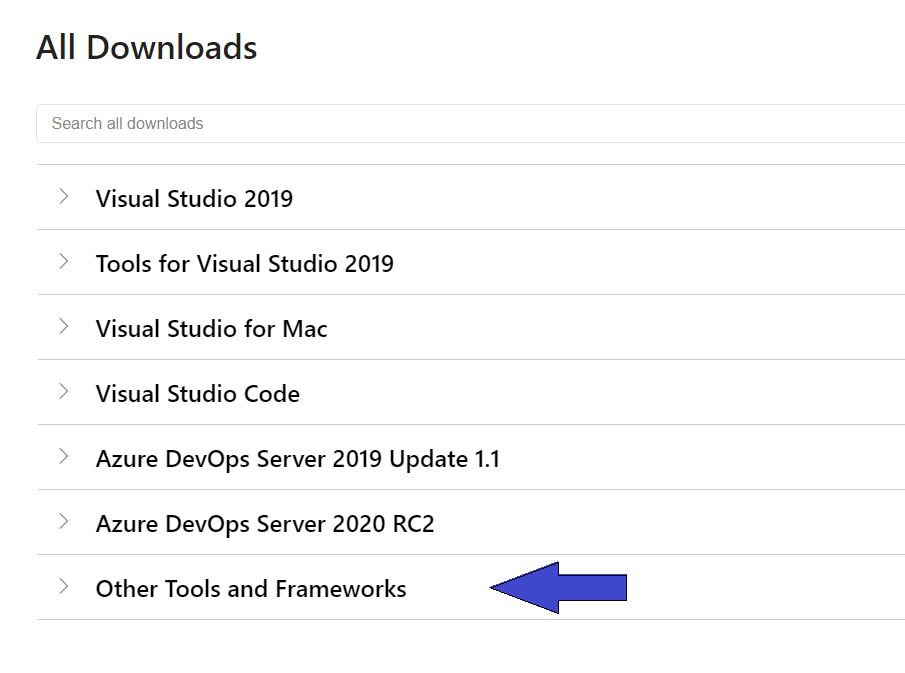
After clicking “Other Tools and Framework“, download the “Microsoft Visual C++ Redistributable for Visual Studio 2019“.
Before that, do not forgot to select x64 option button for 64-bit Windows 10 OS as shown below:
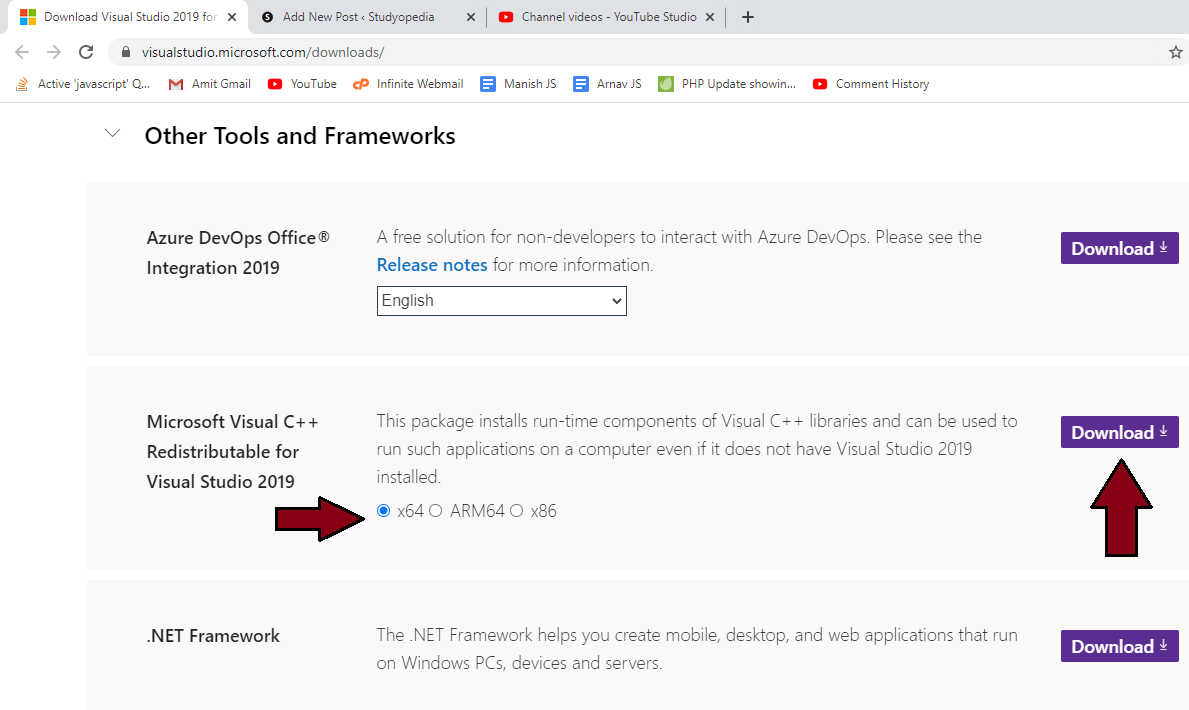
After clicking “Download“, the following exe file will download:
|
1 2 3 |
VC_redist.x64.exe |
Install the exe file. After installing the Visual C++ Redistributable, do not forget to restart the system.
After restarting, go to CMD > right-click “Run as Administrator“.
Now, type php – v again and there won’t be any error and shown below.
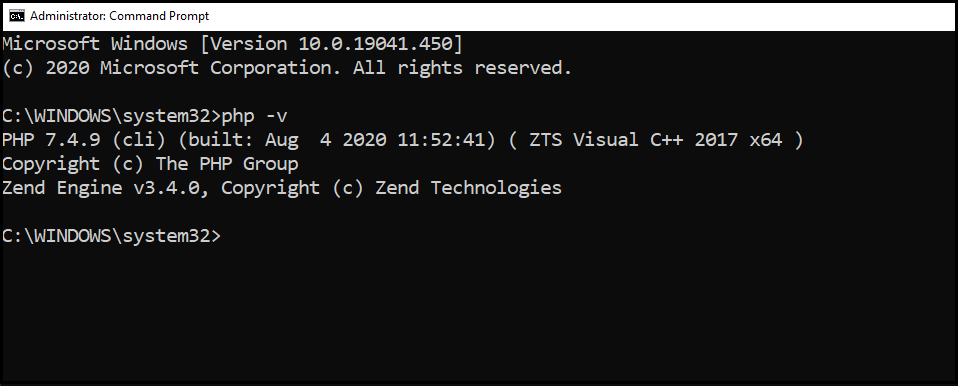
The above version information shows that you have successfully installed PHP 7.4.x on Windows 10.
Video Tutorial
If you’d like to see video tutorial and fix the issue, then refer the below video,
Read More
- Fix NetBeans Installation Error: An unexpected exception in thread main
- Resolving Joomla Local Installation freezes and hangs up error
- How to fix Page Not Found Error on every Drupal page except homepage
- Resolving Drupal Installation PHP OPcode Caching Not Enabled Warning
- How to fix SDK Build Tools revision is too low for project app error in Android Studio
- What is Windows 10 version 2004 Update (Download & Install)
- Diagnose and Fix FCP issue in Google Search Console (Speed Report)


Konstantin
Posted at 21:54h, 23 SeptemberThank you!
JB
Posted at 20:33h, 25 MarchThis was so helpful, thank you. It worked just fine for me
Benjamin
Posted at 21:54h, 10 JanuaryThanks so much, this is the only solution that worked out for me, keep the good content coming. God bless you