07 Oct Bootstrap Responsive Tables
Learn how to create a responsive table in Bootstrap. With live running example, get thorough knowledge about designing a responsive table on small, medium, large and extra-large devices.
Use the .table-responsive class. It adds a scrollbar to the table when required. The following is the screen width for a responsive table. This is when the table gets a scrollbar, depending on the screen width:
- .table-responsive-sm for < 576px
- .table-responsive-md for < 768px
- .table-responsive-lg for < 992px
- .table-responsive-xl for < 1200px
Example – Bootstrap Responsive Tables
Let us now see an example to create responsive tables in Bootstrap:
|
1 2 3 4 5 6 7 8 9 10 11 12 13 14 15 16 17 18 19 20 21 22 23 24 25 26 27 28 29 30 31 32 33 34 35 36 37 38 39 40 41 42 43 44 45 46 47 48 49 50 51 52 |
<!DOCTYPE html> <html lang="en"> <head> <title>Bootstrap Responsive Table</title> <meta charset="utf-8"> <meta name="viewport" content="width=device-width, initial-scale=1"> <link href="https://cdn.jsdelivr.net/npm/bootstrap@5.1.3/dist/css/bootstrap.min.css" rel="stylesheet"> <script src="https://cdn.jsdelivr.net/npm/bootstrap@5.1.3/dist/js/bootstrap.bundle.min.js"></script> </head> <body> <div class="container"> <h3>Selections</h3> <div class="table-responsive table-responsive-sm"> <table class="table"> <thead> <tr> <th>Player Name</th> <th>Player Age</th> <th>Player Sports</th> <th>Player Country</th> <th>Player Rank</th> <th>Player Points</th> <th>Demo</th> <th>Demo</th> <th>Demo</th> <th>Demo</th> </tr> </thead> <tbody> <tr> <td>Amit</td> <td>25</td> <td>Cricket</td> <td>India</td> <td>2</td> <td>200</td> <td>Demo</td> <td>Demo</td> <td>Demo</td> <td>Demo</td> </tr> </tbody> </table> </div> </div> </body> </html> |
Output
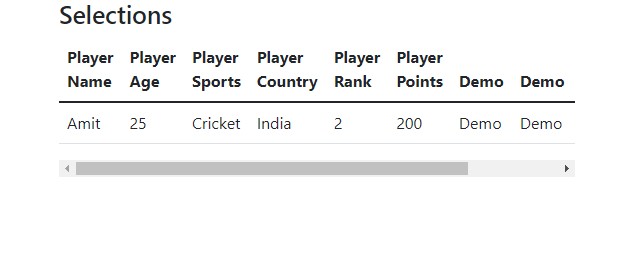
In the above output, the screen size is 650×450.
Now, let us increase the screen size to check the responsiveness of the table. Screen size 860×450:

Video Tutorial – Bootstrap Responsive Tables
The following is the complete video tutorial to learn how to work with Responsive Tables in Bootstrap:
If you liked the tutorial, spread the word and share the link and our website Studyopedia with others:
Read More:


No Comments