07 Oct Bootstrap Forms
In this lesson, learn how to create a form in Bootstrap. We will create a full-width and inline form in Bootstrap with examples:
- Create a Full-width form with the .form-group class
- Create an Inline Form with the .form-inline class
Example – Bootstrap Forms
Let us now see an example to create Forms in Bootstrap:
|
1 2 3 4 5 6 7 8 9 10 11 12 13 14 15 16 17 18 19 20 21 22 23 24 25 26 27 28 |
<!DOCTYPE html> <html lang="en"> <head> <title>Bootstrap Forms Example</title> <meta charset="utf-8"> <meta name="viewport" content="width=device-width, initial-scale=1"> <link href="https://cdn.jsdelivr.net/npm/bootstrap@5.1.3/dist/css/bootstrap.min.css" rel="stylesheet"> <script src="https://cdn.jsdelivr.net/npm/bootstrap@5.1.3/dist/js/bootstrap.bundle.min.js"></script> </head> <body> <div class="container"> <h2>Demo Form</h2> <form action="new.php"> <div class="form-group"> <label for="email">Username (Email address):</label> <input type="email" class="form-control" id="email"> </div> <div class="form-group"> <label for="pwd">Password:</label> <input type="password" class="form-control" id="pwd"> </div> <button type="submit" class="btn btn-info">Submit</button> </form> </div> </body> </html> |
Output
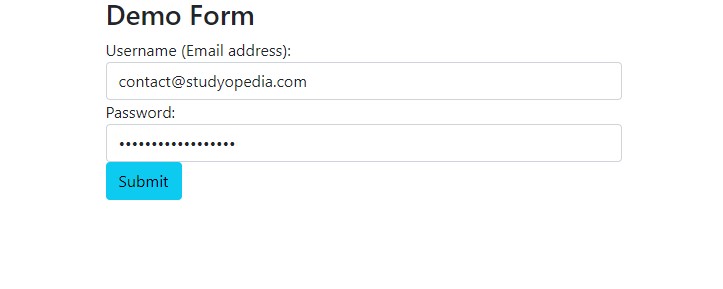
Video Tutorial – Bootstrap Forms
The following is the complete video tutorial to learn how to work with Forms in Bootstrap:
If you liked the tutorial, spread the word and share the link and our website Studyopedia with others.
Read More:


No Comments