05 Dec Tableau – Wildcard Filter
Wildcard filters in Tableau allow you to filter data based on patterns or substrings within a dimension. This feature is useful when you need to filter data that contains specific characters or phrases.
Before moving further, we’ve prepared a video tutorial on what are Wildcard Filters in Tableau:
Types of Wildcard Filters in Tableau
The following are the types of wildcard filters in Tableau:
- Contains: Returns values that contain the specified substring.
- Starts With: Returns values that start with the specified substring.
- Ends With: Returns values that end with the specified substring.
- Matches (Regex): Returns values that match the specified regular expression pattern.
Wildcard Characters
The most commonly used characters for wildcards are the following:
- * (Asterisk): Matches any number of characters.
- ? (Question mark): Matches a single character.
- % (Percent sign): Matches any number of characters, including none.
Wildcard Filters in Tableau
Let us create a new sheet and name it Wildcard Filters in the same Amit_Tableau_Filters.twb Tableau Workbook.
First, drag the Measure Sales to the Columns shelf, and Dimension Sub-Category to the Rows shelf. After dragging, the horizontal bar chart will be visible as shown below:
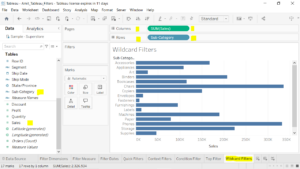
Right-click the Sub-Category and click Filter:
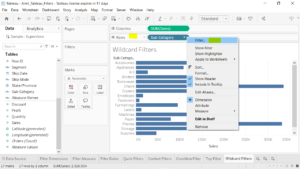
The Filter [Sub-Category] window is visible. Click the Wildcard tab:
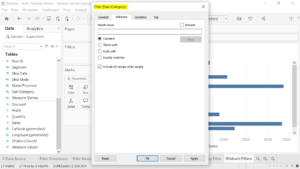
After clicking the Wildcard Tab, four options are visible. These are the same types we discussed above. Let us say we want all the sub-categories that begin with the word P. Therefore, we will select the Starts with option button.
Under the text box below Match value: write P, since we want sub-categories with the letter P. After that, click OK:
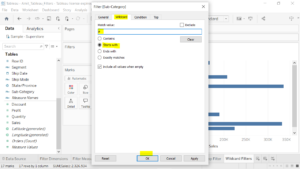
After selecting OK, the sub-category starting with the letter P can be seen:

If you liked the tutorial, spread the word and share the link and our website Studyopedia with others.
For Videos, Join Our YouTube Channel: Join Now
Read More:


No Comments