15 Jul Python Strings with Examples
Strings in Python are sequences of characters that can be easily created. Python Strings are objects of str class. Let’s see what a string is,
|
1 2 3 |
"My name is Kevin" – This is a string |
Always remember that in Python, single quotes are similar to double quotes. However, triple quotes are also used, but for multi-line string.
Create a String in Python
This is how you can create a string in Python:
|
1 2 3 |
str = 'My name is Kevin!' |
String Literals
In Python Strings, literals are enclosed in single, double quotes, and even triple quotes, for example:
|
1 2 3 4 5 6 7 8 9 10 11 12 13 14 |
#!/usr/bin/python str1 = 'My name is Kevin!' print (str1) str2 = "My name is Kevin!" print (str2) #multi-line string str3 = """My name is Kevin and I live in New York""" print (str3) |
The output is as follows:
|
1 2 3 4 5 6 |
My name is Kevin! My name is Kevin! My name is Kevin and I live in New York |
Above, under variable str3, you can see the string surrounded by three quotes. This forms the string, multi-line.
Slicing to access Substrings
Access characters in a range with Slicing in Python Strings. Let’s say you only want to access substring “Kevin”, for that, we use square brackets. Mention the start index and the end index, separate by colon, to get substring in a range.
For accessing a substring in Python Strings,
|
1 2 3 4 5 |
myVar = 'My name is Kevin!' print "Here's my name: ", myVar[11:16] |
The output is,
|
1 2 3 |
Here's my name: Kevin |
Negative Indexing to access substrings
If you want to begin slicing from the end of the string, use Negative Indexing. Let us see an example:
|
1 2 3 4 5 6 7 8 9 10 |
str = "This is Demo Text" print("String = ",str) # Negative Indexing print("Accessing substring with negative indexing...") print(str[-4:-2]) print(str[-6:-2]) print(str[-7:-5]) |
The output is as follows:
|
1 2 3 4 5 6 7 |
String = This is Demo Text Accessing substring with negative indexing... Te o Te mo |
Accessing a Character in Python Strings
Access a Character from Python Strings is quite easy. Let’s say you only want to access substring “s“, for that, we use square brackets. In some programming languages like C, C++, etc, we have a character type. Under Python Strings, we do not have character type, so strings of length one is considered a character.
For accessing a string character,
|
1 2 3 4 5 |
myVar = 'My name is Kevin!' print "Character is: ", myVar[9] |
The output is,
|
1 2 3 |
Character is: s |
Escape Characters in Python Strings
The escape characters are used to insert characters, which are not allowed. Use backslash \, since it is used as an escape character. Follow it by the character to be inserted.
The following are the escape characters used in Python:
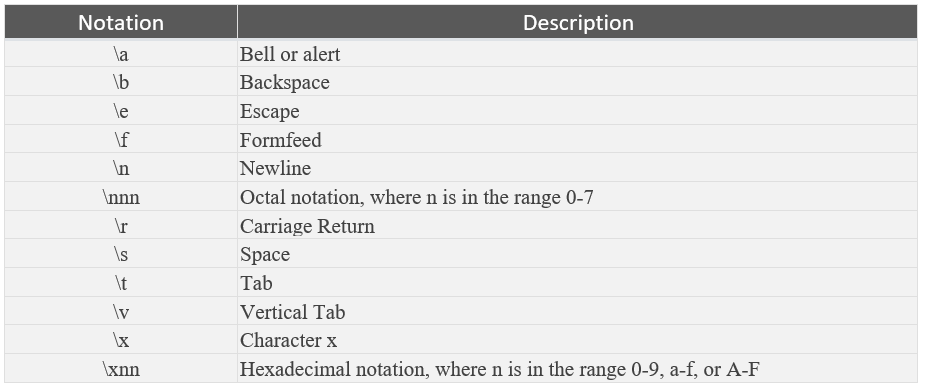
Let us now see some examples of the Escape Characters in Python:
Examples of Escape Characters in Python
The following is an example displaying the usage of Escape Characters in Python:
|
1 2 3 4 5 6 7 8 9 10 11 12 13 14 15 16 17 18 19 |
## Escape Characters # Form Feed str = "This is \fDemo Text" print("String = ",str) # Octal Notation str = '\110' print("Octal Notation = ",str) # Hexadecimal Notation str = '\x57' print("Hexadecimal Notation = ",str) # Tab Notation str = 'Demo\tText' print("Hexadecimal Notation = ",str) |
The output is as follows:
|
1 2 3 4 5 6 |
String = This is Demo Text Octal Notation = H Hexadecimal Notation = W Hexadecimal Notation = Demo Text |
Concatenate String in Python
Use the + operator to concatenate String in Python. Let us see an example:
|
1 2 3 4 5 6 7 8 9 10 11 12 13 14 15 16 |
## Concatenate Strings # String1 str1 = "Money" print("String 1 = ",str1) # String2 str2 = "Heist" print("String 2 = ",str2) # concat res = str1 + str2 print("Complete String = ",res) |
The output is as follows:
|
1 2 3 4 5 |
String 1 = Money String 2 = Heist Complete String = MoneyHeist |
String Operators
Python Strings come with special operators. Below are these operators, let’s say, we have two variables, with values:
|
1 2 3 4 |
X = Study Y = Now |
Following are the String operators:
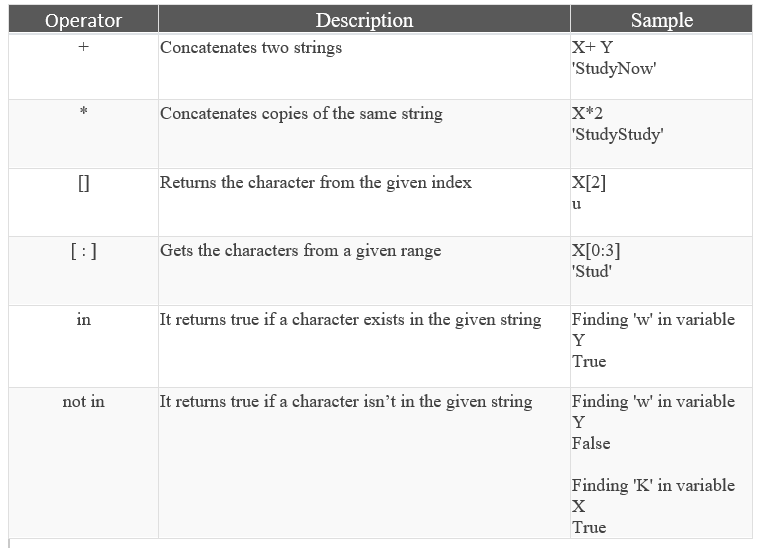
Python Built-in String Methods
Let us work on Python Strings Methods:
Python capitalize() method
The capitalize() method in Python, as the name suggests, is used to capitalize (uppercase) only the first letter of a sentence. Let us see an example:
|
1 2 3 4 5 6 7 8 9 10 |
# capitalize method str = "captain philips" print("Initial string = ",str); res = str.capitalize() print("Updated string = ",res); |
The output is as follows:
|
1 2 3 4 |
Initial string = captain philips Updated string = Captain philips |
Let us see another example to implement the capitalize() method:
|
1 2 3 4 5 6 7 8 9 10 |
# capitalize method str = "rON wEASLEY" print("Initial string = ",str); res = str.capitalize() print("Updated string = ",res); |
The output is as follows:
|
1 2 3 4 |
Initial string = rON wEASLEY Updated string = Ron Weasley |
Python casefold() method
The casefold() method in Python is used to convert a string into lowercase. Let us see an example:
|
1 2 3 4 5 6 7 8 9 10 |
# casefold method str = "CAPTAIN PHILIPS" print("Initial string = ",str); res = str.casefold() print("Updated string = ",res); |
The output is as follows:
|
1 2 3 4 |
Initial string = CAPTAIN PHILIPS Updated string = captain philips |
Let us see another example to implement the casefold() method:
|
1 2 3 4 5 6 7 8 9 10 |
# casefold method str = "Gilderoy Lockhart" print("Initial string = ",str); res = str.casefold() print("Updated string = ",res); |
The output is as follows:
|
1 2 3 4 |
Initial string = Gilderoy Lockhart Updated string = gilderoy lockhart |
Python center() method
The center() method in Python is used to align a string centrally. You can also use any character as a fill character for each size, but this is optional. The syntax is as follows:
|
1 2 3 |
string.center(len, char) |
Above, len is the length of the string, whereas, char is the character to be filled on the left and right sides.
Let us see an example to implement the center() method:
|
1 2 3 4 5 6 7 8 9 10 |
# center method str = "DEMO" print("Initial string = ",str); res = str.center(10,"#") print("Updated string = ",res); |
The output is as follows:
|
1 2 3 4 |
Initial string = DEMO Updated string = ###DEMO### |
Let us see another example to implement the center() method:
|
1 2 3 4 5 6 7 8 9 10 |
# center method str = "TEST0.1" print("Initial string = ",str); res = str.center(10,"$") print("Updated string = ",res); |
The output is as follows:
|
1 2 3 4 |
Initial string = TEST0.1 Updated string = $TEST0.1$$ |
Python count() method
The count() method in Python is used to search for a specific value and its count of appearance in the string. The syntax is as follows:
|
1 2 3 |
string.count(str, begn, end) |
Above, str is the string, begn is the position to start the search, and end is the position to end.
Let us see an example of implementing the count() method in Python:
|
1 2 3 4 5 6 7 8 9 |
# count method str = "This is one." print("String = ",str); res = str.count("This",0, 15) print("Count of specific value = ",res); |
The output is as follows:
|
1 2 3 4 |
String = This is one. Count of specific value = 1 |
Let us now see another example to implement the count() method:
|
1 2 3 4 5 6 7 8 9 |
# count method str = "This is demo. This is another demo." print("String = ",str); res = str.count("This") print("Count of specific value = ",res); |
The output is as follows:
|
1 2 3 4 |
String = This is demo. This is another demo. Count of specific value = 2 |
Python encode() method
The encode() method in Python encodes the string. The default is UTF-8. Let us see an example:
|
1 2 3 4 5 6 7 8 9 |
# encode method str = "This is årea." print("String = ",str); res = str.encode() print("Encoded String = ",res); |
The output is as follows:
|
1 2 3 4 |
String = This is årea. Encoded String = b'This is \xc3\xa5rea.' |
Python find() method
The find() method in Python is used to search for the occurrence of a specific letter in a string. The syntax is as follows:
|
1 2 3 |
string.find(str, begin, end) |
Above, str is the string to be searched for, begin is where to start the search, and end is where the search ends. Let us see an example:
|
1 2 3 4 5 6 7 8 9 10 |
# find method str = "This is first text." print("String = ",str); res = str.find("text") print("The string has a specific value at position = ",res); |
The output is as follows:
|
1 2 3 4 |
String = This is first text. The string has a specific value at position = 14 |
Let us see another example to implement the find() method:
|
1 2 3 4 5 6 7 8 9 |
# find method str = "This is first text. This is second text" print("String = ",str); res = str.find("text", 20, 40) print("The string has a specific value at position = ",res); |
The output is as follows:
|
1 2 3 4 |
String = This is first text. This is second text The string has a specific value at position = 35 |
Python endswith() method
The endswith() method in Python is used to check for a string. If this string ends with the specified value, True is returned, else False. The syntax is as follows:
|
1 2 3 |
string.endswith(str, begin, end) |
Above, str is the value to be checked if the string ends with, begin is the position where the search starts, whereas end is where the search ends.
Let us see an example to implement the endswith() method:
|
1 2 3 4 5 6 7 8 9 |
# endswith method str = "This is demo text. This is demo text2" print("String = ",str); res = str.endswith("text2") print("The string ends with a specific value = ",res); |
The output is as follows:
|
1 2 3 4 |
String = This is demo text. This is demo text2 The string ends with a specific value = True |
Let us see another example of the endswith() method:
|
1 2 3 4 5 6 7 8 9 |
# endswith method str = "This is demo text. This is demo text2" print("String = ",str); res = str.endswith("text2", 7, 15) print("The string ends with a specific value from position 7 to 15 = ",res); |
The output is as follows:
|
1 2 3 4 |
String = This is demo text. This is demo text2 The string ends with a specific value from position 7 to 15 = False |
Python expandtabs() method
The expandtabs() method in Python is used to set the tab size. The default tab size, which we all must have used is 8. To set a different tab size i.e. number of whitespaces, use the expandtabs().
Let us see an example, wherein we will set the tab size as the parameter of the expandtabs() method:
|
1 2 3 4 5 6 7 8 9 |
# expandtabs method str = "D\te\tm\to\t" print("Initial string (with default tab size 8) = ",str.expandtabs()); print("String (with tab size 2) = ",str.expandtabs(2)); print("String (with tab size 4) = ",str.expandtabs(4)); |
The output is as follows:
|
1 2 3 4 5 |
Initial string (with default tab size (8) = D e m o String (with tab size 2) = D e m o String (with tab size 4) = D e m o |
Let us see another example to implement the expandtabs() method:
|
1 2 3 4 5 6 7 8 |
# expandtabs method str = "Test\tTest2" print("String (with tab size 10) = ",str.expandtabs(10)); print("String (with tab size 0) = ",str.expandtabs(0)); |
The output is as follows:
|
1 2 3 4 |
String (with tab size 10) = Test Test2 String (with tab size 0) = TestTest2 |
Python index() method
Use the index() method in Python to find the index of the first occurrence of a specific value. Let us see the syntax:
|
1 2 3 |
string.index(str, begin, end) |
Above, str is the value to be searched, begin is where the search begins and end is where it ends.
Let us now see an example of the index() method in Python:
|
1 2 3 4 5 6 7 8 9 |
# index method str = "This is first text." print("String = ",str); res = str.index("i") print("The first occurrence of the specific value found at index = ",res); |
The output is as follows:
|
1 2 3 4 |
String = This is first text. The first occurrence of the specific value found at index = 2 |
Let us see another example of the index() method with a search beginning from a specific index:
|
1 2 3 4 5 6 7 8 9 |
# index method str = "This is first text." print("String = ",str); res = str.index("i", 3, 10) print("The first occurrence of the specific value found at index beginning from index 3 = ",res); |
The output is as follows:
|
1 2 3 4 |
String = This is first text. The first occurrence of the specific value found at index beginning from index 3 = 5 |
Python isalnum() method
The isalnum() method in Python returns TRUE, if all the characters in the string are alphanumeric, else FALSE is returned.
Let us see an example of the isalnum() method:
|
1 2 3 4 5 6 7 8 9 |
# isalnum method str = "JamesBond007" print("String = ",str); res = str.isalnum() print("Are all the characters in the string alphanumeric = ",res); |
The output is as follows:
|
1 2 3 4 |
String = JamesBond007 Are all the characters in the string alphanumeric = True |
Let us see another example of implementing the isalnum() method in Python:
|
1 2 3 4 5 6 7 8 9 10 |
# isalnum method str = "$$$$###55KP" print("String = ",str); res = str.isalnum() print("Are all the characters in the string alphanumeric = ",res); |
The output is as follows:
|
1 2 3 4 |
String = $$$$###55KP Are all the characters in the string alphanumeric = False |
Python isalpha() method
The isalpha() method in Python returns TRUE, if all the characters in the string are the alphabet, else FALSE is returned.
Let us see an example of the isalpha() method:
|
1 2 3 4 5 6 7 8 9 10 11 12 13 14 15 |
# isalpha method str1 = "JamesBond007" print("String1 = ",str1); res = str1.isalnum() print("Are all the characters in String1 alphanumeric = ",res); str2 = "TomCruise" print("String2 = ",str2); res = str2.isalpha() print("Are all the characters in String2 alphabets = ",res); |
The output is as follows:
|
1 2 3 4 5 6 |
String1 = JamesBond007 Are all the characters in String1 alphanumeric = True String2 = TomCruise Are all the characters in String2 alphabets = True |
Let us see another example to implement the isalpha() method:
|
1 2 3 4 5 6 7 8 9 10 11 12 13 14 15 |
# isalpha method str1 = "@@Jack" print("String1 = ",str1); res = str1.isalnum() print("Are all the characters in String1 alphanumeric = ",res); str2 = "$$$$$K" print("String2 = ",str2); res = str2.isalpha() print("Are all the characters in String2 alphabets = ",res); |
The output is as follows:
|
1 2 3 4 5 6 |
String1 = @@Jack Are all the characters in String1 alphanumeric = False String2 = $$$$$K Are all the characters in String2 alphabets = False |
Python isdecimal() method
The isdecimal() method in Python returns TRUE, if all the characters in the string are decimals, else FALSE is returned.
Let us see an example of the isdecimal() method:
|
1 2 3 4 5 6 7 8 9 |
# isdecimal method str = "37" print("String = ",str); res = str.isdecimal() print("Are all the characters in String (Unicode) are decimal = ",res); |
The output is as follows:
|
1 2 3 4 |
String = 37 Are all the characters in String (Unicode) are decimal = True |
Python isdigit() method
The isdigit() method in Python returns TRUE, if all characters in the string are digits, else FALSE is returned.
Let us see an example of the isdigit() method:
|
1 2 3 4 5 6 7 8 9 |
# isdigit method str = "47890" print("String = ",str); res = str.isdigit() print("Are all the characters in String are digits = ",res); |
The output is as follows:
|
1 2 3 4 |
String = 47890 Are all the characters in String are digits = True |
Let us see another example of the isdigit() method:
|
1 2 3 4 5 6 7 8 9 |
# isdigit method str = "demo666" print("String = ",str); res = str.isdigit() print("Are all the characters in String are digits = ",res); |
The output is as follows:
|
1 2 3 4 |
String = demo666 Are all the characters in String are digits = False |
Python isidentifier() method
The isidentifier() method in Python returns TRUE, if the string is an identifier, else FALSE is returned.
Note: Valid identifier doesn’t begin with a number. It doesn’t even include spaces. However, a string is a valid identifier, if it includes (a-z), (0-9), or (_).
Let us see an example of the isidentifier() method:
|
1 2 3 4 5 6 7 8 9 |
# isidentifier method str = "demo666" print("String = ",str); res = str.isidentifier() print("Is the string, a valid identifier = ",res); |
The output is as follows:
|
1 2 3 4 |
String = demo666 Is the string, a valid identifier = True |
Let us see another example of implementing isidentifier() method:
|
1 2 3 4 5 6 7 8 9 |
# isidentifier method str = "38768" print("String = ",str); res = str.isidentifier() print("Is the string, a valid identifier = ",res); |
The output is as follows:
|
1 2 3 4 |
String = 38768 Is the string, a valid identifier = False |
Python islower() method
The islower() method in Python returns TRUE, if all the characters in the string are lowercase, else FALSE is returned.
Let us see an example of the islower() method:
|
1 2 3 4 5 6 7 8 9 |
# islower method str = "jackryan" print("String = ",str); res = str.islower() print("Are all the characters in the string lowercase = ",res); |
The output is as follows:
|
1 2 3 4 |
String = jackryan Are all the characters in the string lowercase = True |
Let us see another example to implement the islower() method:
|
1 2 3 4 5 6 7 8 9 |
# islower method str = "JackRyan" print("String = ",str); res = str.islower() print("Are all the characters in the string lowercase = ",res); |
The output is as follows:
|
1 2 3 4 |
String = JackRyan Are all the characters in the string lowercase = False |
Python isnumeric() method
The isnumeric() method in Python returns TRUE, if all the characters in the string are numeric, else FALSE is returned.
Let us see an example of the isnumeric() method:
|
1 2 3 4 5 6 7 8 9 |
# isnumeric method str = "987987" print("String = ",str); res = str.isnumeric() print("Are all the characters in the string numeric = ",res); |
The output is as follows:
|
1 2 3 4 |
String = 987987 Are all the characters in the string numeric = True |
Let us now see another example to implement the isnumeric() method:
|
1 2 3 4 5 6 7 8 9 |
# isnumeric method str = "Sylvester" print("String = ",str); res = str.isnumeric() print("Are all the characters in the string numeric = ",res); |
The output is as follows:
|
1 2 3 4 |
String = Sylvester Are all the characters in the string numeric = False |
Python isprintable() method
The isprintable() method in Python returns TRUE, if all the characters in the string are alphabet, else FALSE is returned.
Let us see an example of the isprintable() method:
|
1 2 3 4 5 6 7 8 9 |
# isprintable method str = "Sylvester" print("String = ",str); res = str.isprintable() print("Are all the characters in the string printable = ",res); |
The output is as follows:
|
1 2 3 4 |
String = Sylvester Are all the characters in the string printable = True |
Let us see another example to implement the isprintable() method:
|
1 2 3 4 5 6 7 8 9 |
# isprintable method str = "Sylvester\tStallone" print("String = ",str); res = str.isprintable() print("Are all the characters in the string printable = ",res); |
The output is as follows:
|
1 2 3 4 |
String = Sylvester Stallone Are all the characters in the string printable = False |
Python isspace() method
The isspace() method in Python returns TRUE, if all the characters in the string are whitespaces, else FALSE is returned.
Let us see an example of the isspace() method:
|
1 2 3 4 5 6 7 8 9 |
# isspace method str = " " print("String = ",str); res = str.isspace() print("Are all the characters in the string whitespace = ",res); |
The output is as follows:
|
1 2 3 4 |
String = Are all the characters in the string whitespace = True |
Let us see another example to implement the isspace() method:
|
1 2 3 4 5 6 7 8 9 |
# isspace method str = "One Two Three" print("String = ",str); res = str.isspace() print("Are all the characters in the string whitespace = ",res); |
The output is as follows:
|
1 2 3 4 |
String = One Two Three Are all the characters in the string whitespace = False |
Python istitle() method
The istitle() method in Python returns TRUE, if all the string considers the rules of a title (i.e. uppercase title), else FALSE is returned. Uppercase titles, for example, “Demo Text”, “Mark”, etc.
Let us see an example of the istitle() method:
|
1 2 3 4 5 6 7 8 9 |
# istitle method str = "Mark" print("String = ",str); res = str.istitle() print("Is the string considers the Uppercase title rule = ",res); |
The output is as follows:
|
1 2 3 4 |
String = Mark Is the string considers the Uppercase title rule = True |
Let us see another example to implement the istitle() method:
|
1 2 3 4 5 6 7 8 9 |
# istitle method str = "demo text" print("String = ",str); res = str.istitle() print("Is the string considers the Uppercase title rule = ",res); |
The output is as follows:
|
1 2 3 4 |
String = demo text Is the string considers the Uppercase title rule = False |
Python isupper()method
The isupper() method in Python returns TRUE, if all the characters in the string are uppercase, else FALSE is returned.
Let us see an example of the isupper() method:
|
1 2 3 4 5 6 7 8 9 |
# isupper str = "MARK RUFFALO" print("String = ",str); res = str.isupper() print("Are all the characters in the string uppercase =",res); |
The output is as follows:
|
1 2 3 4 |
String = MARK RUFFALO Are all the characters in the string uppercase = True |
Let us see another example to implement the isupper() method:
|
1 2 3 4 5 6 7 8 9 |
# isupper str = "demo TEXT" print("String = ",str); res = str.isupper() print("Are all the characters in the string uppercase =",res); |
The output is as follows:
|
1 2 3 4 |
String = demo TEXT Are all the characters in the string uppercase = False |
Python join() method
The join() method in Python join is used to join the iterable elements to the end of the string. Containers, such as Tuple, String, Dictionary, etc. are iterables in Python.
Let us see an example of the join() method, wherein we have Dictionary iterable, returning keys:
|
1 2 3 4 5 6 7 8 9 10 11 12 |
# join method dict = {"id": "S01", "name": "Frank"} print("Dictionary = ",dict) # set separator sep = "AAA" res = sep.join(dict) print("Dictionary iterable =", res) |
The output is as follows:
|
1 2 3 4 |
Dictionary = {'name': 'Frank', 'id': 'S01'} Dictionary iterable = nameAAAid |
Let us see an example of the Strings iterable with Python join():
|
1 2 3 4 5 6 7 8 9 10 11 12 |
# join method str = {"Frank", "Shaun", "Scarlett", "Morgan"} print("String = ",str) # set separator sep = "$$" res = sep.join(str) print("String iterable =", res) |
The output is as follows:
|
1 2 3 4 |
String = {'Scarlett', 'Shaun', 'Frank', 'Morgan'} String iterable = Scarlett$$Shaun$$Frank$$Morgan |
Python lower() method
The lower() method in Python is used to convert the uppercase letters in the string to lowercase.
Let us see an example of the lower() method:
|
1 2 3 4 5 6 7 8 9 10 |
# lower method str = "The Walking Dead" print("String = ",str) res = str.lower() print("Updated String with all letters in lowercase =", res) |
The output is as follows:
|
1 2 3 4 |
String = The Walking Dead Updated String with all letters in lowercase = the walking dead |
Let us see another example to implement the lower() method in Python:
|
1 2 3 4 5 6 7 8 9 10 |
# lower method str = "STRANGER THINGS" print("String = ",str) res = str.lower() print("Updated String =", res) |
The output is as follows:
|
1 2 3 4 |
String = STRANGER THINGS Updated String = stranger things |
Python lstrip() method
The lstrip() method in Python is used to remove characters from the left of the string. The default is whitespace. The syntax is as follows:
|
1 2 3 |
lstrip(ch) |
Above, the parameter ch are the characters to be trimmed.
Let us see an example of the lstrip() method:
|
1 2 3 4 5 6 7 8 9 10 |
# lstrip method str = "######STRANGER THINGS" print("String = ",str) res = str.lstrip("#") print("Updated String =", res) |
The output is as follows:
|
1 2 3 4 |
String = TRUE DETECTIVE Updated String = TRUE DETECTIVE |
Python replace() method
The replace() method in Python is used to replace a value with another. The syntax is as follows:
|
1 2 3 |
replace(old, new, count) |
Above, old is the value to be searched, new is the value to be replaced with old, and count is how many occurrences of the old value to be replaced.
Let us see another example:
|
1 2 3 4 5 6 7 8 9 10 |
# replace method str = "This is demo. This is another demo" print("String = ",str) res = str.replace("demo", "test", 2) print("Updated String =", res) |
The output is as follows:
|
1 2 3 4 |
String = This is demo. This is another demo Updated String = This is test. This is another test |
Let us see another example to implement the replace() method:
|
1 2 3 4 5 6 7 8 9 10 |
# replace method str = "This is demo." print("String = ",str) res = str.replace("demo", "example") print("Updated String =", res) |
The output is as follows:
|
1 2 3 4 |
String = This is demo. Updated String = This is example. |
Python rfind() method
The rfind() method in Python is used to find the last occurrence of a value from a string. The syntax is as follows:
|
1 2 3 |
rfind(val, begin, end) |
Above, val is the value to be searched, begin is from where the search begins, and end is where it ends.
Let us see an example to implement the rfind() method:
|
1 2 3 4 5 6 7 8 9 10 |
# rfind method str = "This is demo. This is another demo" print("String = ",str) res = str.rfind("demo") print("Position of Last occurrence of a specific value =", res) |
The output is as follows:
|
1 2 3 4 |
String = This is demo. This is another demo Position of Last occurrence of a specific value = 30 |
Let us see another example to implement the rfind() method:
|
1 2 3 4 5 6 7 8 9 10 |
# rfind method str = "This is demo. This is another demo. Yet another demo." print("String = ",str) res = str.rfind("demo") print("Position of Last occurrence a specific value =", res) |
The output is as follows:
|
1 2 3 4 |
String = This is demo. This is another demo. Yet another demo. Position of Last occurrence a specific value = 48 |
Python rindex()method
The rindex() method in Python is used to get the index of the last occurrence of a specific value. The syntax is as follows:
|
1 2 3 |
rindex(val, begin, end) |
Above, val is the value to be searched, begin is from where the search begins, and end is where it ends.
Note: rindex() is the same as rfind()
Let us see an example to implement the rindex() method in Python:
|
1 2 3 4 5 6 7 8 9 10 |
# rindex method str = "This is test. This is another test" print("String = ",str) res = str.rindex("test") print("Position of Last occurrence of a specific value =", res) |
The output is as follows:
|
1 2 3 4 |
String = This is test. This is another test Position of Last occurrence of a specific value = 30 |
Let us see another example to implement the rindex() method:
|
1 2 3 4 5 6 7 8 9 10 |
# rindex method str = "Test test test test test test test test" print("String = ",str) res = str.rindex("test") print("Position of Last occurrence of a specific value =", res) |
The output is as follows:
|
1 2 3 4 |
String = Test test test test test test test test Position of Last occurrence of a specific value = 35 |
Python rjust() method
The rjust() method in Python is used to right align the string and fill characters to the left. The syntax is as follows:
|
1 2 3 |
rjust(len, chars) |
Above, len is the total length of the string to be returned, whereas chars are the characters to be files on the left.
Let us see an example to implement the rjust() method in Python:
|
1 2 3 4 5 6 7 8 9 10 |
# rjust method str = "American Vandal" print("String = ",str) res = str.rjust(25, "A") print(res) |
The output is as follows:
|
1 2 3 4 |
String = American Vandal AAAAAAAAAAAmerican Vandal |
Let us see another example to implement the rjust() method:
|
1 2 3 4 5 6 7 8 9 10 |
# rjust method str = "American" print("String = ",str) res = str.rjust(15, "A") print(res, "Vandal") |
The output is as follows:
|
1 2 3 4 |
String = American AAAAAAAAAAAAAAAAAAmerican Vandal |
Python rsplit() method
The rsplit() method in Python is used to split a string, beginning from the right. A list is returned. The syntax is as follows:
|
1 2 3 |
rsplit(sep, split) |
Above, sep is the separator used while splitting, and split is the number of splits to be performed. If you won’t mention anything, that would mean “all occurrences”.
Let us see an example to implement the rsplit() method in Python:
|
1 2 3 4 5 6 7 8 9 10 11 |
# rsplit method str = "Football, Archery, Cricket, Squash, Hockey, Volleyball" print("String = ",str) # split returns a list with 2 elements res = str.rsplit(", ", 2) print(res) |
The output is as follows:
|
1 2 3 4 |
String = Football, Archery, Cricket, Squash, Hockey, Volleyball ['Football, Archery, Cricket, Squash', 'Hockey', 'Volleyball'] |
Note: Above, since we mentioned 2 as a parameter for split, the output is two elements i.e.:
|
1 2 3 4 |
Element 1: 'Football, Archery, Cricket, Squash' Element 2: 'Hockey', 'Volleyball' |
Let us see another example to implement the rsplit() method in Python:
|
1 2 3 4 5 6 7 8 9 10 11 |
# rsplit method str = "Football, Archery, Cricket, Squash, Hockey, Volleyball" print("String = ",str) # return a comma separated list res = str.rsplit(", ") print(res) |
The output is as follows:
|
1 2 3 4 |
String = Football, Archery, Cricket, Squash, Hockey, Volleyball ['Football', 'Archery', 'Cricket', 'Squash', 'Hockey', 'Volleyball'] |
Python rstrip() method
The rstrip() method in Python is used to remove characters from the right of the string. Default is whitespace. The syntax is as follows:
|
1 2 3 |
rstrip(ch) |
Above, the parameter ch are the characters to be trimmed.
Let us see an example of the rstrip() method:
|
1 2 3 4 5 6 7 8 9 10 |
# rstrip method str = "STRANGER THINGS#######" print("String = ",str) res = str.rstrip("#") print("Updated String =", res) |
The output is as follows:
|
1 2 3 4 |
String = STRANGER THINGS####### Updated String = STRANGER THINGS |
Let us see another example to implement the rstrip() method and remove whitespace from the right:
|
1 2 3 4 5 6 7 8 9 10 |
# rstrip method str = "TRUE DETECTIVE " print("String = ",str) res = str.rstrip() print("Updated String =", res) |
The output is as follows:
|
1 2 3 4 |
String = TRUE DETECTIVE Updated String = TRUE DETECTIVE |
Python split() method
The split() method in Python is used to split a string into a list. You can also set the separator. Whitespace is the default separator. The syntax is as follows:
|
1 2 3 |
split(sep, split) |
Above, sep is the separator used while splitting, and split is the number of splits to be performed. If you won’t mention anything, that would mean “all occurrences”.
Let us see an example of the split() method, wherein 2 elements are returned after split:
|
1 2 3 4 5 6 7 8 9 10 |
# split method str = "One$$Two$$Three$$Four" print("String = ",str) res = str.split("$$",1) print("Result =", res) |
The output is as follows:
|
1 2 3 4 |
String = One$$Two$$Three$$Four Result = ['One', 'Two$$Three$$Four'] |
Note: Above, since we mentioned 2 as a parameter for split, the output is two elements i.e.:
|
1 2 3 4 |
Element 1: 'One' Element 2: 'Two$$Three$$Four' |
Python splitlines() method
The splitlines() method in Python is used to split a string into list. You can also set option to allow line breaks or not. The syntax is as follows:
|
1 2 3 |
string.plitlines(linebrk) |
Above, linebrk is a boolean value to set whether to allow line breaks or not.
Let us see an example to implement the splitlines() method:
|
1 2 3 4 5 6 7 8 9 |
# splitlines method str = "One\nTwo\nThree\nFour" res = str.splitlines(True) print("Result =", res) |
The output is as follows:
|
1 2 3 |
Result = ['One\n', 'Two\n', 'Three\n', 'Four'] |
Let us see another example to implement the splitlines() method:
|
1 2 3 4 5 6 7 8 9 |
# splitlines method str = "One\nTwo\nThree\nFour" res = str.splitlines(True) print("Result =", res) |
The output is as follows:
|
1 2 3 |
Result = ['One', 'Two', 'Three', 'Four'] |
Let us see another example to implement the splitlines() method:
|
1 2 3 4 5 6 7 8 9 |
# splitlines method str = "One\nTwo\nThree\nFour" res = str.splitlines(False) print("Result =", res) |
The output is as follows:
|
1 2 3 |
Result = ['One', 'Two', 'Three', 'Four'] |
Python startswith() method
The startswith() method in Python returns TRUE, if string begins with a particular value., else FALSE is returned. The syntax is as follows:
|
1 2 3 |
string.startswith(val, begin, end) |
Above, val is the value to be checked where the string begins with, begin is the position where the search begins, and end is the position where the search ends.
Let us see an example to implement the startswith() method in Python:
|
1 2 3 4 5 6 7 8 9 10 |
# startswith method str = "This is demo. This is another demo." print("String = ",str) res = str.startswith("other", 15, 25) print("Does any word begin with other =", res) |
The output is as follows:
|
1 2 3 4 |
String = This is demo. This is another demo. Does any word begin with other = False |
Let us see another example to implement the startswith() method:
|
1 2 3 4 5 6 7 8 9 10 |
# startswith method str = "This is demo. This is another demo." print("String = ",str) res = str.startswith("an", 22, 30) print("Does any word begin with the an =", res) |
The output is as follows:
|
1 2 3 4 |
String = This is demo. This is another demo. Does any word begin with the an = True |
Python swapcase() method
The swapcase() method in Python is used swap the case i.e. convert lowercase to uppercase, and vice versa.
Let us see an example to implement the swapcase() method in Python:
|
1 2 3 4 5 6 7 8 9 10 |
# swapcase method str = "This is demo. This is another demo." print("String = ",str) res = str.swapcase() print("Case Swapped =", res) |
The output is as follows:
|
1 2 3 4 |
String = This is demo. This is another demo. Case Swapped = tHIS IS DEMO. tHIS IS ANOTHER DEMO. |
Let us see another example to implement the swapcase() method in Python:
|
1 2 3 4 5 6 7 8 9 10 |
# swapcase method str = "STRANGER THINGS" print("String = ",str) res = str.swapcase() print("Case Swapped =", res) |
The output is as follows:
|
1 2 3 4 |
String = STRANGER THINGS Case Swapped = stranger things |
Python title() method
The title() method in Python is used to convert the first letter of every work lettercase i.e. title, heading, etc.
Let us see an example to implement the title() method in Python:
|
1 2 3 4 5 6 7 8 9 10 |
# title method str = "STRANGER THINGS" print("String = ",str) res = str.title() print("Updated String =", res) |
The output is as follows:
|
1 2 3 4 |
String = STRANGER THINGS Updated Strings = Stranger Things |
Let us see another example to implement the title() method:
|
1 2 3 4 5 6 7 8 9 10 |
# title method str = "demo text" print("String = ",str) res = str.title() print("Updated String =", res) |
The output is as follows:
|
1 2 3 4 |
String = demo text Updated String = Demo Text |
Python upper() method
Use the upper() method in Python to convert the lowercase letters in the string to uppercase.
Let us see an example of the upper() method:
|
1 2 3 4 5 6 7 8 9 10 |
# upper method str = "The Walking Dead" print("String = ",str) res = str.upper() print("Updated String with all letters in uppercase now =", res) |
The output is as follows:
|
1 2 3 4 |
String = The Walking Dead Updated String with all letters in uppercase now = THE WALKING DEAD |
Let us see another example to implement the upper() method in Python:
|
1 2 3 4 5 6 7 8 9 10 |
# upper method str = "demo text" print("String = ",str) res = str.upper() print("Updated String with all letters in uppercase now =", res) |
The output is as follows:
|
1 2 3 4 |
String = demo text Updated String with all letters in uppercase now = DEMO TEXT |
Python zfill() method
The zfill() method in Python is use to fill zeros in the beginning of the string. The syntax is as follows:
|
1 2 3 |
zfill(len) |
Above, the parameter len is the total length of the string including the zero fill.
Let us see an example to implement the zfill() method in Python:
|
1 2 3 4 5 6 7 8 9 10 |
# zfill method str = "Wow!" print("String = ",str) res = str.zfill(7) print("Updated String with zero fill =", res) |
The output is as follows:
|
1 2 3 4 |
String = Wow! Updated String with zero fill = 000Wow! |
Let us see another example to implement the zfill() method:
|
1 2 3 4 5 6 7 8 9 10 |
# zfill method str = "155.898" print("String = ",str) res = str.zfill(15) print("Updated String with zero fill =", res) |
The output is as follows:
|
1 2 3 4 |
String = 155.898 Updated String with zero fill = 00000000155.898 |
Python strip() method
The strip() method in Python is used to remove spaces from the beginning and end of a string. The syntax is as follows:
|
1 2 3 |
string.strip(ch) |
Above, the parameter ch are the set of characters to be removed from the beginning and end of the string.
Let us see an example to implement the strip() method in Python:
|
1 2 3 4 5 6 7 8 9 10 |
# strip method str = " 10.50 " print("String = ",str) res = str.strip() print("Updated String by removing leading and trailing whitespaces =", res) |
The output is as follows:
|
1 2 3 4 |
String = 10.50 Updated String by removing leading and trailing whitespaces = 10.50 |
Let us see another example to implement the strip() method in Python and removing leading and trailing characters:
|
1 2 3 4 5 6 7 8 9 10 |
# strip method str = "$,...jack...$" print("String = ",str) res = str.strip("$,.") print("Updated String by removing leading and trailing characters =", res) |
The output is as follows:
|
1 2 3 4 |
String = $,...jack...$ Updated String by removing leading and trailing characters = jack |
In this guide, we saw how to work with Python Strings, accessing a specific character, escape characters and the built-in string methods.
Python Tutorial (English)
If you liked the tutorial, spread the word and share the link and our website Studyopedia with others.
For Videos, Join Our YouTube Channel: Join Now
Read More:


No Comments