06 Jul Python IDLE
To run Python program, it’s always a good option to use an Integrated Development Environment (IDE). When you will install Python, it will come bundled with IDLE. It is the Integrated Development Environment for Python. The IDLE gets installed with the Python installation since Python 1.5, and you don’t need to install any other IDE. Isn’t it, great?
IDLE is short for Integrated Development and Learning Environment and here are its features:
- Has Python Shell
- Cross-Platform
- Text Editor with syntax highlighting.
- Persistent breakpoints
- Smart indent
After installing Python, use the IDLE to run your first program. Here are the steps to run a basic program in IDLE:
Go to START > Python IDLE and open it.
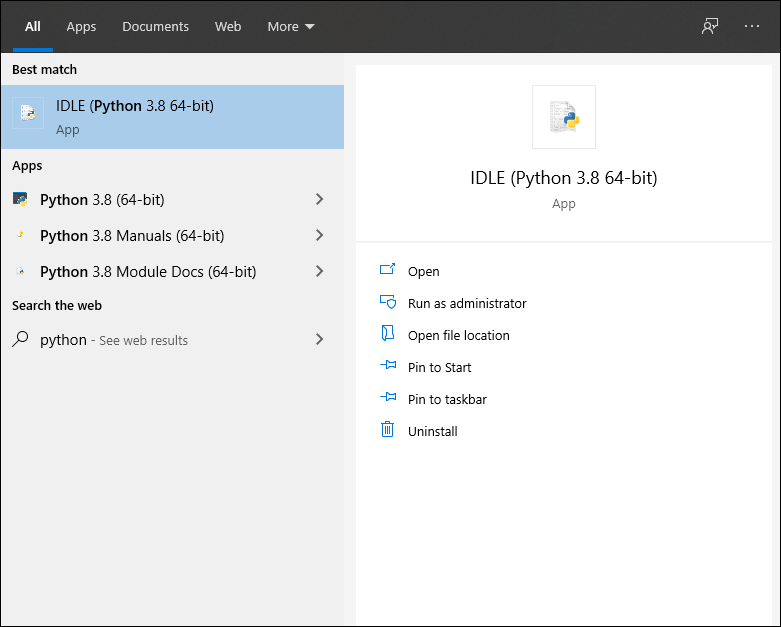
Now, the IDLE can be seen. Click on it and open:
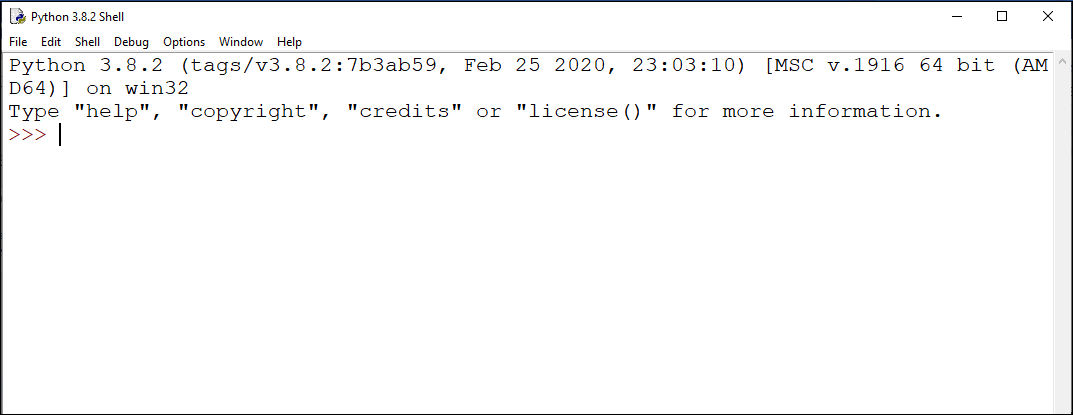
Type a basic Python program as shown below:
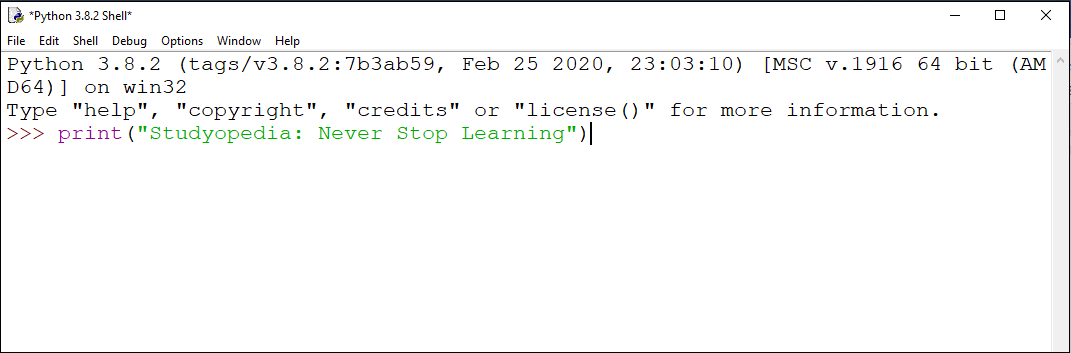
Now, press ENTER and get the result:
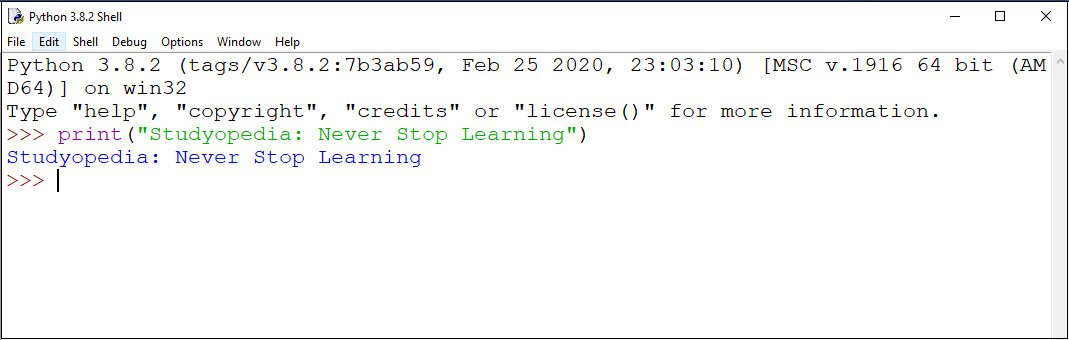
Above, we printed a single line and displayed the result. This is how you can run Python programs in IDLE.
If you liked the tutorial, spread the word and share the link and our website Studyopedia with others.
For Videos, Join Our YouTube Channel: Join Now


No Comments