06 Jul Python Operators with Examples
Python Operators perform operations by taking one or more value, to give another value. These operations are performed on variables and values. Following are the operators:
- Arithmetic Operators
- Assignment Operators
- Comparison/ Relational operators
- Identity Operators
- Membership Operators
- Bitwise Operators
The types of operators are explained here with examples, where x = 5, y =10. Following are the Python operators:
Arithmetic Operators
Let us see the below table describing Arithmetic operators with examples:
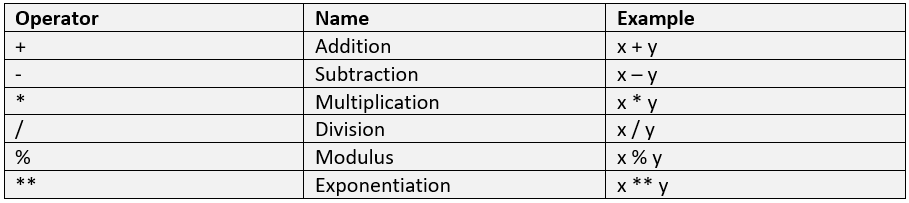
Assignment Operators
To assign values to variables, use the Assignment operators. Let us see the below table describing Assignment operators with examples:
Comparison/ Relational operators
To compare the value of two operands, Python has comparison. Relational operators. Let us see the below table describing comparison operators with examples:
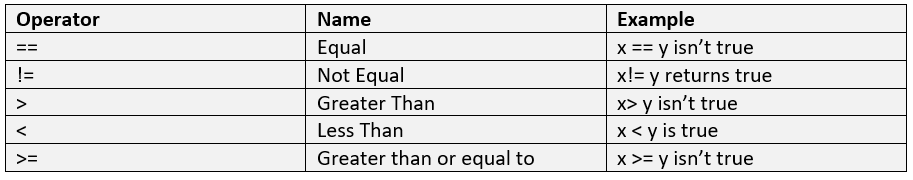
Logical operators
Logical operators combine conditional statements. Let us see the below table describing logical operators with examples:
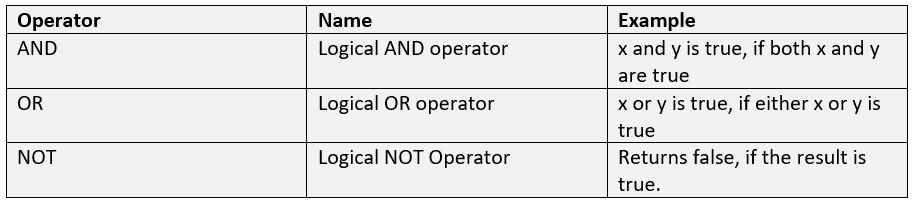
Identity Operators
To compare the objects to check they are with the same memory location, work with the Python Identity operators. Let us see the below table describing Identity Operators in Python:
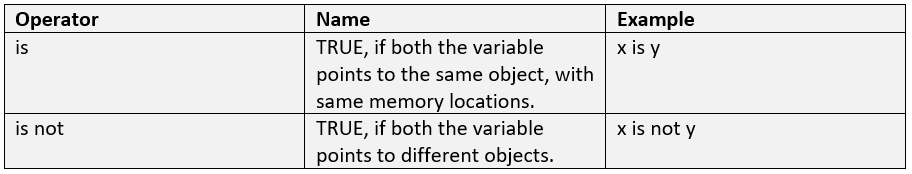
Membership Operators
The Membership operator is used to check for membership in a data structure, like tuple, strings, lists, dictionary, etc. Let us see the below table describing Membership operators with examples:
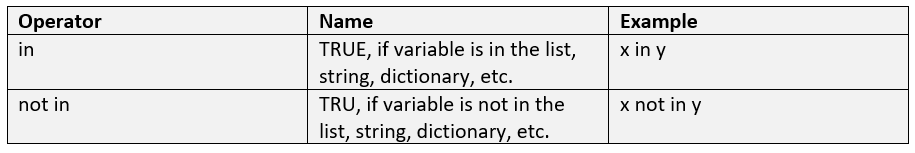
Bitwise Operators
To compare Binary number, bit by bit, on operands, use the Bitwise Operators. Following are the Bitwise Operators:
- Binary AND
- Binary OR
- Binary XOR
- Binary NOT
- Binary Left Shift
- Binary Right Shift
Binary AND Bitwise operator
The Binary AND operator set each bit to 1, if both the bits are 1 i.e., if both the operands are 1, then result is 1.
Let us see an example:
|
1 2 3 4 5 6 7 8 9 10 |
## Bitwise AND operator x = 18 # 18 = 0001 0010 y = 11 # 11 = 0000 1011 res = 0 res = x & y; print ("x AND y = ", res) |
The output is as follows:
|
1 2 3 |
x AND y = 2 |
Binary OR Bitwise operator
The Binary OR operator sets each bit to 1, if any of the two bits are 1 i.e., if any of the two operands are 1, then result is 1.
Let us see an example:
|
1 2 3 4 5 6 7 8 9 10 |
## Bitwise OR operator x = 18 # 18 = 0001 0010 y = 11 # 11 = 0000 1011 res = 0 res = x | y; print ("x OR y = ", res) |
The output is as follows:
|
1 2 3 |
x OR y = 27 |
Binary XOR Bitwise operator
The Binary XOR operator sets each bit to 1, if only one of them is 1, i.e. if only one of the two operands are 1.
Let us see an example:
|
1 2 3 4 5 6 7 8 9 10 |
## Bitwise XOR operator x = 18 # 18 = 0001 0010 y = 11 # 11 = 0000 1011 res = 0 res = x ^ y; print ("x XOR y = ", res) |
The output is as follows:
|
1 2 3 |
x XOR y = 25 |
Binary NOT Bitwise operator
The Binary NOT Bitwise operator negates the bits i.e., 1 for 0 and 0 for 1.
Let us see an example:
|
1 2 3 4 5 6 7 8 9 |
## Bitwise NOT operator x = 18 # 18 = 0001 0010 res = 0 res = ~x print (" ~x = ", res) |
The output is as follows:
|
1 2 3 |
~x = -19 |
Binary LEFT SHIFT Bitwise operator
The Binary LEFT SHIFT operator shits the left operand value to the left, by the number of bits in the right operand. The leftmost bits while shifting fall off.
Let us see an example to implement the LEFT SHIFT Bitwise Operator and shift 3 times:
|
1 2 3 4 5 6 7 8 9 |
## Bitwise Left Shift operator x = 18 # 18 = 0001 0010 res = 0 res = x << 3 print (" Left Shift = ", res) |
The output is as follows:
|
1 2 3 |
Left Shift = 144 |
Now, let us see how the above result calculated. We have to shift 3 times left and fill zero on the right:
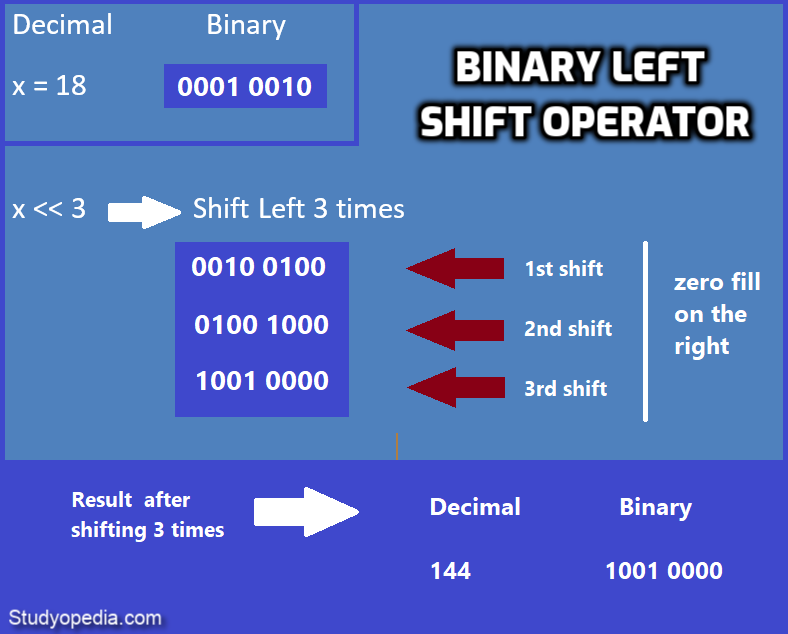
Binary RIGHT SHIFT Bitwise operator
The Binary RIGHT SHIFT operator shits the left operand value to the right, by the number of bits in the right operand. The rightmost bits while shifting fall off.
Let us see an example to implement the RIGHT SHIFT Bitwise operator and shift 2 times:
|
1 2 3 4 5 6 7 8 9 10 11 |
## Bitwise Right Shift operator x = 18 # 18 = 0001 0010 res = 0 #shift 2 times res = x >> 2 print (" Right Shift = ", res) |
The output is as follows:
|
1 2 3 |
Right Shift = 4 |
Python Tutorial (English)
Python Tutorial (Hindi)
If you liked the tutorial, spread the word and share the link and our website Studyopedia with others.
For Videos, Join Our YouTube Channel: Join Now
Read More:


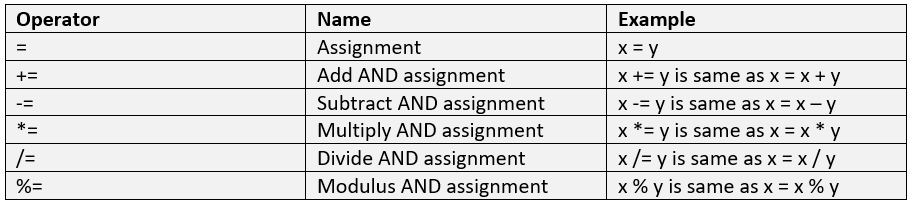
No Comments