23 Jul Functions in Python with Examples
A function in Python is an organized block of reusable code, which avoid repeating the tasks again and again. If you want to do a task repeatedly in a code, then just make a function, set the task in it and call the function multiple times whenever you need it. Functions in Python begins with the keyword def and is followed by the name of the function and parentheses.
Create a function in Python
Functions in Python, use the def keyword as in the below syntax:
|
1 2 3 4 5 |
def function_name( parameters ): function_suite return [expression] |
Above,
- The def keyword is used to define a function name,
- The parameters are optional to add,
- To return a value, the return statement is used.
Note: We will run below example programs in Python to understand the concept of Functions in Python.
Call a function in Python
Code is structured when we define a function. Execution of this function is done by calling. Functions in Python work the same as in any other programming language. To call, the function name is followed by parentheses.
Let us see an example and create a function demo and call it in Python:
|
1 2 3 4 5 6 7 8 9 10 11 |
#!/usr/bin/python # Defining a Function i.e. Function Definition def demo( ): print("We provide free tutorials and interview questions."); print("We also provide interview questions and answers with quizzes to polish the skills."); # call the demo function demo() |
The output is as follows:
|
1 2 3 4 |
We provide free tutorials and interview questions. We also provide interview questions and answers with quizzes to polish the skills. |
In the above example, we created a function named demo() and added two print statements to it. The text in this statements is visible only when the demo() function is called:
Function Parameters
The names entered in the function at the time of defining it, are Function Parameters. Adding Parameters to a function in Python is optional. Let us see the syntax for Function Parameters in Python:
|
1 2 3 |
def function_name(parameter1, parameter2, … ): |
Above, parameter1 and parameter2 are the parameters which is added to the function while defining it. Let us now see the above example and add a parameter to it:
|
1 2 3 4 5 6 7 8 9 10 11 12 13 |
#!/usr/bin/python # Defining a Function i.e. Function Definition with parameter str def demo(str): print("Device:",str); # call the demo function demo("Laptop") #call again demo("Desktop") |
The output is as follows:
|
1 2 3 4 |
Device: Laptop Device: Desktop |
The above function takes string str as a parameter. The string “Device:” is passed along the device name i.e. Laptop and Desktop.
Function Arguments in Python
In Python,
- Required arguments
- Keyword arguments
- Arbitrary Keyword Arguments
- Default arguments
- Variable-length/ Arbitrary arguments
Let us learn about the above types of Function Arguments, one by one,
Required arguments in Python
The required arguments as the name suggests are the required number of arguments to be passed on a function call. When you call a function, the arguments in the call are to match with the function definition for the program to run correctly. An error occurs even if the position of the argument is changed.
Let us see an example wherein we have two arguments and we are calling with the same number and position of arguments:
|
1 2 3 4 5 6 7 8 9 10 11 |
#!/usr/bin/python # Defining a Function with parameters l and b # length for length and b for breadth of a rectangle def area(l,b): print("Area of Rectangle = ",l*b); # call the area() function area(20, 30) |
The output is as follows:
|
1 2 3 |
Area of Rectangle = 600 |
Keyword arguments in Python
Call a function with keyword arguments in Python. Through this, you can skip arguments or even pass them in any order while calling a function. As we saw above, this is definitely different that Required arguments wherein the order in which the arguments are passed is the same while calling.
Let us see an example wherein we are calling the function with two arguments passed in random order:
|
1 2 3 4 5 6 7 8 9 10 11 |
#!/usr/bin/python # Defining a Function with parameters name and rank def details(name,rank): print("Student Name = ",name); print("Student Rank = ",rank); # Call the details() function with arguments passed in any order details(rank = 5, name = "Jack") |
The output is as follows:
|
1 2 3 4 |
Student Name = Jack Student Rank = 5 |
Let us see another wherein we are calling the function with three arguments passed in random order:
|
1 2 3 4 5 6 7 8 9 10 11 12 |
#!/usr/bin/python # Defining a Function with parameters product, pid, price def details(name, pid, price): print("Produce Name = ",name); print("Product ID = ",pid); print("Product Price = ",price); # Call the details() function with arguments passed in random order details(price = 550.50, name = "Jack", pid = 567) |
The output is as follows:
|
1 2 3 4 5 |
Produce Name = Jack Product ID = 567 Product Price = 550.5 |
Default arguments in Python
While calling a function, if the value isn’t passed, a default value is assumed for that argument. Let us see an example and display the default value. We have a function below with total 2 arguments:
|
1 2 3 4 5 6 7 8 9 10 11 12 13 14 15 16 |
#!/usr/bin/python # Defining a Function with parameters name and rank def details(name,rank = 10): print("Student Name = ",name); print("Student Rank = ",rank); # Call the details() function details(name = "John", rank = 5) details(name = "Mark", rank = 8) # Default value assumed for rank parameter # since we haven't passed value for rank details(name = "Jacob") |
The output is as follows:
|
1 2 3 4 5 6 7 8 |
Student Name = John Student Rank = 5 Student Name = Mark Student Rank = 8 Student Name = Jacob Student Rank = 10 |
Let us now see another example wherein the default value is assumed for the argument, whose value isn’t specified. We have a function below with total 3 arguments:
|
1 2 3 4 5 6 7 8 9 10 11 12 13 14 15 16 17 18 19 20 21 22 23 |
#!/usr/bin/python ## Defining a Function with parameters name, rank amd score def details(name,rank = 10, score = 60.50): print("Student Name = ",name); print("Student Rank = ",rank); print("Student Score = ",score); print("----------------------"); ## Call the details() function # All the values passed while calling details(name = "John", rank = 5, score = 20.50) # Default value assumed for score parameter # since we haven't passed value details(name = "Mark", rank = 8) # Default value assumed for rank and score parameter # since we haven't passed values for both details(name = "Jacob") |
The output is as follows:
|
1 2 3 4 5 6 7 8 9 10 11 12 13 14 |
Student Name = John Student Rank = 5 Student Score = 20.5 ---------------------- Student Name = Mark Student Rank = 8 Student Score = 60.5 ---------------------- Student Name = Jacob Student Rank = 10 Student Score = 60.5 ---------------------- |
Variable-length/ Arbitrary arguments in Python (*args)
Arbitrary arguments work when you have no idea about the number of arguments to be passed. These are variable length arguments, allowing you to pass any number of arguments, defined as * (asterisk). That means, include a * before the parameter name while defining the function. Let us now see an example:
|
1 2 3 4 5 6 7 8 9 10 11 12 |
#!/usr/bin/python ## Defining a Function with variable number of arguments def demo(*sports): print("Sports 1 = ",sports[0]); print("Sports 2 = ",sports[1]); print("Sports 3 = ",sports[2]); # Call the details() function demo("Football", "Hockey", "Cricket") |
The output is as follows:
|
1 2 3 4 5 |
Sports 1 = Football Sports 2 = Hockey Sports 3 = Cricket |
We passed *sports as variable-length/arbitrary argument above.
Let us see another example, wherein we will use for loop to display all the variable-length argument values:
|
1 2 3 4 5 6 7 8 9 10 11 12 13 |
#!/usr/bin/python # Defining a Function with variable number of arguments def demo(*sports): print("Displaying passed arguments..."); for name in sports: print(name) # Call the details() function demo("Football", "Hockey", "Cricket", "Squash", "Volleyball") |
The output is as follows:
|
1 2 3 4 5 6 7 8 |
Displaying passed arguments... Football Hockey Cricket Squash Volleyball |
Arbitrary Keyword Arguments in Python (**kwargs)
Add two asterisks ** before the parameter name in a function definition, if you don’t know in advance how many keyword arguments will be passed to your function. A dictionary format gets created for such arguments i.e. a Dictionary of arguments
Let us see an example:
|
1 2 3 4 5 6 7 8 9 10 11 |
#!/usr/bin/python ## Defining a Function with multiple keyword arguments **kwargs def demo(**stu): print("Student name: " + stu["student"]) print("Student section: " + stu["section"]) #Call the demo function demo(student = "Jack",section = "AD") |
The output is as follows:
|
1 2 3 4 |
Student name: Jack Student section: AD |
Recursion in Python
When a function calls itself, it is called Recursion. In another sense, with Recursion, a defined function can call itself. Recursion is a programming approach, which makes code efficient and reduces LOC. Let us see an example wherein we will be calculating factorial with Recursion:
|
1 2 3 4 5 6 7 8 9 10 11 12 13 14 15 16 |
#function to calculate factorial def calc(num): # Condition for 1! (1 factorial) if num == 0: return 1 else: return num * calc(num-1) #function call print("0! = ",calc(0)); print("1! = ",calc(1)); print("7! = ",calc(7)); print("10! = ",calc(10)); |
The output is as follows:
|
1 2 3 4 5 6 |
0! = 1 1! = 1 7! = 5040 10! = 3628800 |
The above program calls in a recursive way. To get the value of 7!, the function calc() works like:
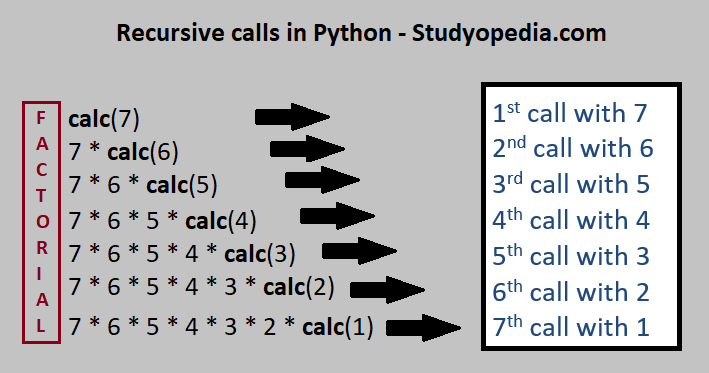
The return statement in Python
The return statement in Python is used to terminate/exit the function and is placed at the end. It can have an expression or can be used without any expression. A return statement with an expression gets evaluated first and then returned to the function called. However, a return statement with no expression returns None. Let us now see an example:
|
1 2 3 4 5 6 7 8 9 10 |
#!/usr/bin/python # Defining a Function def demo(num): return 10 + num print(demo(2)); print(demo(10)) |
The output is as follows:
|
1 2 3 4 |
12 20 |
Let us see another example:
|
1 2 3 4 5 6 7 8 9 10 11 12 13 14 15 16 |
#!/usr/bin/python # Defining a function def demo( a, b, c ): res = a + b + c return res; # Displaying result of sum res = demo( 5, 7, 15); print ("Result = ", res ) res = demo(50, 500, 1000); print ("Result = ", res ) |
The output is as follows:
|
1 2 3 4 |
Result = 27 Result = 1550 |
Let us now see the above Python program without using a return statement, since using a return is optional:
|
1 2 3 4 5 6 7 8 9 10 11 |
#!/usr/bin/python # Defining a function def demo( a, b, c ): print ("Result = ", a+b+c) # Displaying result of sum demo( 5, 7, 15) demo( 50, 500, 1000) |
The output is as follows:
|
1 2 3 4 |
Result = 27 Result = 1550 |
In this lesson, we learned Functions in Python with several examples. We also saw how to work with function arguments, including default, required, keyword, arbitrary arguments, etc.
Python Tutorial (English)
If you liked the tutorial, spread the word and share the link and our website Studyopedia with others.
For Videos, Join Our YouTube Channel: Join Now
Read More


No Comments