10 Jul HTML5 summary Tag
Under the HTML5 summary tag, you can specify the additional details, which users can view or hide. The <summary> tag is to be the first child element of the <details> tag
Example
|
1 2 3 4 5 6 7 8 9 10 11 12 13 14 15 |
<!DOCTYPE html> <html> <head> <title>Understanding HTML5 summary tag</title> </head> <body> <details> <summary>Additional Information</summary> <p>We develop Android apps.</p> <p>We create Tutorials.</p> </details> </body> </html> |
Here’s the output showing additional details under Additional Information interactive widget. Initially the following will be visible,
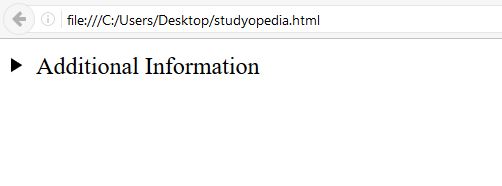
On clicking Additional Information i.e. the interactive widget, the following detailed information is visible,
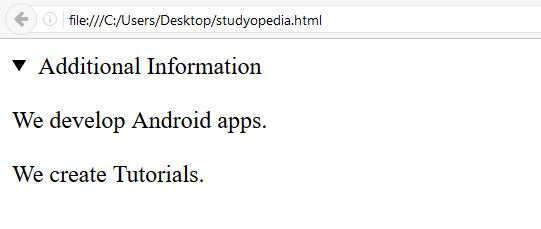


No Comments