10 Jul HTML5 progress Tag
The HTML5 progress tag works like a progress bar. It shows the completion progress of a task, such as loading time, progress bar shown when copying a file, etc.
Example
|
1 2 3 4 5 6 7 8 9 10 11 12 13 |
<!DOCTYPE html> <html> <head> <title>Understanding HTML5 progress tag</title> </head> <body> <p>Downloading Windows 10 update</p> <progress value="30" max="100">30 %</progress> </form> </body> </html> |
Here’s the output, showing the download bar with HTML5 progress element value 30,
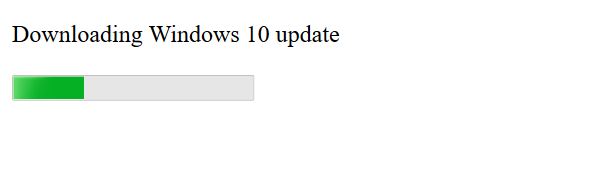
Attributes
- max– This attribute shows how much work the task indicated by the progress tag requires. It should be greater than zero and a valid floating point number.
- value– This attribute shows the value (floating point number) of how much the task is completed.


No Comments