10 Jul HTML5 meter Tag
The HTML5 meter tag is to measure a scalar value within a range or fractional value. With the attributes, you can also set the minimum, maximum, as well as high, and low values.
Example
|
1 2 3 4 5 6 7 8 9 10 11 12 13 |
<!DOCTYPE html> <html> <head> <title>Understanding HTML5 meter tag</title> </head> <body> <p>Here are the Water Levels:</p> Water Level in Summers: <meter value="4" min="0" max="5">1 out of 5</meter><br> Water level in Winters: <meter value="0.2">20%</meter> </body> </html> |
Here’ s the output,
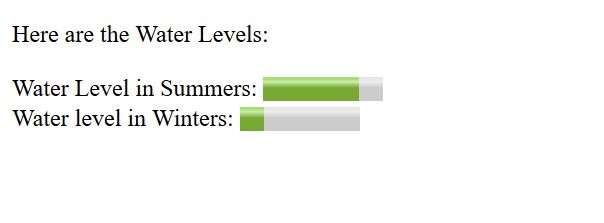
Attributes
- form– Specifies one or more forms, with whom which <meter> is associated.
- value– The value must be between the min and max values . And if the min and max values aren’t specified, then the value id o.
- high– The high value range.
- low– The low value range.
- max– The maximum value of the range.
- min– The minimum value of the range.
- optimum– Specifies the optimal numeric value.


No Comments