10 Jul HTML5 footer Tag
Use the HTML5 footer tag to add a separate section for footer on the web page. Footer is generally an area at the bottom of a web page or document.
Add copyright information, contact us information, useful links, sitemap, etc in the footer. Do not hesitate to add more than one footer element in a web page or document.
|
1 2 3 4 5 6 7 8 9 10 11 12 13 14 |
<!DOCTYPE html> <html> <head> <title>Understanding footer tag</title> </head> <body> <p>The content solely belongs to:</p> <footer> <p>Copyright 2017 Studyopedia. All rights reserved.</p> </footer> </body> <html> |
Here’s the output,
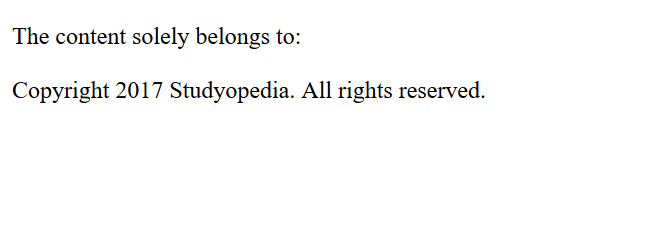
We have added copyright information under the HTML5 <footer> tag. We also added a title to the web page, which would be visible on the page’s tab as well as web browsers tab.


No Comments