10 Jul HTML5 figure Tag
Use the HTML5 figure tag if you want to add images, diagrams and other self-contained content on your website. Add a caption too by adding the HTML5 <figcaption> tag under the <figure> tag.
|
1 2 3 4 5 6 7 8 9 10 11 12 13 14 15 16 |
<!DOCTYPE html> <html> <head> <title>Understanding HTML5 Figure Tag</title> </head> <body> <figure> <img src="https://studyopedia.com/wp-content/uploads/2017/02/studyopedia_logo.png" alt="Studyopedia Logo"> <figcaption>Figure- Studyopedia Logo</figcaption> </figure> </body> <html> |
Here’s the output, with caption Figure- Studyopedia Logo, added using the figcaption tag,
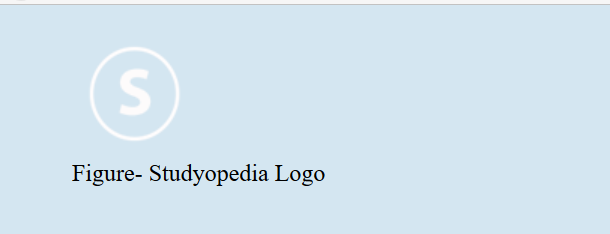
We have added a logo under the src attribute of img tag under the figure tag. Additionally, we added figcaption tag also to provide caption to the image we added.
We also added a title to the web page, which would be visible on the page’s tab as well as web browsers tab.


No Comments