
10 Nov Resolving SDK Build Tools revision is too low for project app error in Android Studio
While working on Android Studio to develop and app, you may face some errors. We faced an error while updating Android Studio to newer version. Let’s learn here about SDK Build Tools revision is too low for project app error and how to resolve it.
We update Android Studio to 2.3.2 and faced the following error,
|
1 2 3 4 5 |
Error:The SDK Build Tools revision (23.0.3) is too low for project ':app'. Minimum required is 25.0.0 <a href="install.build.tools">Install Build Tools 25.0.0, update version in build file and sync project</a> |
The following is the screenshot of the same error:
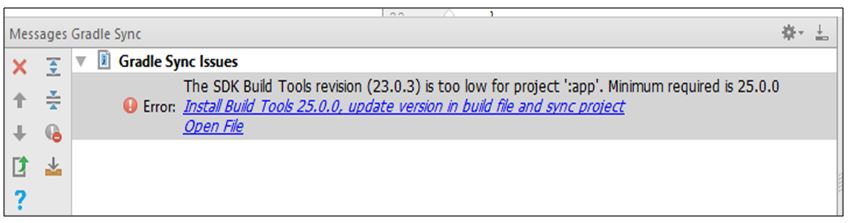
To solve the error, you need to update the Gradle Version. Let’s do it.
Fix to SDK Build Tools revision is too low for project app error
Let’s see how to resolve this issue,
To solve it, go to project build.gradle and change the line,
|
1 2 3 |
classpath 'com.android.tools.build:gradle:2.3.2' |
To the following, which will correct the error,
|
1 2 3 |
classpath 'com.android.tools.build:gradle:2.2.3' |
The same is shown below with the complete Gradle code i.e build.gradle (project). Your update code should be like this,
|
1 2 3 4 5 6 7 8 9 10 11 12 13 14 15 16 |
buildscript { repositories { jcenter() } dependencies { classpath 'com.android.tools.build:gradle:2.2.3' } } allprojects { repositories { jcenter() } } |
Now, check Gradle sync, sync it again,
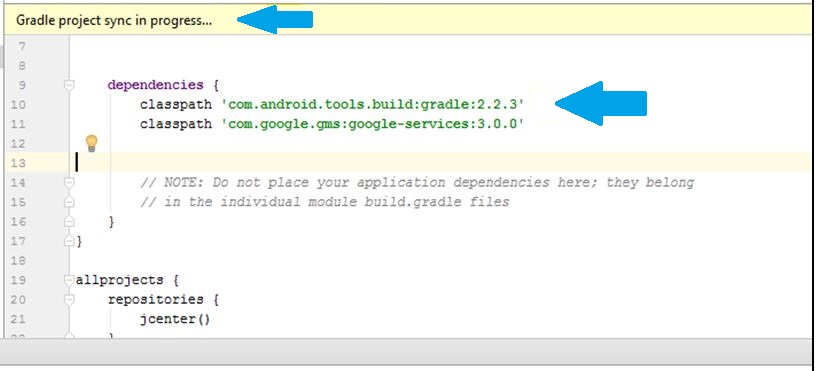
Now you can see Build Successful. Error resolved successfully,
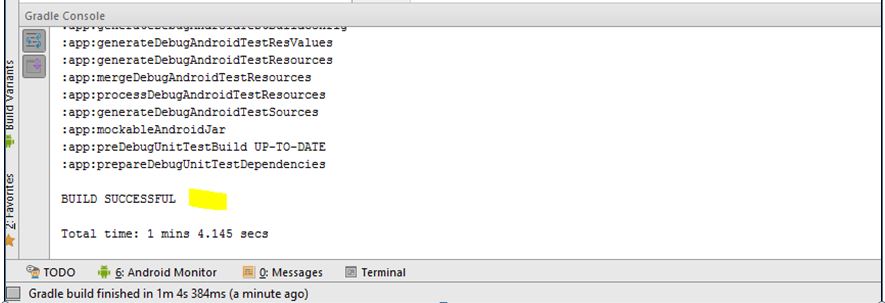
If you found another fix for the error, and you’re facing another issue, then please mention in the comments section.


No Comments