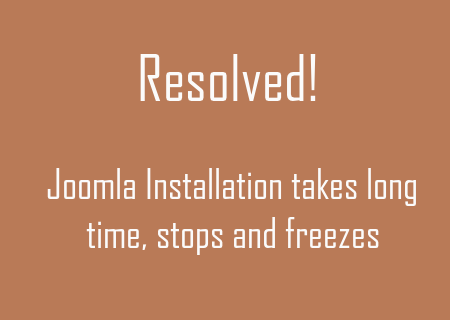
19 Jul Resolving Joomla Local Installation freezes and hangs up error
Let’s say you begin installation of Joomla and after some steps the installation takes a long time, freezes and hangs up.
Here’s the screenshot showing the same.
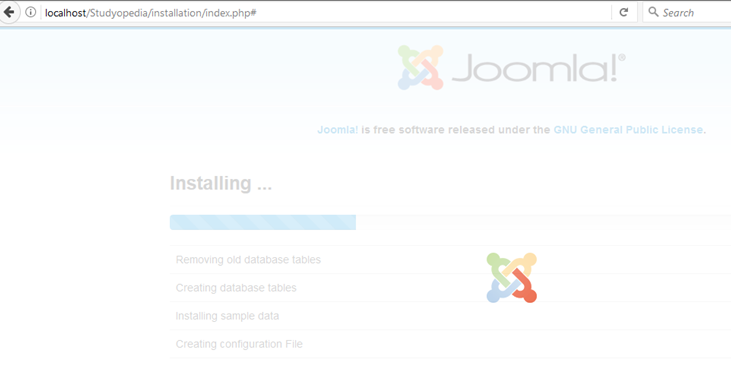
Fix
Let’s see how to resolve this issue,
We need to reach the php.ini file for resolving the issues. For that, go to
XAMPP Control Panel > Config > PHP (php.ini)
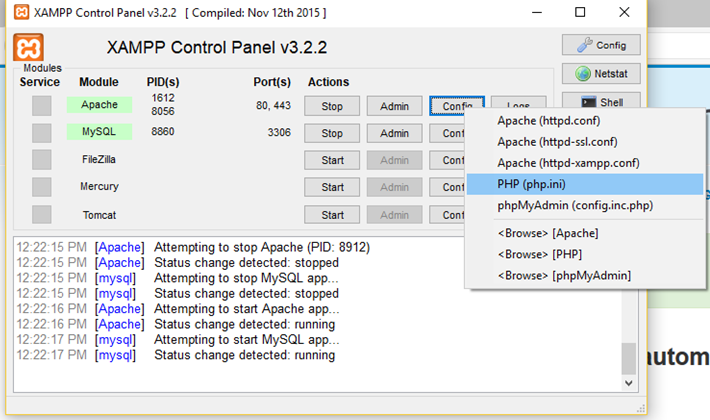
After opening php.ini
Change the memory limit and maximum execution time,
|
1 2 3 4 |
memory_limit = 512M max_execution_time = 200 |
Restart the Apache Server and now refresh the installation page.
The issue will resolve and the installation will be successful.
If you found another fix for the error, and you’re facing another issue, then please mention in the comments section.


No Comments