28 Mar Fix MySQL ERROR 1045 (28000) Access denied for user root@localhost (using password: YES) on Mac OS
In this post, learn how to fix “MySQL Error 1045” issue. You may get this error while starting the server on command prompt after installing MySQL. Below is the exact error.
Error
Following is the error:
|
1 2 3 |
ERROR 1045 (28000): Access denied for user ‘root’@’localhost’ (using password: YES) == |
Following is the screenshot of the error:
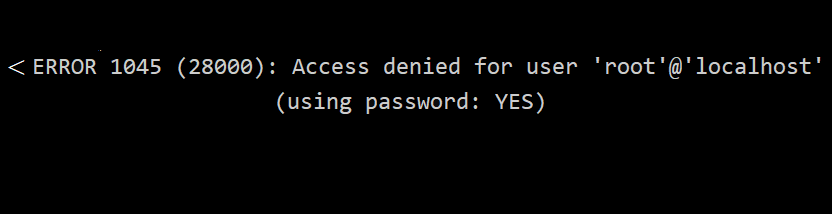
Fix MySQL ERROR 1045 (28000): Access denied
Step 1: To fix the issue, at first on your MAC, go to the Apple sign top-right and click on it. Select “System Preferences” as shown below:
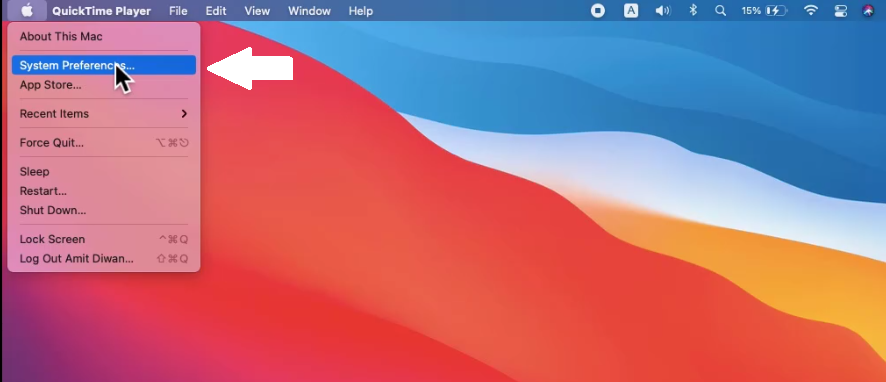
Step 2: Search “MySQL” in “System Preferences” and click on it:
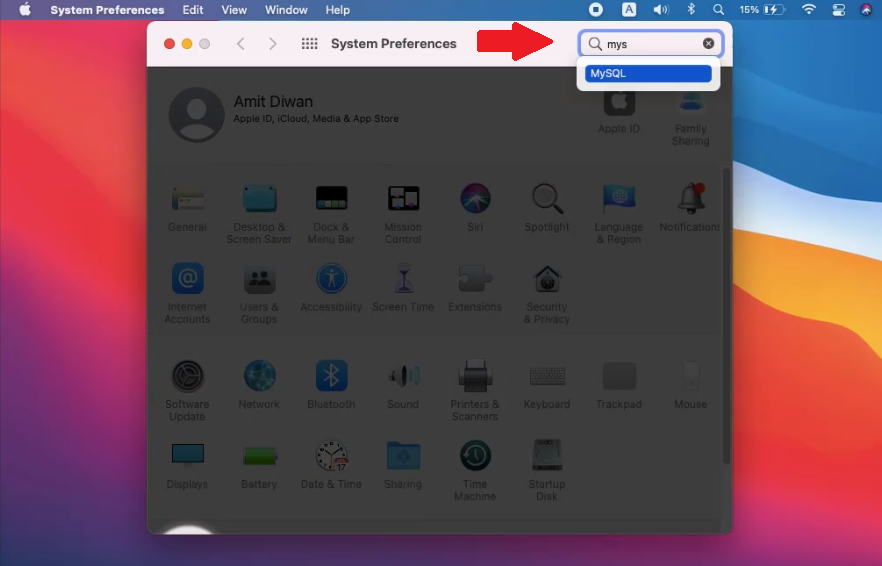
Step 3: Now, after reaching “MySQL” section, click “Initialize Database”:
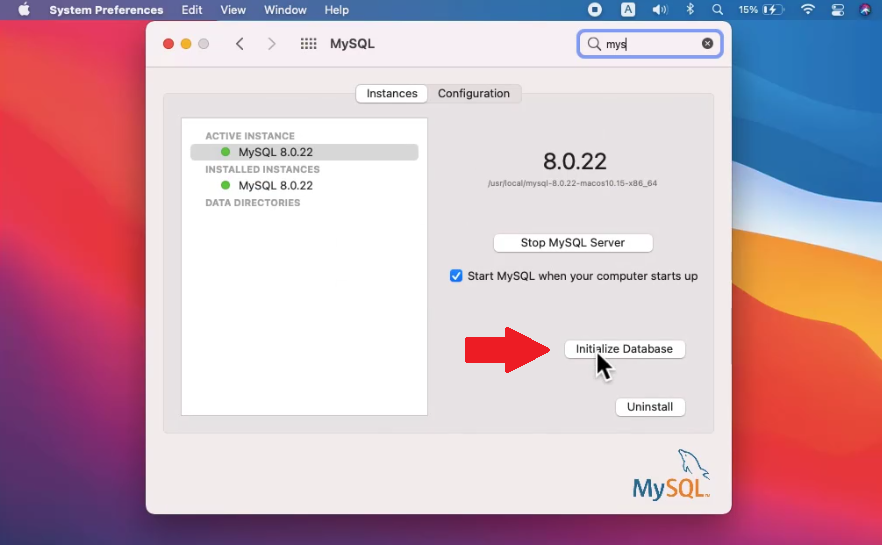
Step 4: The password box is empty. Enter a new password and click OK:
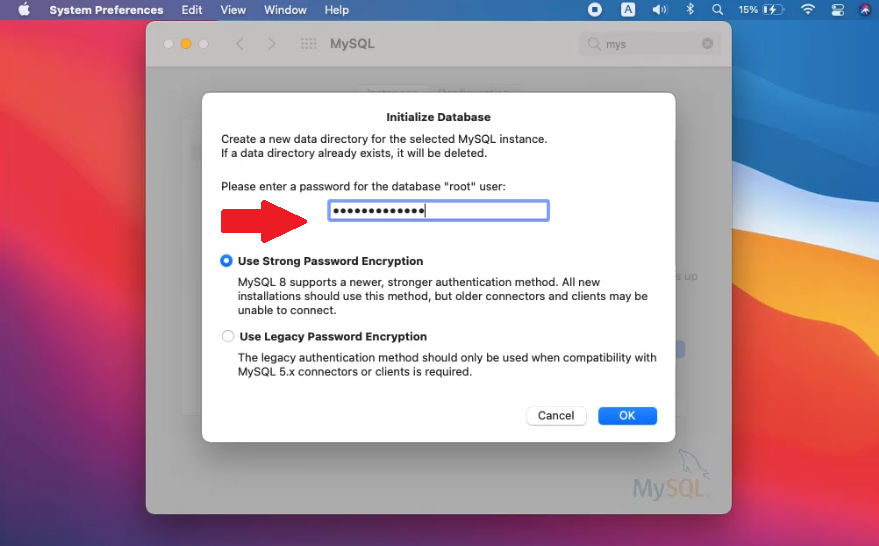
Step 5: That’s it! Go to the Terminal and reach the MySQL bin path using cd command as shown below:
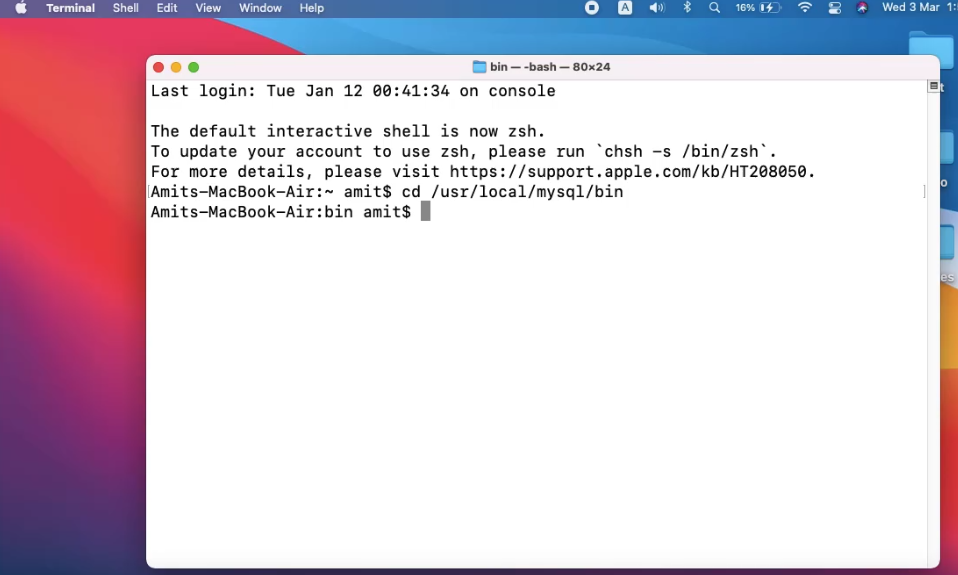
Now start the server with the following command:
|
1 2 3 |
mysql -u root -p |
Press enter and fill the password you just set above as shown in Step 4:
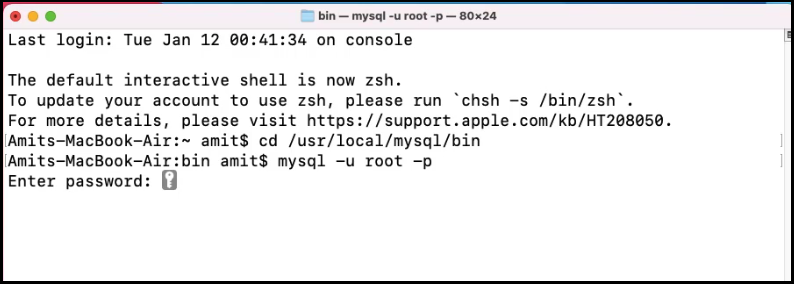
The server starts as shown below:
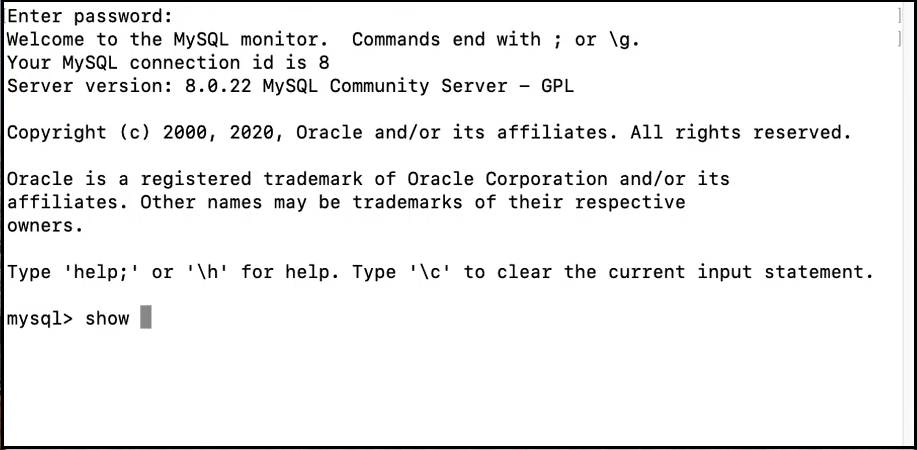
Video Tutorial
If you’d like to see video tutorial and fix the issue, then refer the below video,
Read More
- Fix MySQL No Packages Found – Did not find packages in the current bundle suitable…
- Fix NetBeans Installation Error: An unexpected exception in thread main
- Resolving Drupal Installation PHP OPcode Caching Not Enabled Warning
- Fix SDK Build Tools revision is too low for project app error in Android Studio
- Resolving Joomla Local Installation freezes and hangs up error
- How to fix Page Not Found Error on every Drupal page except homepage


No Comments