10 Jul CSS Overview
CSS describes the process of simplifying the design of web pages to make them more tremendous. CSS is referred to as Cascading Style Sheets (CSS) and is widely used to work on the look and feel of a website or web pages.
CSS has the potential to handle the design of all the web pages at once. You just need to change a single file to change the UI of the complete website. It defines the layout of your web pages so that the styling looks great on multiple devices also.
Why CSS
When Cascading Style Sheets (CSS) wasn’t introduced, developers only had HTML to work on websites. All the presentation attributes were part of the HTML markup. The font, font colors, text color, background color, borders, etc were explicitly added. For every web page, the information was added again. Well, this repetition led to more complex and larger documents.
CSS was introduced and the work became easier since only a single file need to be changed to change the complete layout of a website. The information is moved to a style sheet, which leads to simpler HTML.
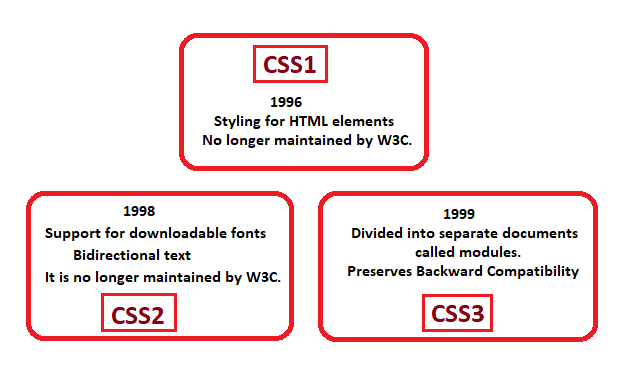
Here’s the list of CSS Versions,
CSS1
The first version of CSS was named CSS1, and published as a W3C recommendation in 1996. It provided styling for HTML elements, including the color of text, spacing between words, alignment of images, etc. It is no longer maintained by W3C.
CSS2
The second version of CSS was named CSS2, and published as a W3C recommendation in 1998. It provided support for downloadable fonts and came out with some more awesome features such as bidirectional text, and positional elements with absolute, relative, and fixed styles. It is no longer maintained by W3C.
Note: Each level of CSS builds upon the last and provides new features.
CSS3
The third version of CSS was named CSS3, and published as a W3C recommendation in 1999. It wasn’t introduced with a number of features as we saw in CSS1 and CSS2, but it was divided into separate documents called modules. These modules were a great introduction since they added new capabilities to CSS2.
The introduction of CSS3 extended the features defined in CSS2, preserving backward compatibility.


naptownhero
Posted at 01:19h, 02 SeptemberGreat Content!