25 Feb JavaScript Numbers
The Numbers object in JavaScript represents a numerical value i.e., integer or floating-point number.
Let us see how we assign an integer value to a variable:
|
1 2 3 |
let a = 25; |
Let us see how we assign a floating-point value to a variable:
|
1 2 3 |
let a = 25.75; |
We can also create a Number object using Number():
|
1 2 3 |
let a = new Number(50); |
JavaScript Number Properties
The following are the Number properties:
- MAX_VALUE
- MIN_VALUE
MAX_VALUE
The maximum value of a number in JavaScript. The value is 1.7976931348623157E+308. Let us see an example:
|
1 2 3 4 5 6 7 8 9 10 11 12 13 14 15 16 17 18 |
<!DOCTYPE html> <html> <body> <h1>JavaScript Numbers</h1> <p id="test"></p> <script> let n = Number.MAX_VALUE; document.getElementById("test").innerHTML = "Max value = "+n; </script> </body> </html> |
Output
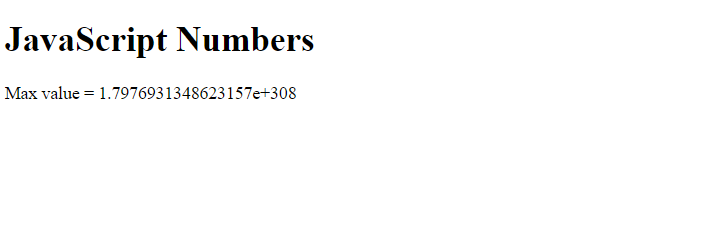
MIN_VALUE
The minimum value of a number in JavaScript. The value is 5E-324. Let us see an example:
|
1 2 3 4 5 6 7 8 9 10 11 12 13 14 15 16 17 18 |
<!DOCTYPE html> <html> <body> <h1>JavaScript Numbers</h1> <p id="test"></p> <script> let n = Number.MIN_VALUE; document.getElementById("test").innerHTML = "Min value = "+n; </script> </body> </html> |
Output
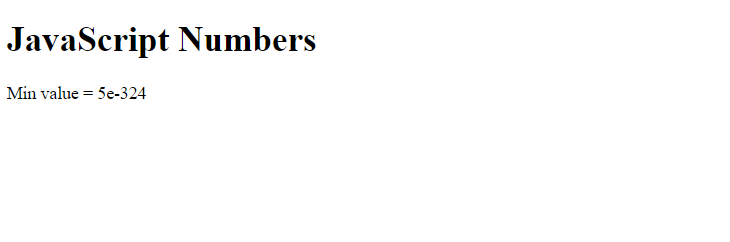
JavaScript Number Methods
The following are the Number methods:
- toString()
- valueOf()
- isFinite()
- isInteger()
- parseFloat()
- parseInt()
JavaScript toString() method
The toString() method is used to return the string representation of a number. Let us see an example:
|
1 2 3 4 5 6 7 8 9 10 11 12 13 14 15 16 17 18 19 |
<!DOCTYPE html> <html> <body> <h1>JavaScript Numbers</h1> <p id="test"></p> <script> // Number let a = 10; document.getElementById("test").innerHTML = "String Representation = "+a.toString(); </script> </body> </html> |
Output
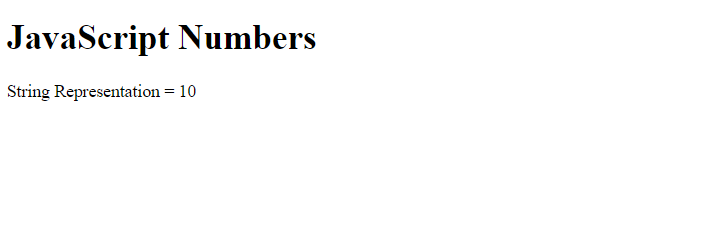
JavaScript valueOf() method
The valueOf() method is used to return the number’s value. Let us see an example:
|
1 2 3 4 5 6 7 8 9 10 11 12 13 14 15 16 17 18 19 |
<!DOCTYPE html> <html> <body> <h1>JavaScript Numbers</h1> <p id="test"></p> <script> // Number let n = new Number(5.39726); document.getElementById("test").innerHTML = "Number's value = "+n.valueOf(); </script> </body> </html> |
Output
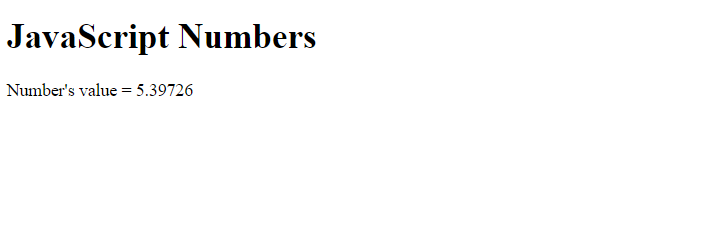
JavaScript isFinite() method
The isFinite() method is used to check whether the value is a finite number. Let us see an example:
|
1 2 3 4 5 6 7 8 9 10 11 12 13 14 15 16 17 18 |
<!DOCTYPE html> <html> <body> <h1>JavaScript Numbers</h1> <p id="test"></p> <script> let n = 10; document.getElementById("test").innerHTML = "Is it a Finite Number? = "+Number.isFinite(n); </script> </body> </html> |
Output
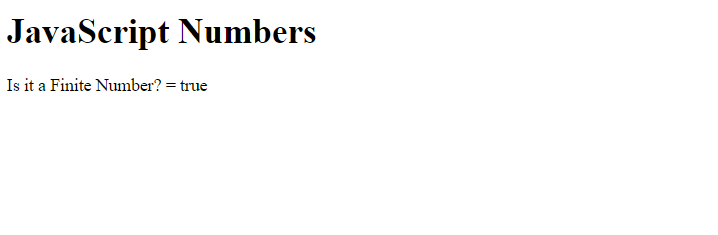
JavaScript isInteger() method
The isInteger() method is used to check whether the value is an integer. Let us see an example:
|
1 2 3 4 5 6 7 8 9 10 11 12 13 14 15 16 17 18 |
<!DOCTYPE html> <html> <body> <h1>JavaScript Numbers</h1> <p id="test"></p> <script> let n = 1; document.getElementById("test").innerHTML = "Is it an Integer? = "+Number.isInteger(n); </script> </body> </html> |
Output
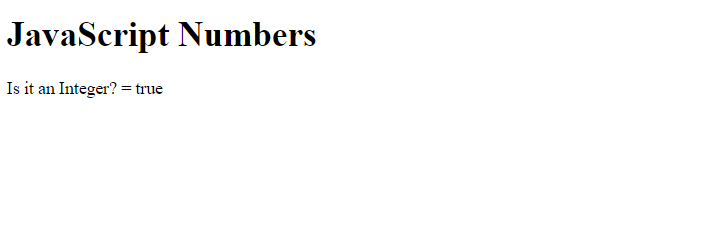
JavaScript parseFloat() method
The parseFloat() method is used to parse a string and convert it to a floating-point number. Let us see an example:
|
1 2 3 4 5 6 7 8 9 10 11 12 13 14 15 16 17 18 |
<!DOCTYPE html> <html> <body> <h1>JavaScript Numbers</h1> <p id="test"></p> <script> let n = "12.75Amit"; document.getElementById("test").innerHTML = "Converted to Float value = "+Number.parseFloat(n); </script> </body> </html> |
Output
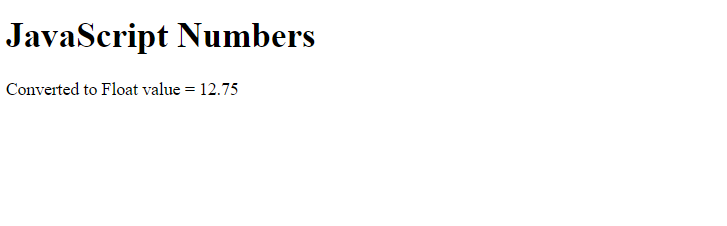
JavaScript parseInt() method
The parseInt() method is used to parse a string and convert it to a number. Let us see an example:
|
1 2 3 4 5 6 7 8 9 10 11 12 13 14 15 16 17 18 |
<!DOCTYPE html> <html> <body> <h1>JavaScript Numbers</h1> <p id="test"></p> <script> let n = "12.75Amit" document.getElementById("test").innerHTML = "Converted to Integer value = "+Number.parseInt(n); </script> </body> </html> |
Output
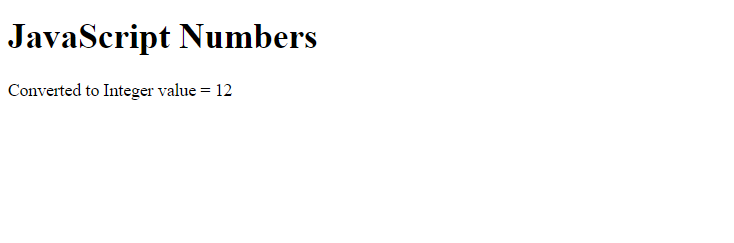


No Comments