06 Aug JavaScript Strict Mode
The strict mode in JavaScript is the usage of strict mode in JavaScript. It is defined as the following in the JavaScript code:
|
1 2 3 |
"use strict"; |
Not Allowed: Using an undeclared variable
The code executed in the strict mode can never have undeclared variables. Let us see an example:
|
1 2 3 4 5 6 7 8 9 10 11 12 13 14 15 16 17 18 19 20 |
<!DOCTYPE html> <html> <body> <h1>Demo Heading</h1> <p>This is the strict mode.</p> <p>Press (F12) and check the error.</p> <script> "use strict"; // the strict mode // using a variable without declaring a = 5 </script> </body> </html> |
Output
On pressing F12, the exact error is visible because we have used the strict mode and used a variable without declaring:
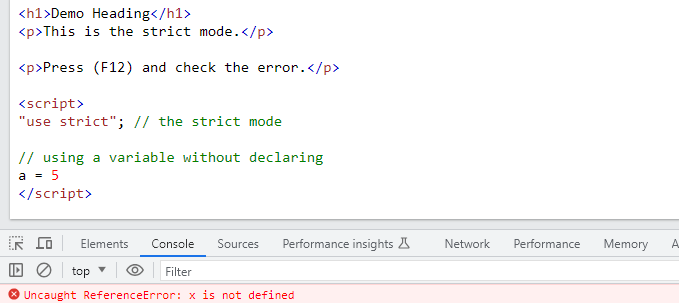
Not Allowed: Deleting a variable
If your JavaScript code is in strict mode, then you cannot delete the variable. Let us see an example:
|
1 2 3 4 5 6 7 8 9 10 11 12 13 14 15 16 17 18 19 20 21 22 |
<!DOCTYPE html> <html> <body> <h1>Demo Heading</h1> <p>This is the strict mode.</p> <p>Press (F12) and check the error.</p> <script> "use strict"; // the strict mode let a = 5 // trying to delete a variable delete a; </script> </body> </html> |
Output
On pressing F12, the exact error is visible because we have used the strict mode and deleted a variable:
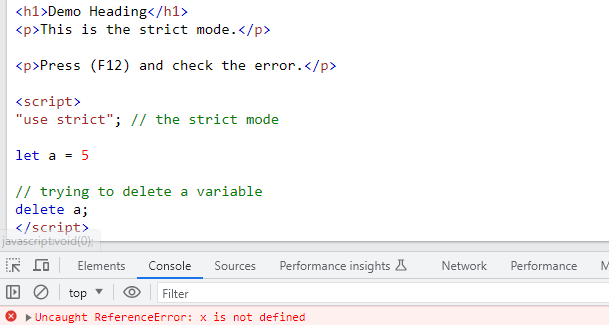


No Comments