23 Feb JavaScript Functions
A function in JavaScript is an organized block of reusable code, which avoids repeating the tasks again and again. If you want to do a task repeatedly in a code, then just make a method, set the task in it, and call the function multiple times whenever you need it.
Create and call a Function
To create a function in JavaScript set the function keyword, then the name of the function followed by parentheses. Set the function in the { } i.e., curly brackets:
|
1 2 3 4 5 |
function func_name() { // code } |
The function can also have arguments. Here is the syntax:
|
1 2 3 4 5 |
function func_name(parameter1, parameter2) { // code } |
Above, we have two parameters i.e., parameter1 and parameter2. We can see 0 or more parameters.
To call a function in JavaScript, we can use a button. On pressing the button i.e., when an event occurs, the function gets called as shown below:
|
1 2 3 4 5 6 7 8 9 10 11 12 13 14 15 16 17 18 19 20 21 22 |
<!DOCTYPE html> <html> <body> <h1>JavaScript Functions</h1> <p id="test"></p> <script> // This function gets called when a button is clicked function demo_function(){ alert("Function gets called successfully."); } </script> <input type="button" onclick="demo_function()" value="Click Me!!!"/> </body> </html> |
Output
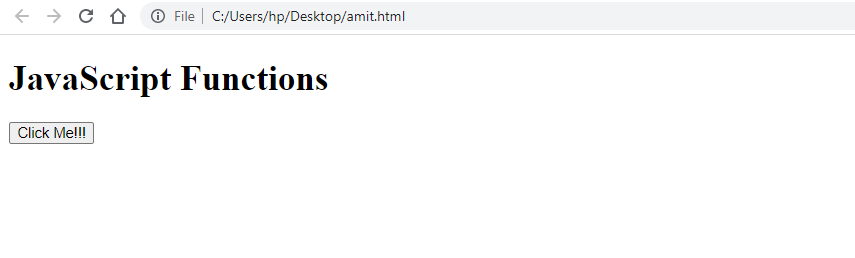
Click the Click Me!!! Button:
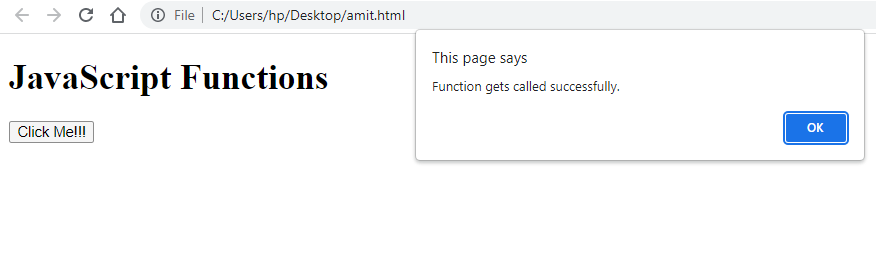
Function Parameters
Set the parameters in a JavaScript function after the name of the function. For example:
|
1 2 3 |
function demo_function(marks){ } |
To call a function with a parameter, set the value while calling, for example:
|
1 2 3 |
onclick="demo_function(90)" |
Therefore, we have passed the marks with the value 90 while calling above.
Let us now see an example to create a function with parameters:
|
1 2 3 4 5 6 7 8 9 10 11 12 13 14 15 16 17 18 19 20 21 22 23 |
<!DOCTYPE html> <html> <body> <h1>JavaScript Function Parameter</h1> <p id="test"></p> <script> // This function gets called when a button is clicked // We have passed one parameter to the function function demo_function(marks){ alert("Marks = "+marks); } </script> <input type="button" onclick="demo_function(90)" value="Click Me!!!"/> </body> </html> |
Output
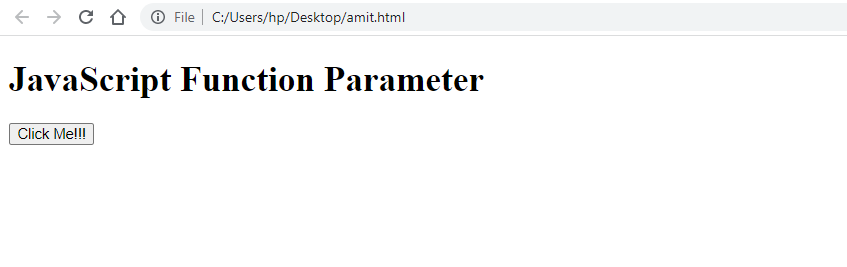
Click the Click Me!!! Button:
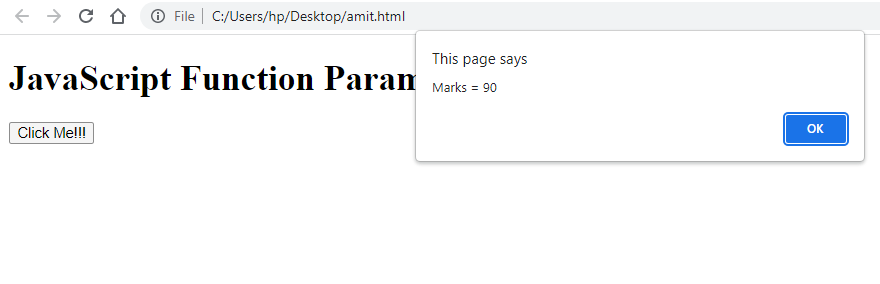


No Comments