14 Sep Create New Eclipse Project
Develop applications in multiple languages using Eclipse. Some steps are to be followed for creating a project in Eclipse. Still creating a new project in Eclipse is quite effortless. For creating an application, you need to first create new Eclipse project.
Launce Eclipse and go to the File Menu, then
File > New > Project
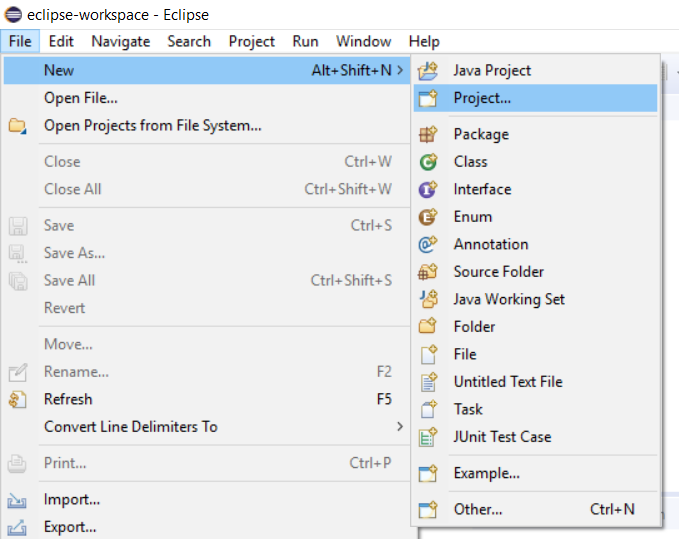
After clicking project, a new dialog box will be visible, which is to create new Eclipse project. The project wizard will give you the following options,
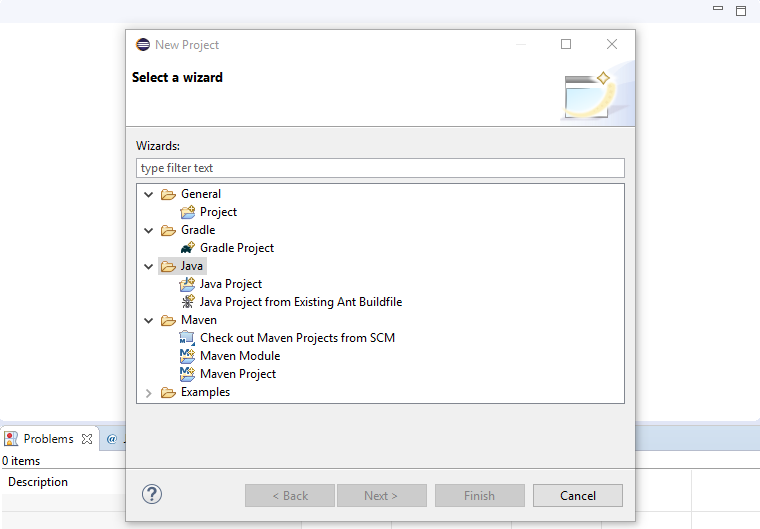
The above dialog box shows options to create a project. From there itself, you can create a Java project, Maven project, etc.
After selecting any of the option, you will reach a section wherein you need to add more details about the project. In this way, easily create new project in Eclipse.
Support Studyopedia: DONATE
In the next lesson, we will learn how to create a new Java project in Eclipse.


No Comments