08 Aug Eclipse Navigate Menu
In the previous lesson, we learned about Eclipse Edit Menu. Now, we’ve reached the The Eclipse Navigate Menu helps in locating and navigating through resources. This menu allows you to locate and navigate through resources and other artifacts displayed in the Workbench.
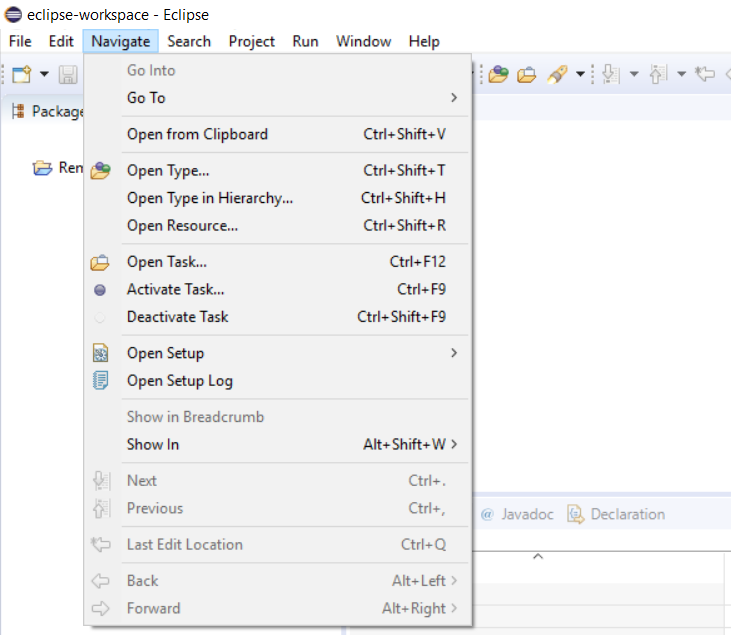
Here are the options provided by the Navigate Menu,
Go Into: Refocuses the active view so the current selection is at the root
Go To: It has some options:
- Back: Shows the hierarchy, displayed immediately prior to the current display
- Forward: Shows the hierarchy, displayed immediately after the current display
- Up one level: Displays the hierarchy of the parent of the current highest-level resource.
- Resource: Navigate quickly to a resource.
Show In: find and select the currently selected resource in another view
Next: Navigate to the next item in a list or table in the active view
Previous: Navigate to the previous item in a list or table in the active view
Last Edit Position: This command allows you to jump the last edit position.
Go to Line: Allows jumping to a specific line in the active editor.
Back: Navigate to the previous resource that was viewed in an editor
Forward: Navigate to undo the effect of the previous Back command.


No Comments