08 Aug Eclipse Project Menu
In the previous lesson we learned about the Eclipse Navigate Menu. The next menu is Eclipse Project Menu. With the Eclipse Project Menu, provide options to perform actions on projects such as opening a project, closing a project, build all projects, etc.
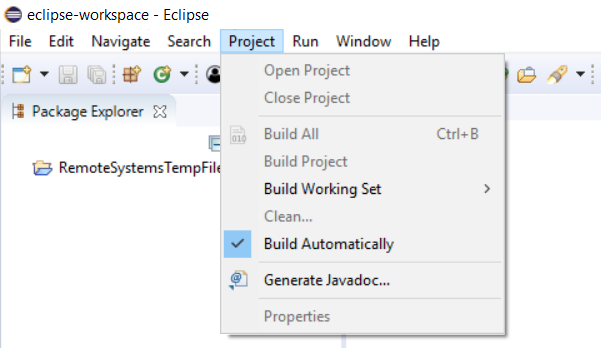
Here are the options provided by the Project Menu,
Open Project: Open the currently selected project or projects
Close Project: Close the currently selected project or projects.
Build All: Perform an incremental build on all projects in the workbench.
Build Project: Perform incremental build on the currently selected project.
Build Working Set: Perform an incremental build on a working set.
Clean: Discard all previous build results and cleans the project.
Build Automatically: Toggle the auto build preference.
Properties: Shows the properties of the selected project.
In the next lesson, we will learn about the Eclipse Window Menu.


No Comments