02 May Switching in Computer Networks
In the last lesson we learned about Multiplexing and its role in Computer Networks. In this lesson, we will learn about Switching in Computer Networks. Switches create temporary connections between two or more devices. These devices are not connected to each other but are linked to the switch.
A switch is a hardware or software device. A series of interlinked nodes are called a switched network.
Let us see an example of interlinked nodes i.e. switching.
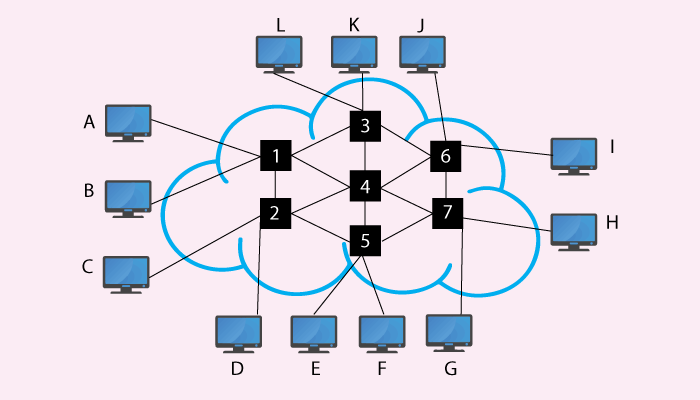
The following are the types of Switching:
- Circuit Switching
- Packet Switching
- Message Switching
Circuit Switching
The circuit-switching network is useful for a direct physical connection between devices. These devices can be your mobile phone, laptop, etc.
To understand the concept of Circuit Switching, let us see an example of communication with and without using switches.
Example without Switching
If you have three computers on the left and four on the right, then the communication between them would be tiresome and require 12 links as shown below,
Example with Switching
If you have three computers on the left and four on the right, then the communication between them wouldn’t be tiresome with switches. Use 4 switches and it will decrease the number of links needed tremendously as shown below,
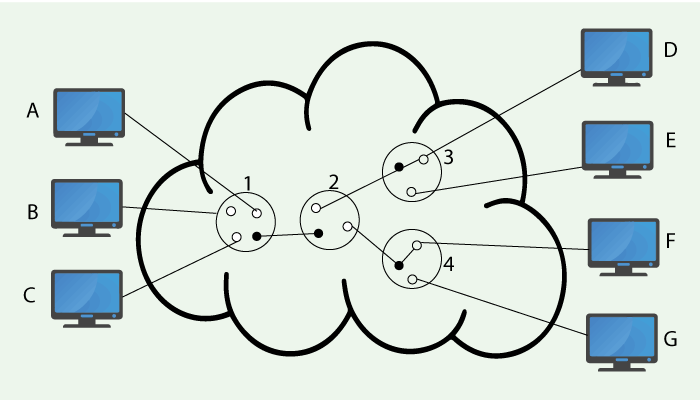
Circuit switched network use any of the following technologies,
Space-Division Switching
As the name suggests, the paths in the circuit are separated from each other spatially i.e. according to space. It is used both in analog and digital networks.
Time-Division Switching
Time-Division multiplexing is used to achieve switching. It works around the following two concepts, Time-Slot Interchange and TDM bus.
Packet Switching
The data is transmitted in discrete units of potentially variable length blocks. These blocks are called packets. Packets are sent node to node over the network. Each such packet has data and a header with the following information,
- source address
- packet number
- priority codes
- destination address
Let us now see the types of Packet Switching,
- Datagram
- Virtual Circuit
Let us see them one by one,
Datagram
Under this type, a message is transmitted through different path. The message is divided into four packets and transmitted between source and destination. These packets are called datagrams.
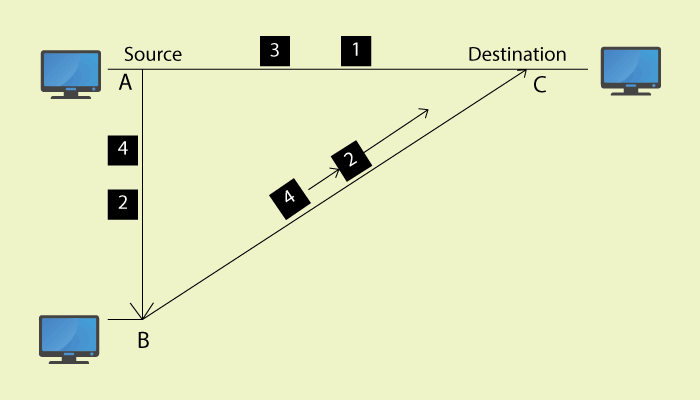
Virtual Circuit
Under Virtual Circuit approach, a single route chosen between sender and receiver. This creates a route between two points.
When the data is sent, the packets travel along the same route.
Virtual Circuit is in the following two forms,
Switched Virtual Circuit
A virtual circuit is created when needed and is available only for the duration of the exchange, with connection establishment and termination. Two SVC users may or may not get a distinct route for a connection.
Permanent Virtual Circuit
In this, the virtual circuit is dedicated to specific users and since it is always in place, you do not need connection establishment and termination. It is connection established permanently between two or more nodes. Two PVC users get the same route always.
Let us see the difference between Switched and Permanent Virtual Circuit,
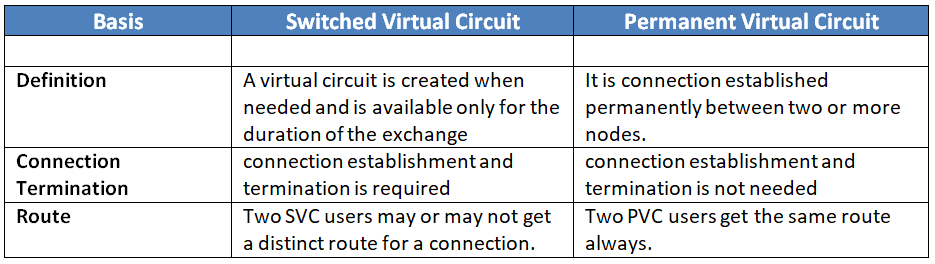
Message Switching
Under Message Switching, a node receives a message. The message is stored until the route is free and finally sent along the same route. Therefore, message switching is also an example of store & forward approach.
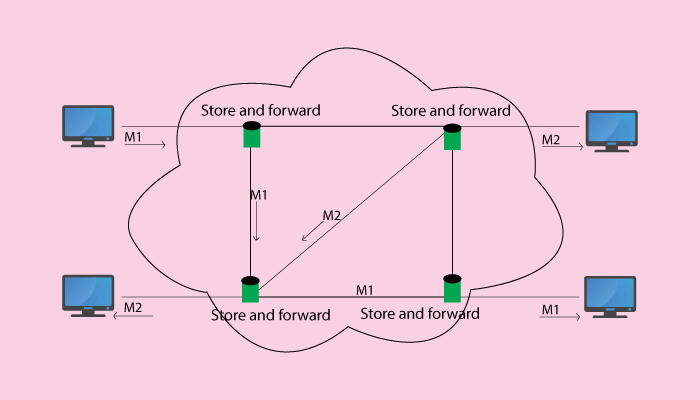
In this lesson, we learned about Switching in Computer Networks and its types, such as Circuit Switching, Packet Switching and Message Switching.
If you liked the tutorial, spread the word and share the link and our website Studyopedia with others.
For Videos, Join Our YouTube Channel: Join Now


No Comments