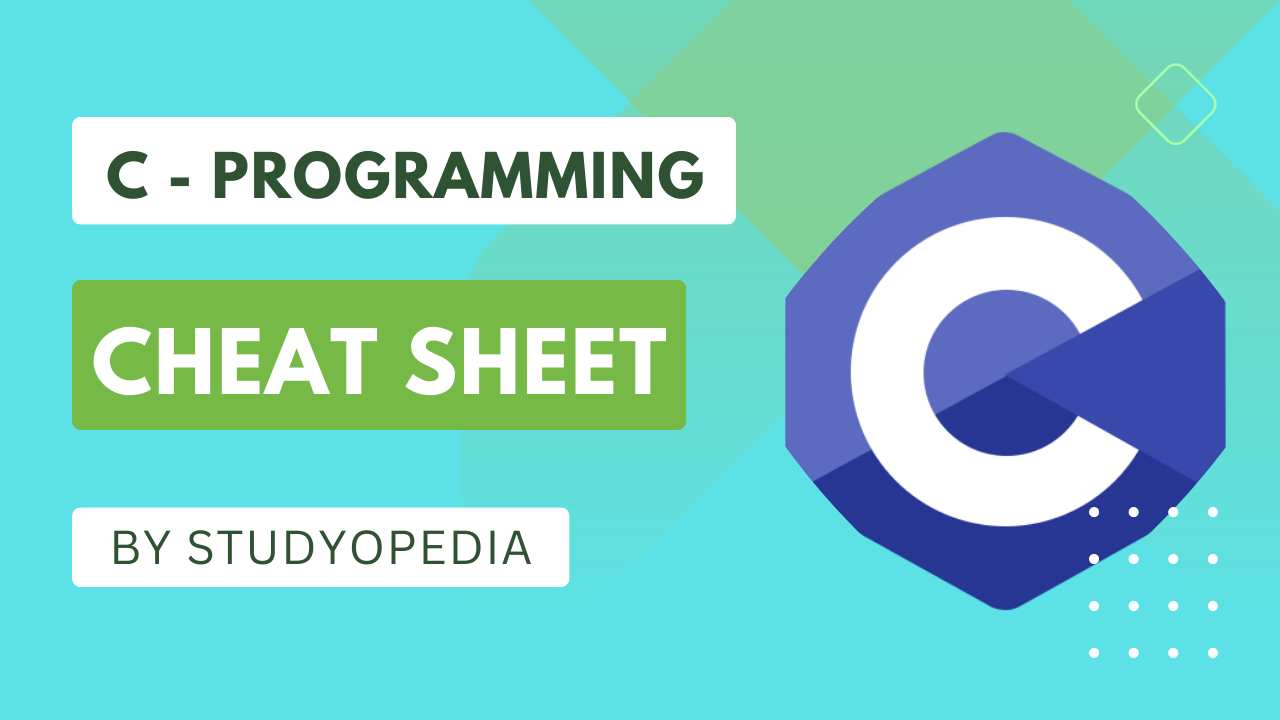
25 Jul C Programming Cheat Sheet
C Programming Cheat Sheet will guide you to work on C language with basics and advanced topics. Cheat Sheet for students, engineers, and professionals.
Introduction
C language is a high-level language developed by Dennis M. Ritchie. It has been used to develop operating systems, databases, editors, etc. C language code is generally written in a text file with the extension .c
Features
- Structured Language
- Execution Speed
- Code Reusability
- C language extends itself
Variables
Variable names in C Language are the names given to locations in memory. These locations can be an integer, characters, or real constants.
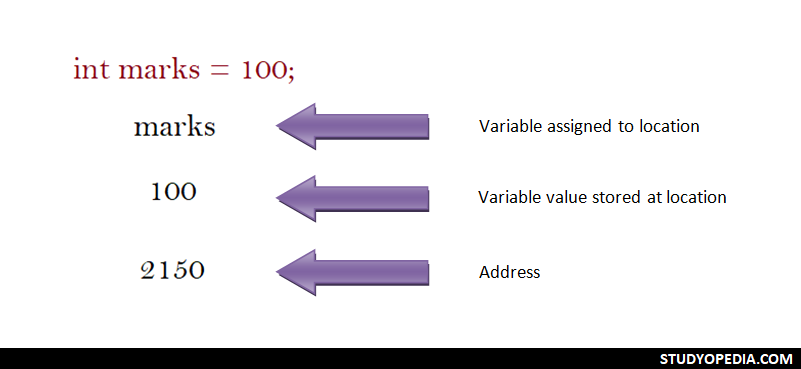
Variable Scope
The existence of a variable in a region is called its scope, or the accessibility of a variable defines its scope:
- Local Variables: Whenever a variable is defined in a function or a block, it can be used only in that function or block. The value of that variable cannot be accessed from outside the function.
- Global Variables: A variable has Global Scope, if it is defined outside a function i.e., the code body, and is accessible from anywhere
User Input
To get user input in C language, use the scanf(). It is used to read the data input by the user on the console. Let us print an integer entered by the user:
|
1 2 3 4 5 6 7 8 9 10 11 12 13 14 15 16 |
#include <stdio.h> int main() { int i; // Asks the user to enter a number printf("Enter a number = "); scanf("%d",&i); // Displays the number entered by the user above printf("\nThe number entered by user = %d ",i); return 0; } |
Output
|
1 2 3 4 |
Enter a number = 10 The number entered by user = 10 |
Command Line Arguments
In C language, you can pass values from the command line. The arguments are placed after the program name at the time of execution. For command line arguments, set the main() function in C Language to the following, wherein argc is used to count the arguments and argv has all the arguments:
|
1 2 3 4 5 6 7 8 9 10 11 12 13 14 15 16 17 |
#include<stdio.h> int main(int argc, char *argv[] ) { printf("Displaying the command line arguments...\n"); printf("Count of arguments = %d\n", argc); printf("\nFirst argument = %s\n", argv[1]); printf("First argument = %s\n", argv[2]); printf("Third argument = %s\n", argv[3]); printf("Fourth argument = %s\n", argv[4]); return 0; } |
Output
The output when we have set the command line arguments as A, B, C, D:
|
1 2 3 4 5 6 7 8 9 |
Displaying the command line arguments... Count of arguments = 5 First argument = A First argument = B Third argument = C Fourth argument = D |
Tokens
C Tokens are the individual words and punctuation, which is the smallest element of a program, understandable by the compiler:
- Identifiers: Used for naming variables, functions, and arrays. Do not use keywords as identifiers.
- Keywords: These are reserved words used in programming languages. For example, continue, if, else, double, sizeof, struct, union, etc.
- Whitespace: White space in C language includes vertical tab, horizontal tab, blank, comments, form feed, end-of-line, etc.
Constants
Constants in C language are the values that cannot be modified once they are defined:
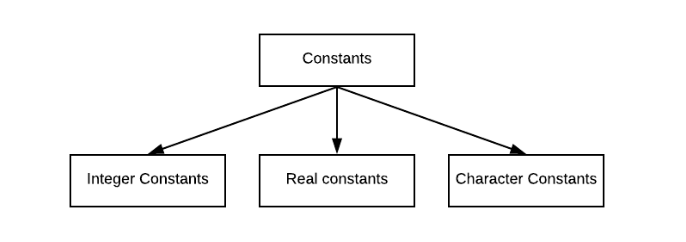
Example:
|
1 2 3 4 5 |
const int a = 50; // Integer constant const float b = 33.25; // Real constant const char c = 'C'; // Character constant |
Typecasting
Type casting in C Language converts one type to another. In C language, we use the cast operator for type casting:
|
1 2 3 |
(type_name)value |
Example:
- int to float:
12345int a = 13, b = 3;float f = (float) a/ b;printf("Float = %f\n", f); // Output Float = 4.333333 - int to double
123456int a = 20, b = 7;double f = (double) a/ b;printf("Double = %f\n", f);// Output: Double = 2.857143
Operators
Operators perform operations by taking one or more values, to give another value. These operations are performed on variables and values. The following are the operators in C Programming:
- Arithmetic Operators
- Assignment Operators
- Arithmetic Assignment Operators
- Relational/ Comparison Operators
- Logical Operators
- Unary Operators
- Conditional Operators
Decision Making Statements
Decision-making is needed when you want a set of instructions to be executed in a condition and other sets of instructions in another condition.
- if statement
1234if(condition true)statement gets executed; - if-else statement
123456if(condition true)statement gets executed;elseanother statement gets executed; - if-else if-else statement
12345678if(condition true)statement gets executed;else if()statement gets executed;elseanother statement gets executed; - switch statement
1234567891011121314151617switch(expression) {case value1 :break;case value2 :break;case value3 :break;...default :}
Loops
Loops are used when you need to repeat a part of the program. Here are the loops:
- while loop: Used when you want to repeat a part of the program a fixed number of times.
123456789101112loop counter initialization;while (condition is true){statement1;statement2;...loop counter increment;} - do-while loop: The do-while executes the statement first and then the condition is tested.
123456789101112loop counter initialization;do{Statement1;Statement2;...loop counter increment;} while(condition is true) - for loop: Executes a specified number of times. Initialize, test, and increment loop counter in a single line:
12345678910for (initialize loop counter; test loop counter; loop counter increment){Statement1;Statement2;...}
Arrays
An array is a collection of elements, of fixed size and type, for example, a collection of 5 elements of type int:
- Declare an array:
123int marks[3]; - Initialize an array:
123int marks[3] = {90, 75, 88} ; - Two-Dimensional Arrays:
123int marks[3][3];
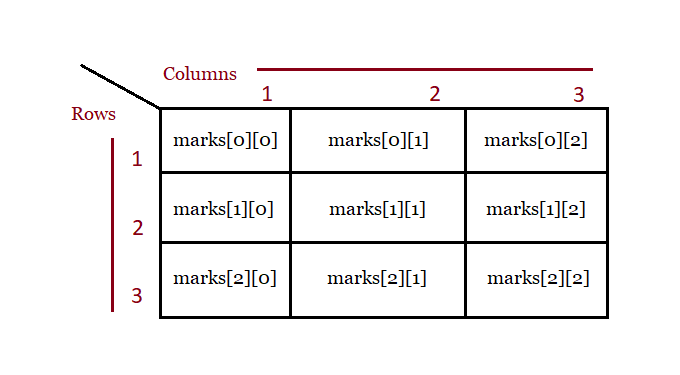
Strings
An array of characters in C Language is called Strings. The null character also has a role in C language. A string is terminated by a null character i.e. \0:
- Create a String: We haven’t added the null character above, since the compiler adds it on its own. In addition, we haven’t added size, since it is optional.
123char celeb[] = "Lionel"; - Create a String with size in square brackets:
123char website[] = {'S', 't', 'u', 'd', 'y', 'o', 'p', 'e', 'd', 'i', 'a','\0'};
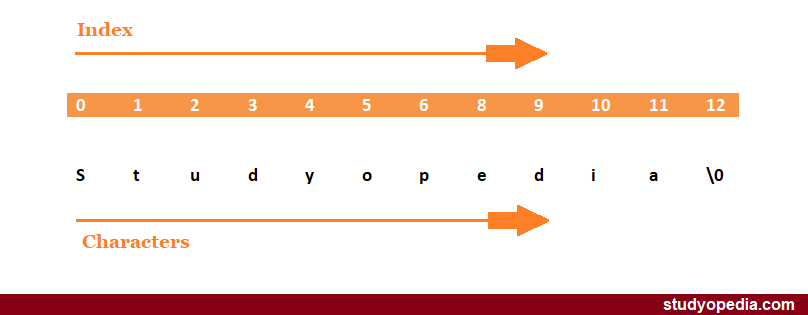
Functions
A function in C Language is an organized block of reusable code that avoids repeating the tasks again and again:
- Create a Function:
12345void demoFunction() {// write the code} - Call a Function:
123demoFunction(); - Function Parameters:
123void demoFunction(int rank) { } - Multiple Parameters:
123void demoFunction(char player[], int rank, int points) { }
C – Recursion
When a function calls itself, it is called Recursion in C Language. In another sense, with Recursion, a defined function can call itself. Recursion is a programming approach, that makes code efficient and reduces LOC.
The following figure demonstrates how recursion works when we calculate Factorial in C with Recursion:
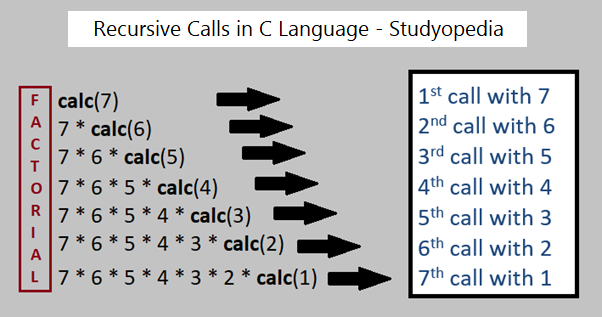
Structures
Structures in C allow you to store data of different types. You can easily store variables of types, such as int, float, char, etc:
- Define a Structure:
123456789struct emp{char name[15];int age;char zone[10];float salary;}; - Declare a Structure while defining it:
123456789struct emp{char name[15];int age;char zone[10];float salary;}; e1, e2, e3; - Declare a Structure with struct:
123456789struct emp{char name[15];int age;char zone[10];float salary;};
Declare e1, e2, and e3 of type emp:123struct emp e1, e2; - Access Structure Members:
123456e1.namee1.agee1.zonee1.salary
Unions
Structures in C language allow you to store data of different types, whereas Unions allow storing different data types but in the same memory location:
- Create a Union:
123456789union Demo{int a;float b;int c;char d[15];}; - Access Union Members: Use the member access operator (.):
1234567union Demo demo;demo.a = 5;demo.b = 15.6;demo.c = 34.657;
Pointers
The C Pointer is a variable that is used to store the memory address as its value. However, to get the memory address of a variable, use the & operator:
- The Address Operator: Access the address of a variable. Defined by &, the ampersand sign.
- The Indirection Operator: Access the value of an address. Defined by *, the asterisk sign.
Create and Declare a Pointer:
|
1 2 3 |
int* a; |
Example:
|
1 2 3 4 5 6 7 8 9 10 11 12 13 14 15 16 17 18 |
#include <stdio.h> int main() { // Integer variable a int a = 10; // A pointer variable b storing the address of the variable a int* b = &a; printf("Integer Value = %p",&a); printf("\nThe memory address of the variable %p",&a); printf("\nThe memory address of the variable a with the pointer = %p",b); return 0; } |
Output
|
1 2 3 4 5 |
Integer Value = 0x7ffcfc4e1d34 The memory address of the variable 0x7ffcfc4e1d34 The memory address of the variable a with the pointer = 0x7ffcfc4e1d34 |
Enums
Enums, stand for enumerations i.e., a group of constants. Use enums to name constants. In C, we use the enum keyword to create an enum:
- Syntax:
1234567891011enum enum_name {enum_item1,enum_item2,enum_item3,...enum_itemn}; - Create an Enum:
12345678enum Directions {NORTH,SOUTH,EAST,WEST} - Create an Enum Variable:
123enum Directions d1; - Assign a value to the enum variable:
123456789101112// Create Enum variablesenum Directions d1, d2;// Assign value to the Enum variable d1d1 = NORTH;printf("%d\n", d1); // Output: 0// Assign value to the Enum variable d2d2 = SOUTH;printf("%d", d2); // Output: 1
The output depends on the following:
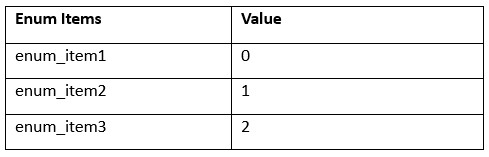
What next?
After completing C Programming, follow the below tutorials:
If you liked the tutorial, spread the word and share the link and our website Studyopedia with others.
For Videos, Join Our YouTube Channel: Join Now


No Comments