08 Aug Eclipse Edit Menu
In the previous lesson, we learned about the Eclipse File Menu, which gives you options to add new project. In this lesson, we will learn about the Eclipse Edit menu, which allows you to manipulate resources easily such as formatting options, edit, cut, copy, find, Incremental Find Next, Incremental Find Previous, Word Completion, etc.
Eclipse Edit Menu proves vital while working with the Editor when you’re writing a code.
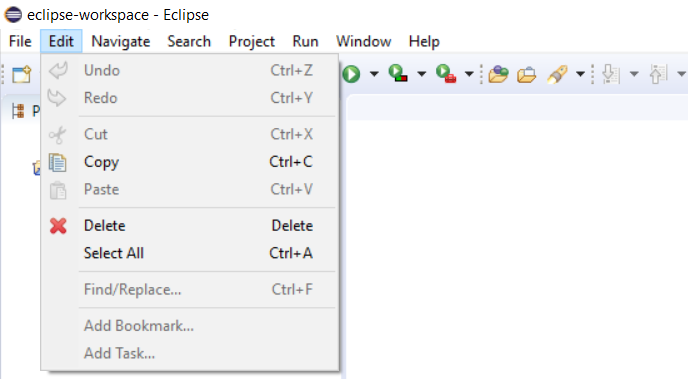
Here are some of the options provided by the Edit Menu,
Undo: To reverse the most recent editing action.
Redo: Redo the editing action, most recently been reversed by the Undo action.
Cut: Removes the selection and places it on the clipboard.
Copy: A copy of the selected text on the clipboard.
Paste: Places the text or object on the clipboard.
Delete: This command removes the current selection.
Select All: To select all the texts or objects.
Find/Replace: Allows you to find a text/expression in the active editor. The searched text can be replaced with the replace feature.
Find Next: Search the next occurrence of the current selection.
Find Previous: Search for the previous occurrence of the current selection.
Incremental Find Next: Search for expressions in the active editor. On typing the search expression, it incrementally jumps to the next exact match.
Incremental Find Previous: Search for expressions in the active editor. On typing the search expression, it incrementally jumps to the previous exact match.
Add Bookmark: Add a bookmark on the line where the cursor is currently displayed. It can be referred afterwards.
Add Task: Add a task in the active file on the line where the cursor is currently displayed.
Word Completion: Attempts to complete the word currently being entered.
Set Encoding: Allows changing the file encoding, which is used to read and write the file.


No Comments