03 May Copilot – Work on PDFs
In this lesson, learn how to search a PDF, summarize, generate key points, etc with Microsoft Copilot.
Open PDF
First, open the PDF you want to work on in the same web browser. I am using Copilot on the Microsoft Edge web browser, therefore I will open my PDF in the same browser as shown below. Let’s say the PDF I am working on is Demo.pdf and is located on the Desktop. Open it:
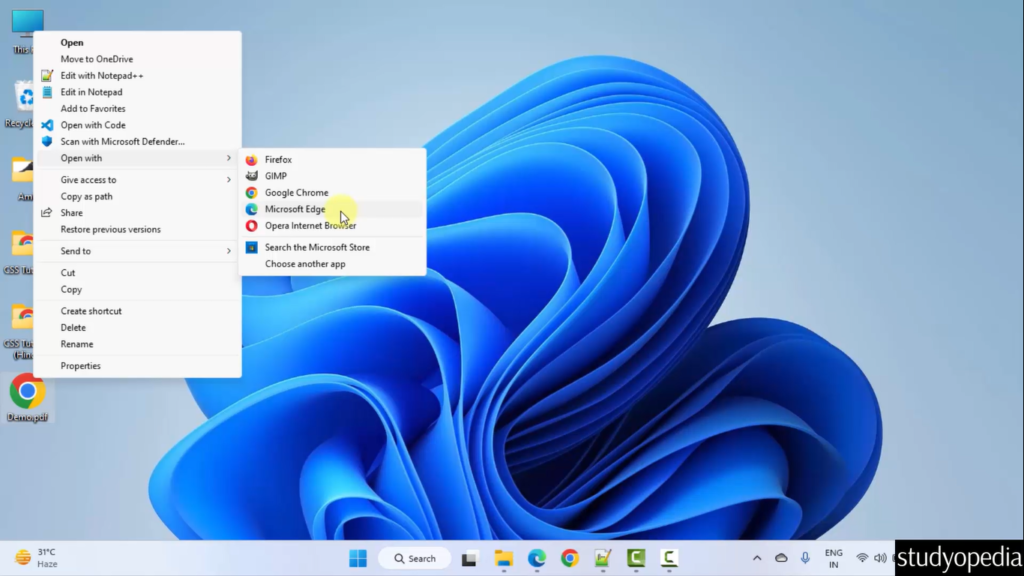
Prompt to work on PDFs
The PDF document can now be seen on the left. Type the following prompt to work on PDFs. Since the PDF is opened in the same web browser, you can directly write “from the document” in the prompt as shown below:
|
1 2 3 |
Generate key insights from the document |
Click the button to submit and get the answer in real time. Here is the screenshot:
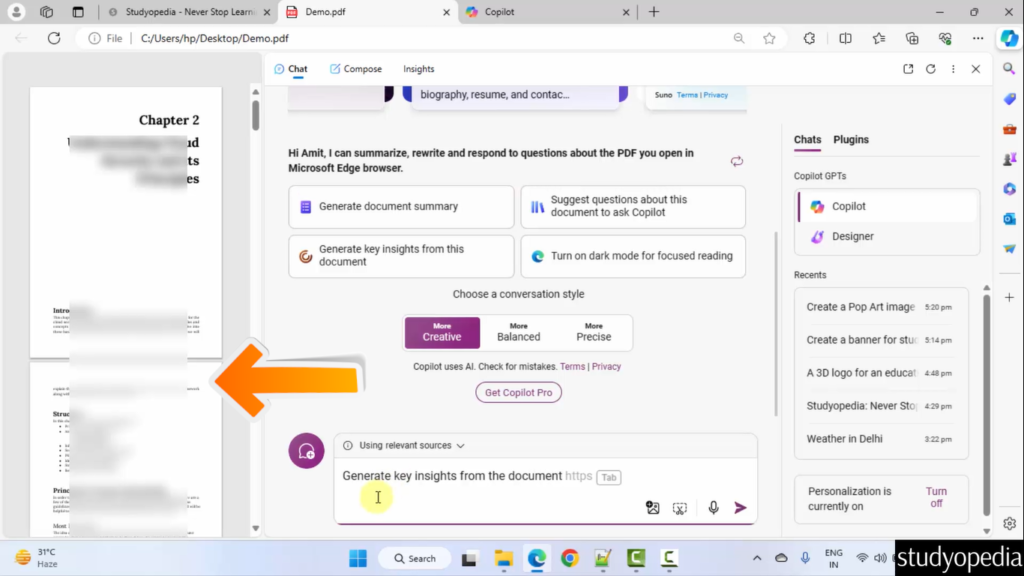
If you liked the tutorial, spread the word and share the link and our website Studyopedia with others.
For Videos, Join Our YouTube Channel: Join Now
Read More:


No Comments