02 May Copilot – Create a Logo
In this lesson, learn how to create a logo for your company with Microsoft Copilot. To work with images, Copilot has collaborated with OpenAI and enabled DALL.E even for the free Copilot version
Microsoft Copilot Designer
To create and work with images on Copilot, use the Designer GPT. As shown in the previous lesson, log in to copilot.microsoft.com, on the top-right, under Copilot GPT, click Designer as shown below:
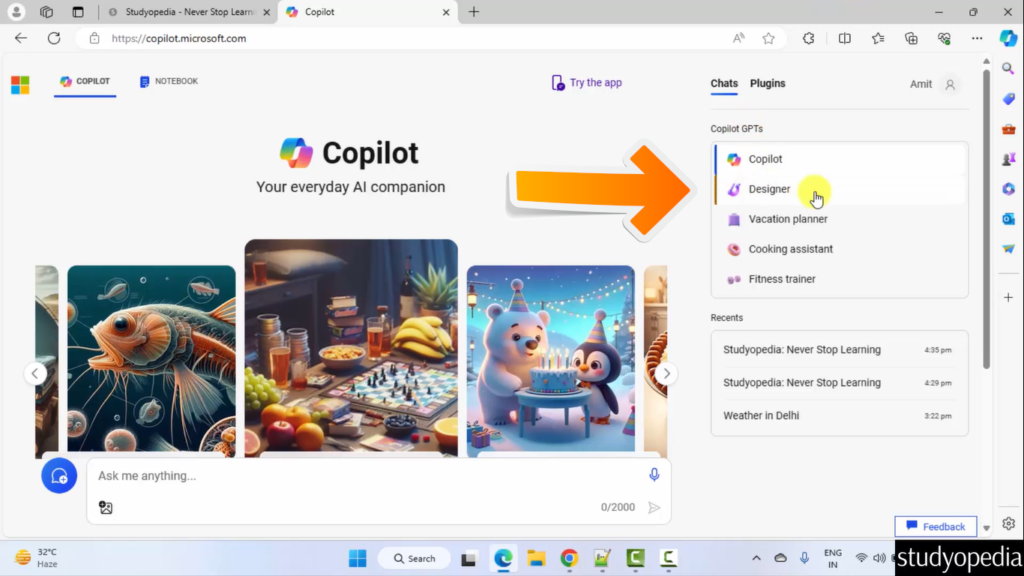
Prompt to create a logo
Type the following prompt to create a logo:
|
1 2 3 |
Create a 3D logo for an education company studyopedia.com |
Click the button to submit and get the answer. in real time. Here is the screenshot.
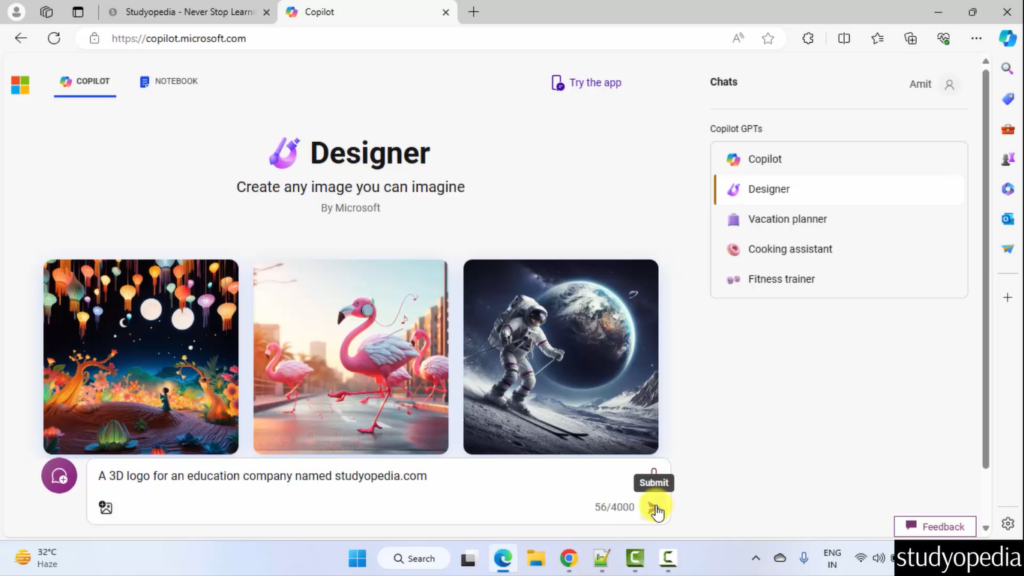
If you liked the tutorial, spread the word and share the link and our website Studyopedia with others.
For Videos, Join Our YouTube Channel: Join Now
Read More:


No Comments