
19 Apr 6 Best WordPress Translation Plugins
You may have visited many websites in a single language, let’s say English, and loved it. Statista presented its latest estimates for Internet Users by Language in January, 2020 and estimates that around 25.9% of Internet users use English, so what about the rest 74% of the users, you’re surely missing them by only providing your website in a single language i.e. English.
For that, your website content should be in some other languages, for the ease of users across the world. To add the functionality of multilingual content on your website, you need a plug-in for your WordPress website and it would surely help you in gaining more reach for your website and its content. Believe me, it’s simple and that’s obvious to say that you would get a wider reach for your content.
Here, we have shown how a website would look after I translate it to the Hindi language using a plugin,

In this article, we compare some of the best WordPress translation plugins.

Before we dig into the most popular subscription plugins available, let’s first look at some of the key features we’d expect to see in a good translation plugin.
Key features to look for in a good translation plugin
After developing your website in WordPress CMS, if you decide to add a subscription, you may consider the following points. Here the associated plug-in is explained in the next section. Some plugins also provide more than one feature mentioned below and that’s fantastic.
Translation
Website translator would work perfectly even if you’re not using an Automatic translator. Some plugins integrate automatic translators such as the Google Translator tool and can be trusted, but some plugins are also available, which do not integrate any automatic or professional translation service.
Plugin: Multilanguage by BestWebSoft
Flag Associated with Language
Flag associated with the language a user selects should also be visible on your website. Isn’t it great if you select a language and the associated country flag is also visible? Let’s say you selected Hindi, and its associated country flag i.e. Indian flag is visible with that. Wouldn’t this look great?
Plugin: Google Language Translator
WordPress Admin Language
What if you are able to change the language of the admin interface i.e. dashboard? It would be good for those who aren’t comfortable with English. Some plugins are also available that give you some options to make your Admin interface multilingual.
Plugin: Polylang
External Files
If the plugin will load external CSS or JavaScript files, then it would certainly affect the load time. So, a plugin that does not affect your loading time is what you should look for.
Plugin: Google Website Translator by Prisna.net
Compatibility with other plugins
Compatibility with other plugins is essential for any plugin, so compatibility with Yoast SEO, All in One SEO Pack for enabling multilingual SEO features would ease the work and won’t create confusion.
Plugin: WPGlobus
SEO Friendly URLs
The translated website should have user-friendly URLs so that they do not have a negative impact on your website. Let’s say the following would work fine, ?lang=en, /en/foo/ or en.yoursite.com,
Plugin: Ceceppa Multilingua
Top WordPress Translator Plugins for Multilingual Website
We have discussed some of the best Translation Plugins for WordPress websites,
- Google Language Translator
- Polylang
- Google Website Translator by Prisna
- WPGlobal
- Multilanguage by BestWebSoft
- Ceceppa Multilingua
Let’s learn about the WordPress Translator Plugins one by one,
Google Language Translator
Google Language Translator plugin is a popular plugin around the world for website content translation. It inserts the Google Language Translator tool into your website.
Active Installs: 100,000+
Some of its features include,
- Add its widget anywhere on your website using shortcode. You can add the shortcode to pages, posts, and widgets.
- Set layout options to vertical, horizontal, and popup style layouts,
- Set specific languages,
- Hide/show Google toolbar and Google branding.
- Google Analytics tracking can also be enabled.
- Set the flag for specific languages and countries.
Here’s my website translated into Hindi Language using the plugin. Hindi is the official language of India.

Here are the settings that made the above translation possible without showing Google toolbar and branding,
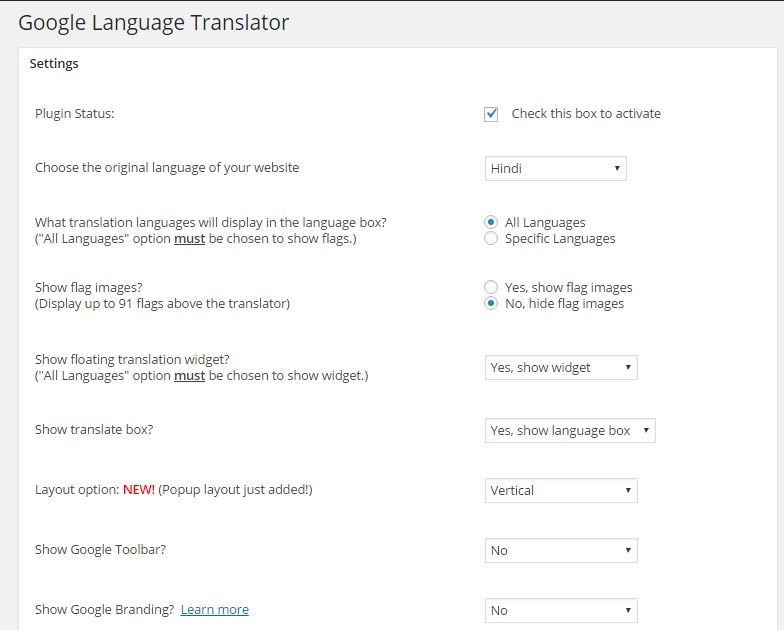
Polylang
Polylang is another popular plugin to create a bilingual or multilingual WordPress site. Create posts and pages, and define the preferred language for each of them.
Active Installs: 300,000+
Some of its features include,
- You can use as many languages as you want.
- Enter the language code and locale under settings.
- Includes flag for a particular language on the basis of the country.
- The language code, locale, and flag are set automatically after selecting a language.
- Translate posts, pages, media, categories, post tags, menus, widgets, etc.
- All default WordPress widgets are supported.
- A customizable language switcher is available as a widget or in the nav menu.
- You can set the WordPress admin language.
- Admin interfaces are multilingual.
Here are the settings shown, in which language Hindi is set on the right, and the procedure shown to set new language German with language code de_DE.
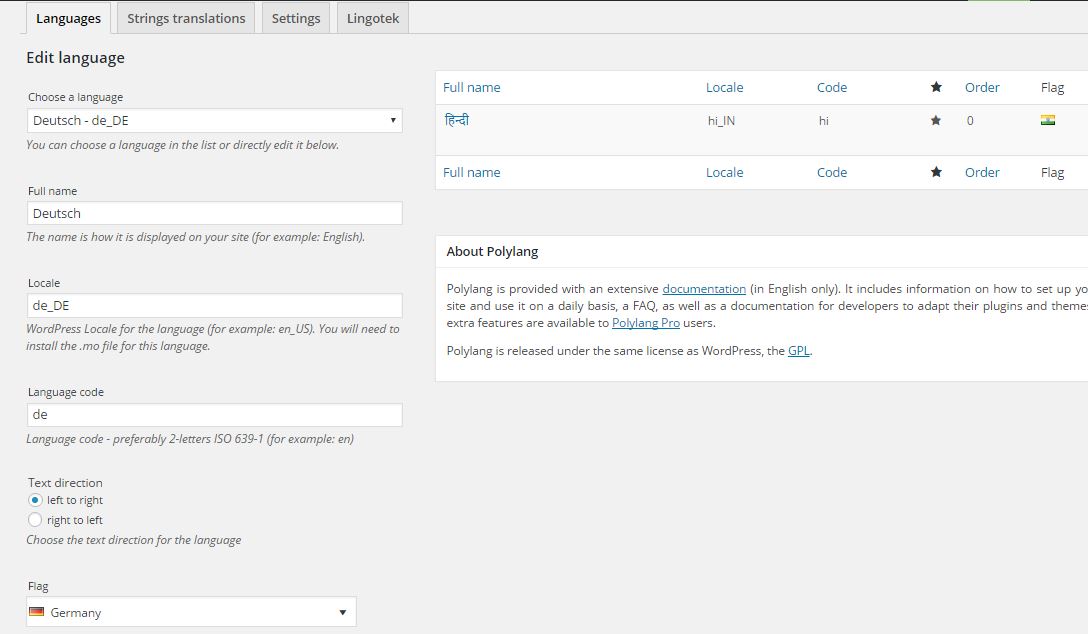
Google Website Translator by Prisna
Google Website Translator plugin translates your website in more than 90 languages and you can easily trust what is built on top of Google’s translation service. Some other plugins are also built on the Google’s service, but this plugin claims to be better than them.
Active Installs: 10,000+
The plugin has easy installation with easy to work interface, also all the settings are stored in only one record in the database, which makes it better than those plugins that use lots of records. It does not load any external file, so it is fast than the plugins that load slowly due to JavaScript and CSS files.
Some of its features include,
- Settings are simple and not difficult to deploy and understand.
- Select languages with ease.
- Add it to your website as a widget,
- Additionally, add it anywhere on your website with a shortcode.
- Do not affect page-loading time.
- It does not load any external files, so it is fast.
- Import/Export settings are available to effortlessly transfer configurations.
Here are the settings under Google Website Translator by Prisna, which shows how to set website language and select other languages for translations.
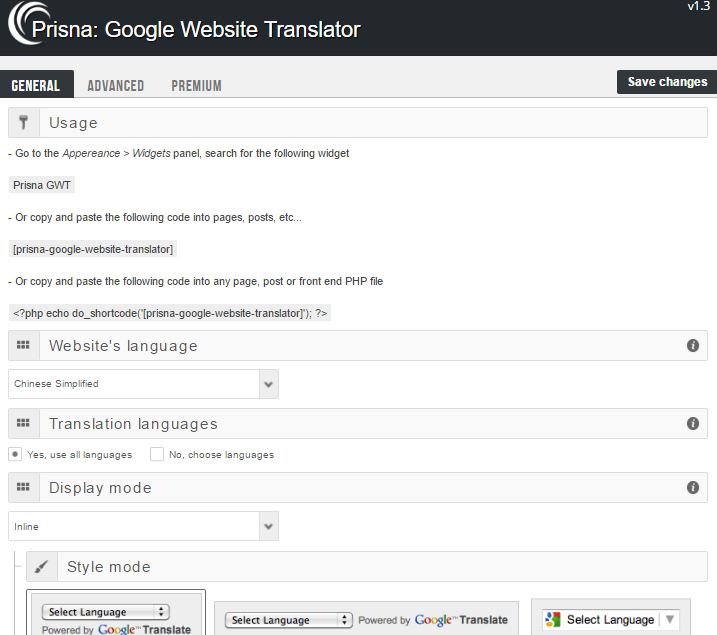
WPGlobus
WPGlobus is a URL-based Multilanguage plugin that is easy to use and compatible with many popular plugins including, All in One SEO Pack, MailChimp, WooCommerce, etc.
Active Installs: 10,000+
Some of its features include,
- Add one or more languages to your WordPress website, with supported country flags, locales, and language names.
- You can manually translate posts, pages, categories, tags menus, and widgets;
- The plugin does not translate texts automatically.
- Compatible with Yoast SEO, All in One SEO Pack for enabling multilingual SEO features.
- Easy to switch the languages using a drop-down menu extension and customizable widget.
- Administrator interface language can also be used, so do not worry if you’re not comfortable with using English.
- Some amazing free add-ons also available with this plugin, i.e WPGlobus Featured Images that provides featured image for a specific language, WPGlobus Translate Options, etc
The following are the settings,
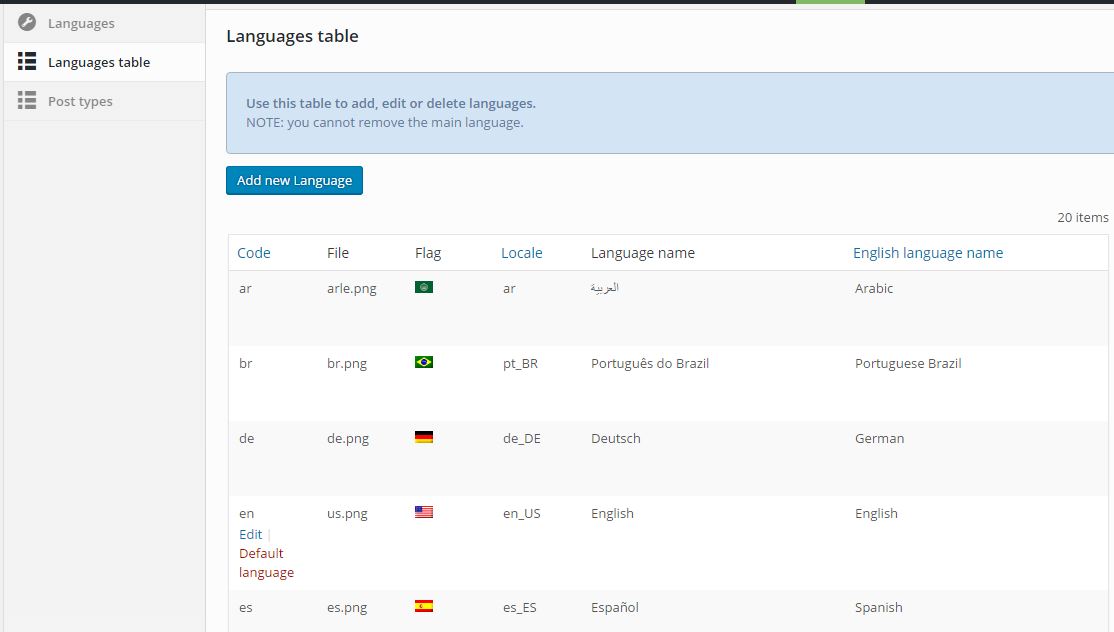
Multilanguage by BestWebSoft
Use Multilanguage plugin to create a multilingual WordPress website. For its operation, just create or edit posts, and pages, or create categories and post tags are the same way as you always do. After that, just define the language for each of them.
Active Installs: 10,000+
Some of its features include,
- Automatic translation isn’t possible, so do all the translations manually using this plugin. This is because it does not integrate any automatic or professional translation service.
- This plugin is compatible with only the themes and plugins that were developed according to WordPress Codex standards.
- Choose any of 87 pre-installed languages.
- You can also add any number of languages to the list of pre-installed languages in includes/languages.php file.
- Its widget has options to display in the following forms: Drop-down languages list, Drop-down flag icons, or flag icons.
- Add translations for posts, pages, categories, and post tags.|
- You can hide the link slug for the default language.
Here in the following image, you can see the default language set is English and a new language is being added using Choose a Language option.
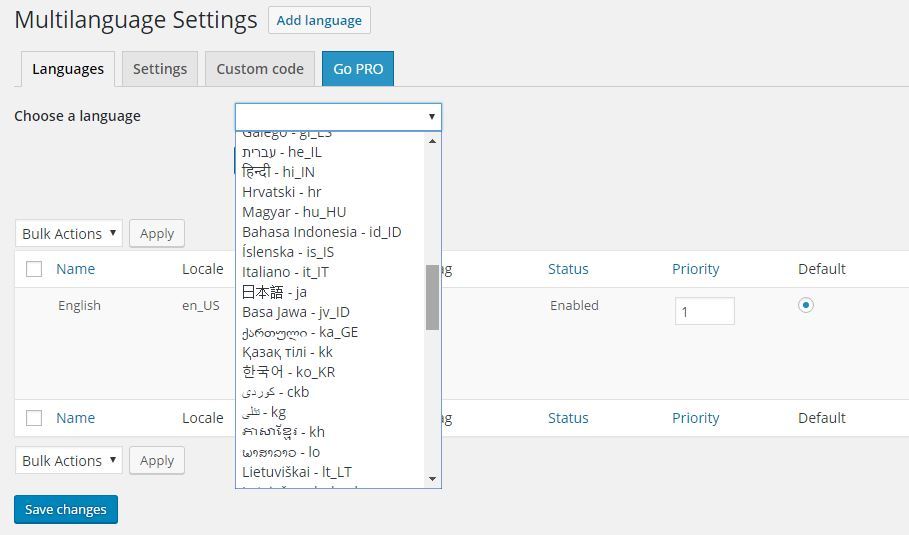
Ceceppa Multilingua
Use Ceceppa Multilingua plugin to write your posts and pages in multiple languages, so that you have a simple UI to manage a fully multilingual web site.
Active Installs: 3000+
Some of its features include,
- Edit the main content and its translations from a single page itself. Different SEO and URL for each language are available because posts and pages are separate for each language.
- SEO-friendly URLs, for example the following for English:
?lang=en, /en/foo/ or en.yoursite.com – For example, en.studyopedia.com - You can change the WordPress locale according to the current language.
- Translate your own custom post type slugs
- You can translate widgets title and filter widgets by language. Also, translate Site Title / Tagline.
- One-click-switching between the languages and translations.
- Flags to the menu can be added.
In the following image, you can see, that we set the Hindi language for translations. You can set other languages there by clicking Custom and selecting any number of languages.
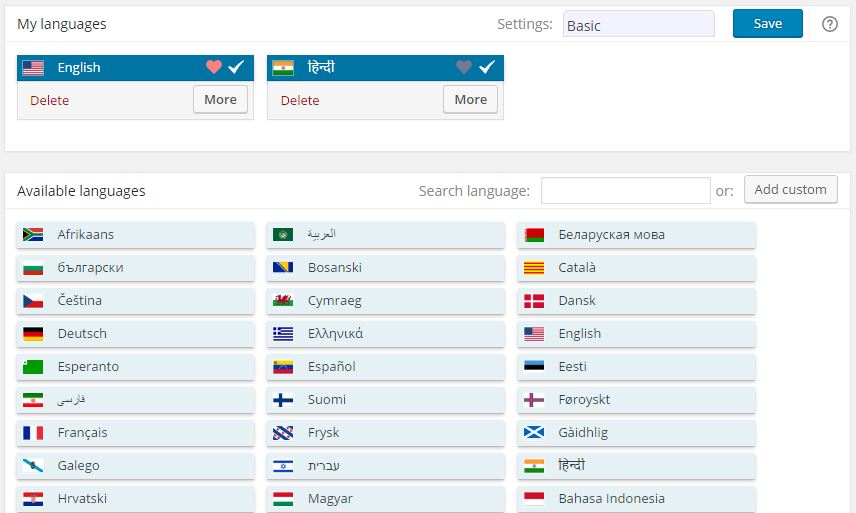
Summary
In this article, we’ve covered some of the best WordPress Translation plugins. We’d definitely not recommend any specific, since many of them serve a distinct purpose. Still, we will go with Google Language Translator and Polylang.
We hope this article will help you to work with the best WordPress Translation Plugins.
If you liked this article, then please like & share it with others.


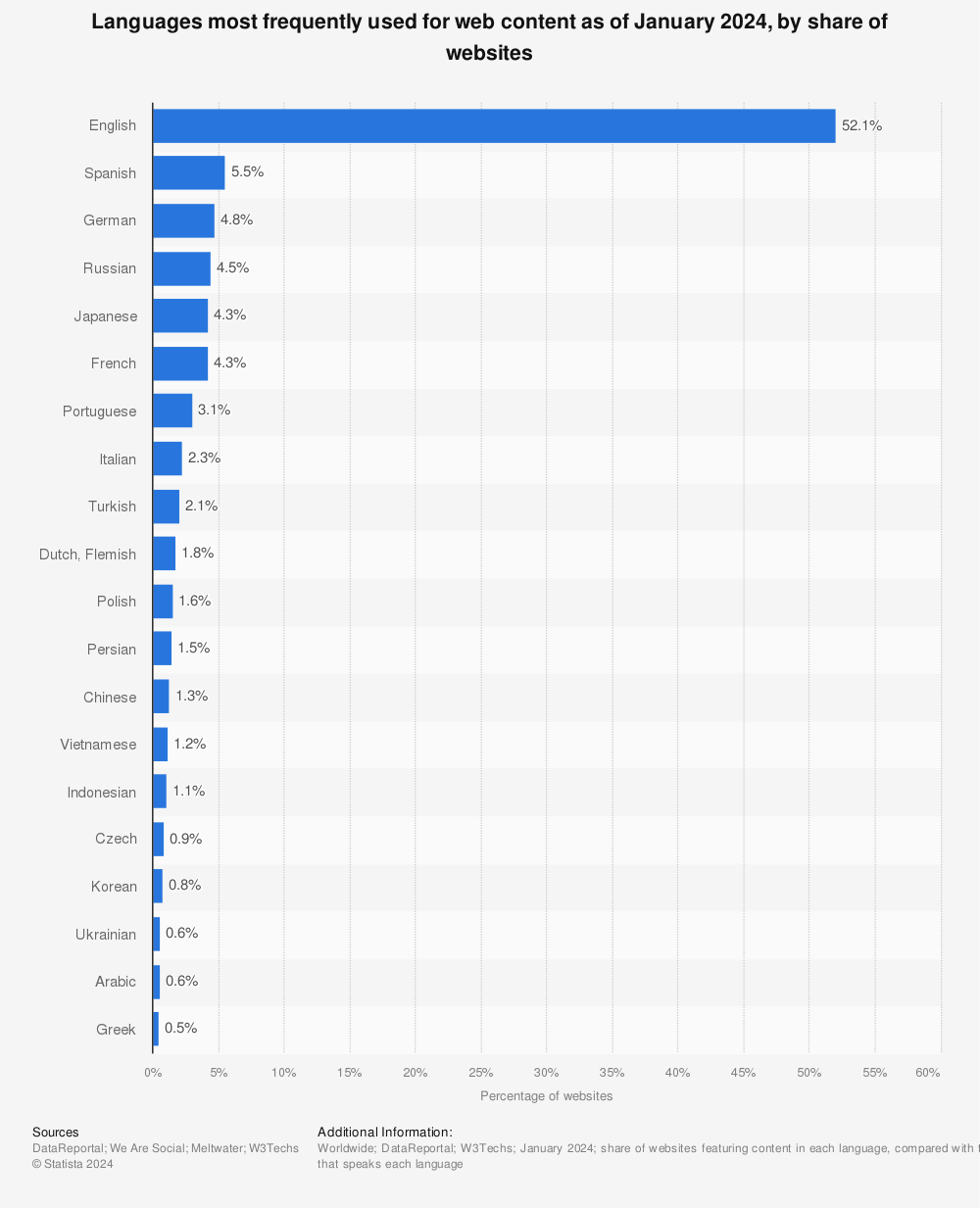
No Comments