
18 Dec 8 Best and Essential WordPress Security Plugins
Security is what every developer thinks of the most. Keeping the website and its data secure is essential today due to the increase in the number of hacking, phishing, botnet, and other security attacks. However, by using a plugin, a WordPress website could be made more secure.
In this article we compare the top security plugins for WordPress side-by-side. Before we dig into the common options, let’s first look at some of the key features we’d expect to see in a good security plugin.
Key Security plugins features to look for in a WordPress Security Plugin
After developing your website in WordPress CMS, if you decide to add a Security Plugin, you may consider the following points. Here the associated plug-in are explained in the next section. Some plugins also provide more than one feature mentioned below and that’s fantastic.
Firewall
Firewall protection makes a website more secure and less vulnerable. Almost every security plugin have this feature.
WordFence includes a firewall to block common security threats like fake Googlebots, malicious scans from hackers and botnets.It blocks malicious networks and includes advanced IP and Domain WHOIS to report malicious IP’s or networks and block entire networks using the firewall.
Security Scanner
Scans for many known backdoors that create security holes including, C99, R57, RootShell, Crystal Shell, Matamu, Cybershell, W4cking, Sniper, Predator, Jackal, Phantasma, GFS, Dive, Dx and many many more. Also scans for phishing attacks, malwars, torjans, etc.
Plugin: WordFence provides a secure scan covering all this.
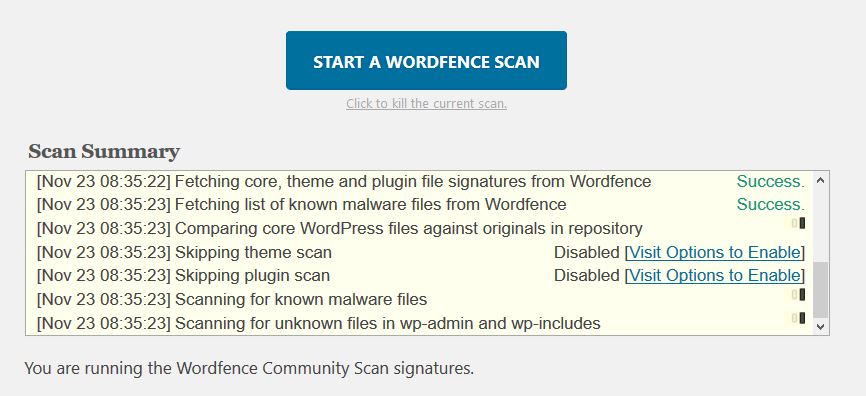
Hides common WordPress security vulnerabilities
We all know that some vulnerabilities of a website make it easier for hackers to attack. For this, iThemes security hides those vulnerabilities. Some of them include the following:
- Removes RSD header information
- Updates the ID on the user with ID 1
- Removes login error messages
- Removes the meta “Generator” tag
- Updates the URLs for WordPress dashboard areas including login, admin, etc.
Monitors
For creating denial of service, DDoS attacks attempts to consume the disk space. This can be prevented by monitoring disk space. Some plugins like WordFence regularly monitors the disk space and monitor DNS security for unauthorized DNS changes.
iThemes security notifies of unauthorized changes done to the website.
Detection
The plugins monitors and detects the changes done to the website, and then if there is any compromise, the same is reported.
Plugin: iThemes security detects bots, runs a scan for blacklists on the homepage.
Recovery/Backup
Generally, for recovery and backups, WordPress has some well-known plugins. But some plugins provides recovery features.
At the time of an attack, iThemes allows you to get back online quickly. Generally, these types of plugin are able to do this because they regular backups of your website. You can also customize schedule for automatically creation and email of your database backups.
Plugin: iThemes provides Backup feature for WordPress
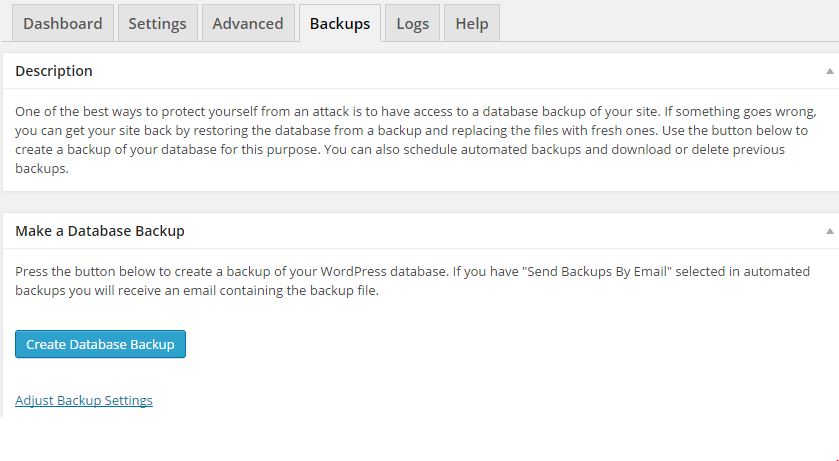
Two-factor Authentication
Two factor authentications is used by banks, government institutions is also provided for common users to improve login security.
Plugin: WordFence provides this feature to users.
Blacklist Engines
Sucuri security monitors by using several powerful blacklist engines: Sucuri Labs, Google Safe Browsing, Norton, AVG, Phish Tank, ESET, McAfee Site Advisor, Yandex, and others.
Other features of a security plugin
Here are some other features provided by some plugins to make your website secure. I would also to mention that each of these features is provided by All in one WP Security and Firewall plugin.
Database Security: The default WP prefix can be changed to a value of your choice. This feature is also provided by other plugins like iThemes security. You can also schedule automatic database backups with just one click.
User Registration Security: For protecting your website from spam user registration, you can add captcha to the WordPress user registration page.
User Login Security: For enhancing login security, it checks the strength of user and admin passwords. It also locks out brute force hacks. WordFence enforce strong passwords among your administrators, publishers and users. Improve login security.
User Accounts Security: Let say if a user account is having the default username as “admin”, the plugin detects this and you can easily change it with any name of your choice. Also, it avoids bad security practice and make website more secure. For example, account’s display name identical to login name is considered insecure since hackers will easily get to your login name through this.
Top WordPress Security Plugins to Secure your Website
We have discussed some of the best Security Plugins for WordPress website,
- WordFence Security
- Sucuri Security
- All in One Security and Firewall
- iThemes Security/ Better WP Security
- Shield Security for WordPress
- BulletProof Security
- Cerber Security and Antispam
- WP Performance & Security
Let’s learn about the WordPress Translator Plugins one by one,
WordFence Security
WordFence is a free enterprise and class security plugin, which initiates with complete server-side scan of the website. The plugin is one of the best and widely used WordPress Security Plugin.
Active Installs: 2+ million
Some of its features include:
- Compares the source code of the website with the official WordPress repository while server-side scanning. Then it makes the site 50 times faster by securing it.
- They’ve introduced Falcon Engine for making a website 50 times faster than a standard WordPress installation. Falcon is WordPress’ fastest caching engine available today.
- Two-factor Authentication, which is used by banks, government institutions is also provided for common users to improve login security.
- Multi-site compatible.
- It blocks malicious networks and includes advanced IP and Domain WHOIS to report malicious IP’s or networks and block entire networks using the firewall
- Scans for malware, phishing, Trojans, backdoors, etc.
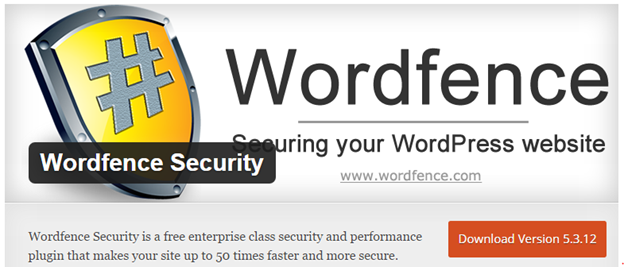
Sucuri Security
Sucuri Security is a plugin for WordPress Security, which provides remote malware scanning, security notification and some other features listed below.
Active Installs: 200,000+
It has several powerful blacklist engines and the following other features,
- They’ve a free security scanner SiteCheck for one of its feature known as remote security malware scanning.
- Monitors security activity.
- Monitors security file integrity by comparing the current state with a known good one.
- Security Blacklist monitoring incorporates several powerful blacklist engines: Sucuri Labs, Google Safe Browsing, Norton, AVG, Phish Tank, ESET, McAfee Site Advisor, Yandex, and others.

All in one WP Security and Firewall
The All in One WP Security plugin is useful for reducing the security risk; it implements and enforces the latest recommended WordPress security practices and techniques. This plugin has a never-ending list of features, which includes everything from Firewall protection to prevention from Brute Force attacks.
Active Installs: 600,000+
Some of its features include:
- Provides Security from comment spam.
- Database scanner feature scans database tables.
- It secures your website through the following: User Accounts Security, User Login Security, User Registration Security, Database Security, File System Security. All of these points are covered in in the Key Features section above.
- Regular Updates provided.
- Block Brute Force Login Attacks immediately through a special Cookie-Based Brute Force Login Prevention feature.

iThemes Security/Better WP Security)
iThemes Security is a plugin with more than 30 ways to protect your website, which includes stopping automated attacks, strengthening user credentials etc. It was known as Better WP Security and comes with a feature of hiding common WordPress security vulnerabilities.
Active Installs: 800,000+
Some of its features include:
- Hides common WordPress security vulnerabilities.
- Notifies of unauthorized changes done to the website.
- At the time of an attack, iThemes allows you to get back online quickly.
- 2-factor authentication
- Guard your site against spammers through Google reCAPTCHA –
- Its new Brute Force Protection Network automatically reports IP addresses of failed login attempts.

Shield Security for WordPress
Shield Security is one of the most powerful WordPress security system to protect your site. With the plugin, manage multiple websites, add daily backup, review activity of admin and provides the following other features:
Active Installs: 70,000+
The following are the features of Shield Security WordPres Plugin,
- With the plugin, easily block the automated spambot comments.
- Easily block malicious URLs.
- Everyone knows WordPress’ admin URL link, right? Do not worry! Hide the standards WP Admin and login page with this plugin.
- WordPress Automatic Updates can be turned on or off based on plugins, themes and Core separately.
- Easily prevent brute force attacks and automatic bots.
- Provides Two-Factor Authentication based on email verification.
- Login activity monitoring feature also available.
- Log provided to review admin activity.
BulletProof Security
The BulletProff Security plugin secures your WordPress website by providing a one-click setup wizard to work as a Malware scanner, and Firewall. Additionally, it also provides Login Security, DB Backup, etc.
Active Installs: 90,000+
The following are the features of BulletProof Security plugin,
- Provides partial and full database backup. In addition, schedule backups and email them automatically.
- One-Click Setup Wizard
- Has MScan Malware Scanner
- Provides Anti-Spam and Anti-Hack tool.
- Provides log for security
- Login Security & Monitoring
Cerber Security & Antispam
Use the Cerber Security & Antispam plugin to restrict access from unauthorized users with a Black IP Access List and a White IP Access List. It makes your website safe against brute force attacks by limiting the login attempts count. Stop spam by Google reCaptchs and Cerber’s own antispam engine.
Active Installs: 50,000+
The following are the features,
- Easily hide the login, register php files from attacks, and return 404 HTTP Error to fool automatic bots.
- Limit login attempts when logging in by IP address.
- Detect the annoying spam comments and move them to trash with the Cerber antispam engine.
- Create a custom login page to prevent automatic attacks on the default wp-login.php file.
- Provides reCAPTCHA option to protect WordPress login and register.
- Filter activities and export to a CSV file.
- Invisible reCAPTCHA for WordPress comments forms
- Analyse and inspect activities by IP address, username or any activity.
WP Performance and Security
Here comes our last plugin in the list. WP Performance and Security is a new plugin in the list and it has some useful features. It is mentioned on the official plugin page that they are working on some more core part such as .htaccess modification to make WordPress website more secure.
Active Installs: 100+
Some of its features include:
- Disables links in comments.
- Removes the WordPress version string
- Modifies XMLRPC features – disable entirely and/or disable XMLRPC SSL testing
- Disable links in comments
- Disable comments on media files

Summary
In this article, we have covered 8 of the most popular Security plugins for WordPress. We definitely recommend WordFence, iThemes Security and All in one WP Security and Firewall.
What about you? What Security plugins have you used to make your website secure?
We hope this article will help you to work with the best WordPress Security Plugins.
You may also want to see our reviews on other WordPress Plugins:
6 Best WordPress Translation Plugins
5 Best WordPress Email Subscription Plugins to Help Build Email List
If you liked this article, then please like & share it with others.


No Comments