
03 May 5 Best WordPress Email Subscription Plugins to Help Build Email List
You may have visited many websites with a text box requesting your email id or a form to add your name and email id. This is how a website gains more users for its site. More subscribers mean the content gets more engagement with a wider reach. Users generally visit your website, read, and leave. Wouldn’t you like them to share their email address, i.e. subscribe via email to your newsletter, so that you can tell them about your upcoming amazing posts? If so, try the WordPress Email Subscription Plugins.

In this article, we compare some of the best WordPress Newsletter and Email Subscription plugins. Before we dig into the most popular subscription plugins available, let us first look at some of the key features we would expect to see in a good subscription plugin.
Key features in a good WordPress Email Subscription Plugin
If you decide to add email subscription, you may want to consider the following points of the associated plugins explained in the next section. Some WordPress plugins have a fantastic option of providing more than one feature given below.
Scheduling Emails
Sending emails to subscribers is a feature every Newsletter plugin provides. However, an option for scheduling emails would work like a charm for your website. Schedule the email at a time where you can expect it to be read by many, and the day of the week when it would get more focus.
Plugin: Email Subscribers
A/B Testing
A/B Testing lets you know which opt-in form gets more email subscribers. So, test different forms to figure out the best one and collect more email subscribers.
Plugin: MailMunch
Custom Themes, Widget and Forms
To attract users, design of your subscription form needs to look amazing. Customized widgets are also a vital component that would look amazing on the website. Some plugins have customized settings and themes also. A plugin that provides all these customization options should be considered.
Plugin: Newsletter
Statistics
Statistics are great for showing you which form received more email subscriptions from. Stats will also assess how many users subscribed and unsubscribed. This will help you in future planning. tracking subscribers, emails, and supported statistics is what you should look for.
Plugin: MailPoet Newsletters
Controlling Users Roles and Capabilities
Control the roles and capabilities offered, let’ say,
- Sent Mails Menu only visible to Administrators i.e. only Administrator user role can access Sent Mails Menu
- Plugin Settings only visible to Administrators i.e. only Administrator user role can change Plugin Settings
Plugin: Email Subscribers
Compatible with other plugins
Compatibility with other plugins is the key. If it is not compatible, it can create minor and even major issues with your subscription plugin settings. The most important and first compatibility need is with Cache, SEO, and SMTP plugins.
Plugin: WP Subscribe
Top WordPress Email Subscription Plugins
We have discussed some of the best WordPress Email Subscription Plugins,
- MailPoet Newsletters
- Newsletter
- Email Subscribers
- WP Subscribe
- Mail Munch
Let’s learn about the WordPress Email Subscription Plugins one by one,
MailPoet Newsletters
MailPoet Newsletters is a well-known subscription plugin through which you can create newsletters, automated emails, post notifications, and autoresponders. It also provides statistics for clicks and even unsubscribers.
Active Installs: 300,000+
Some of its features include:
- Newsletter editor with drag and drop functionality. It has a drag and drop subscription form designer too.
- For users, more than 70 themes are available.
- The Signup widget is easy to use.
- Autoresponders, i.e. automatically reply to users two days after they subscribe to your WordPress website.
- Newsletter stats are available that includes statistics for unsubscribers, opens, clicks, etc.
- Send with your web host, Gmail, any SMTP, like SendGrid, etc.
- Arrange your lists based on unopened, opened, and clicked email content.
- For the free version, subscription limit is 2000 subscribers.
- It has some awesome features for premium users. For example, you can test your spam score, stats for each subscriber and newsletter, supports more than 2000 subscribers, etc.
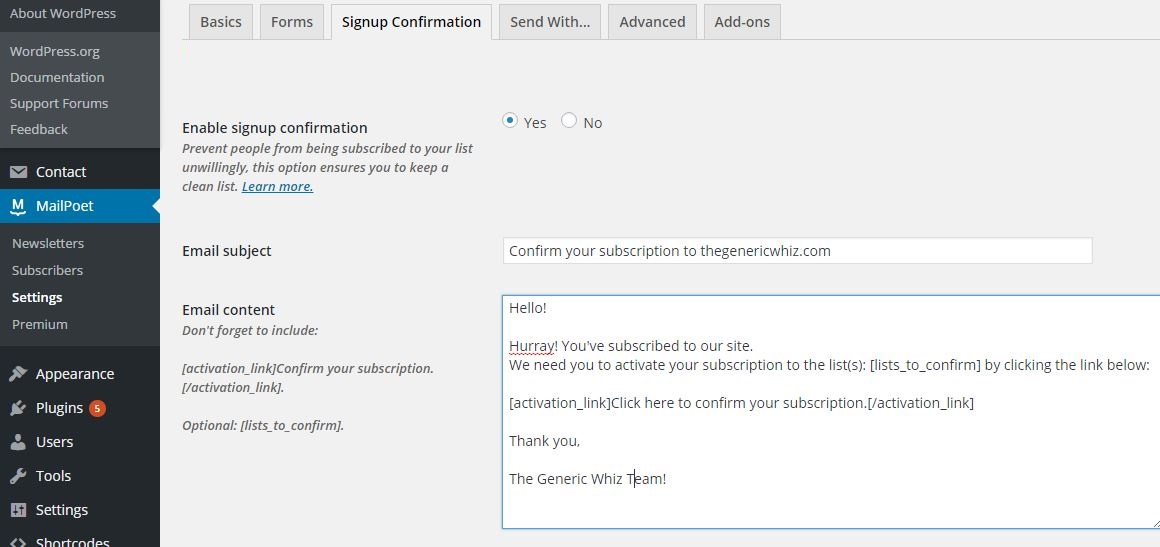
Newsletter
Newsletter, in my opinion, is an awesome plugin that I currently use on my website. It is perfect for list building, easily creating, sending and tracking e-mails, and is simple to integrate.
Active Installs: 200,000+
Some of its features include:
- Responsive email drag and drop composer.
- Unlimited subscribers and emails make this plugin more useful than other plugins in the list. Tracking subscribers emails, and supported statistics is also visible.
- Customizable widget for subscriptions and has custom form options.
- Subscriber preference settings are also available.
- The plugin is compatible with Postman, WP Mail SMTP, Easy WP SMTP, Easy SMTP Mail, WP Mail Bank.
- Customizable Themes; you can also find Html and Text versions of emails.
- All messages are fully translatable from Admin Panel.
- You will find Newsletter subscription check box on standard WordPress registration form. Isn’t it great?
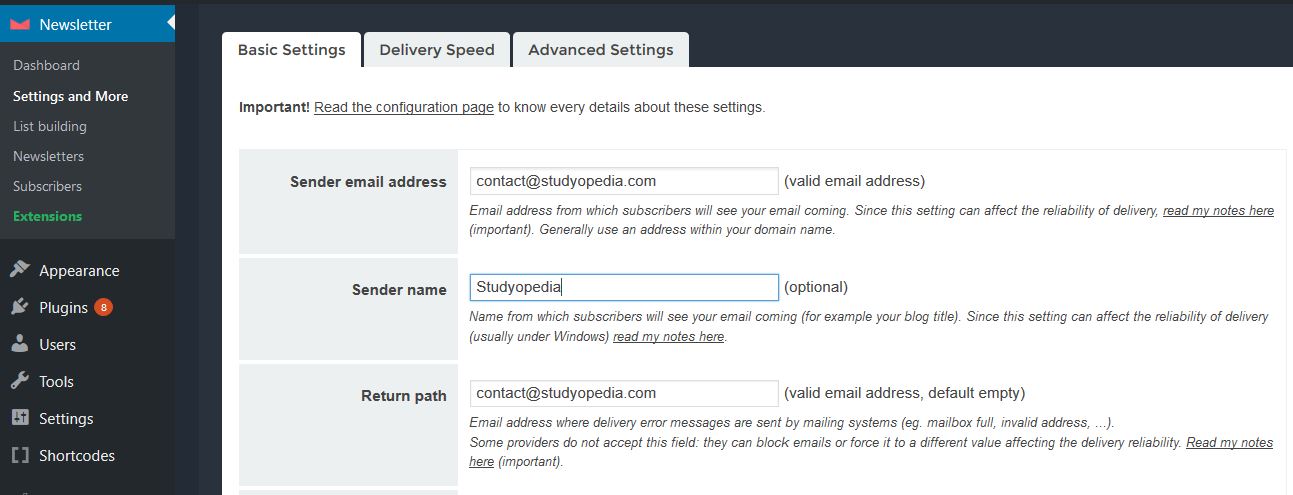
Email Subscribers
Email Subscribers is a plugin that provides your newsletter needs all at one place. It has a separate page with the HTML editor. Another page is also provided to select include and exclude categories before you send your newsletter.
Active Installs: 100,000+
Some of its features include:
- Get email-ids by adding a subscription box to your website with shortcodes, widget, or even directly adding it to your theme with a one line PHP code.
- Alert your subscribers by sending notification newsletters about the newly published post on your website.
- Send scheduled newsletters to your subscribers.
- You can send automatic welcome mail to subscribers. This feature is optional.
- Unsubscribe link in the newsletter email is also provided.
- Localization or internationalization supported.
- Control the roles and capabilities offered to users with subscriptions.
In the following image, you can see it is easy to set the visibility of various menus according to User Roles and Capabilities.
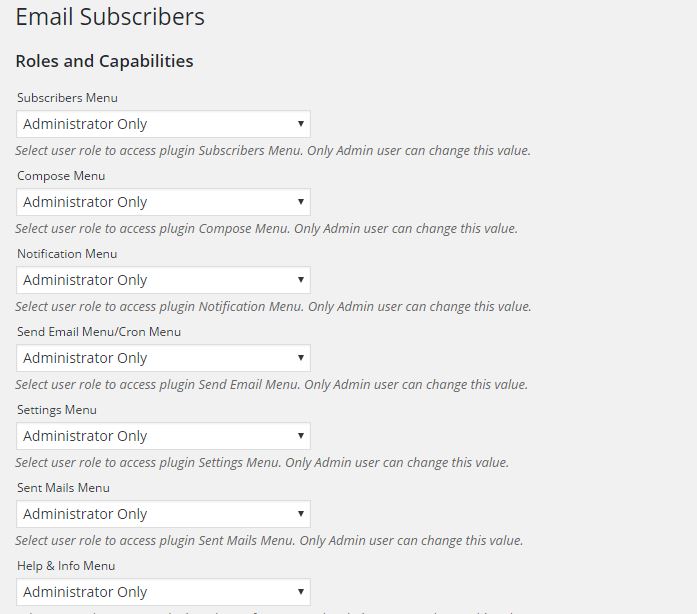
WP Subscribe
WP Subscribe is the only plugin that supports MailChimp, Aweber and Feedburner and is available for free. It can build your email list and drive visitors back to your website.
Active Installs: 40,000+
Some of its features include:
- Supports Aweber, Mailchimp and FeedBurner.
- A subscription form is provided and an option is available for users to change text shown in the subscription box.
- WP Subscribe is a fully responsive and lightweight plugin.
- Custom CSS can be used to make the plugin features look great with your website.
- You can use it more than once on different sidebars.
- The plugin is compatible with caching and SEO plugins.
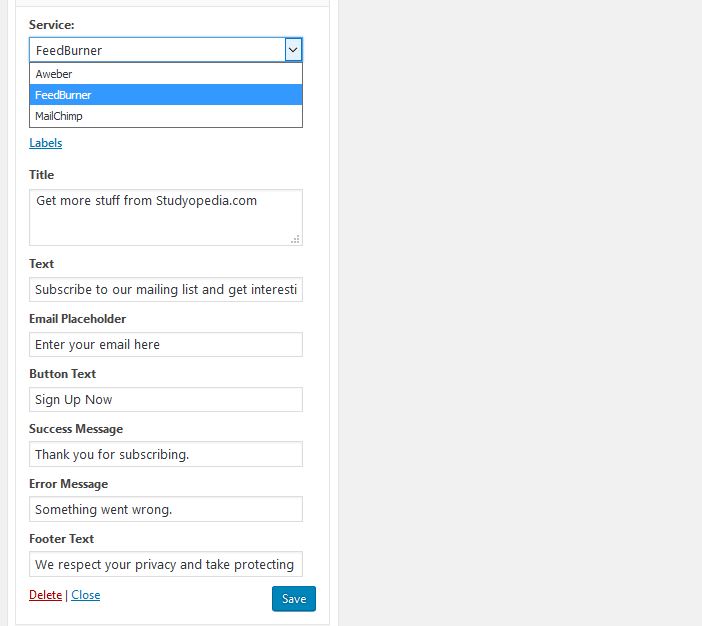
MailMunch
Create incredible opt-in forms for your WordPress website with the MailMunch plugin. You can also customize the opt-in forms, so they look great with your interface. It provides the tools to get more email subscribers and sync your newsletter subscribers to MailChimp, Constant Contact, AWeber, GetResponse, Campaign Monitor, etc.
Active Installs: 20,000+
Some of its features include:
- The plugin designer has professionally designed high-converting themes for Popups, Embedded, Top Bar, Scroll Box, and Sidebar. Fully customizable themes are also available to ease your work.
- Connect with key email marketing providers with easy Integrations for MailChimp, Constant Contact, AWeber, Campaign Monitor, GetResponse, InfusionSoft, etc.
- A/B Testing finds and tells which opt-in form gets more email subscribers. You can test different opt-in forms too.
- Display opt-in forms only on specific pages, categories, or posts with Page-level targeting.
- Entry and exit pop-up available. This means you can show opt-in forms immediately when a visitor reaches your site and/or when they are about to exit your website.
- Easily get to know which page, post, and opt-in form is giving you more conversions. View email subscription analytics and statistics with the analytics report.
The following are the form templates provided by MailMunch,
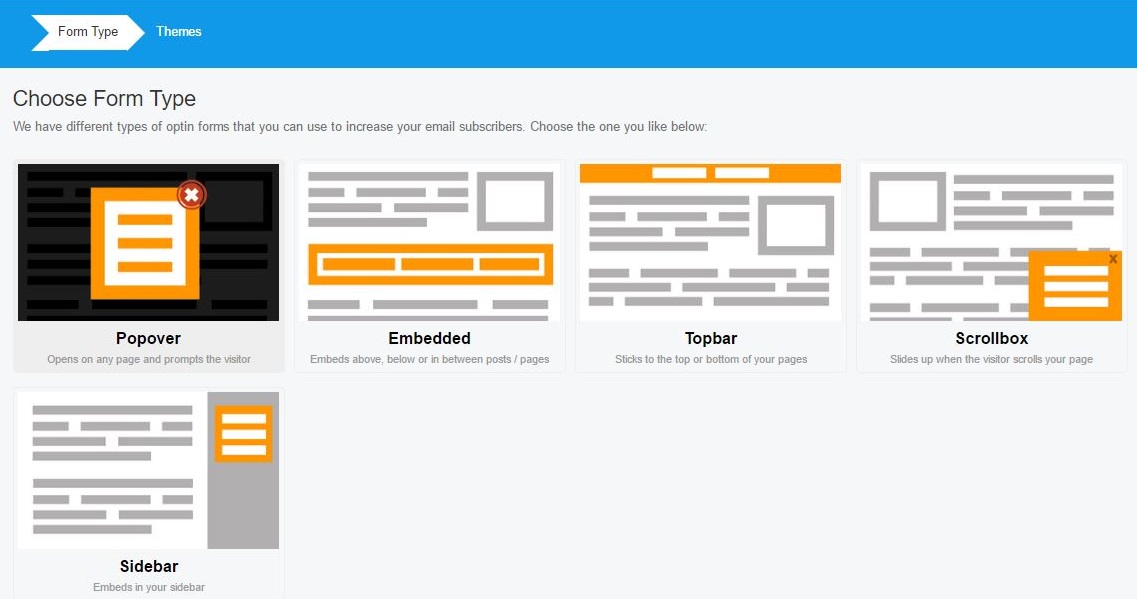
The following are form themes after you select the template,
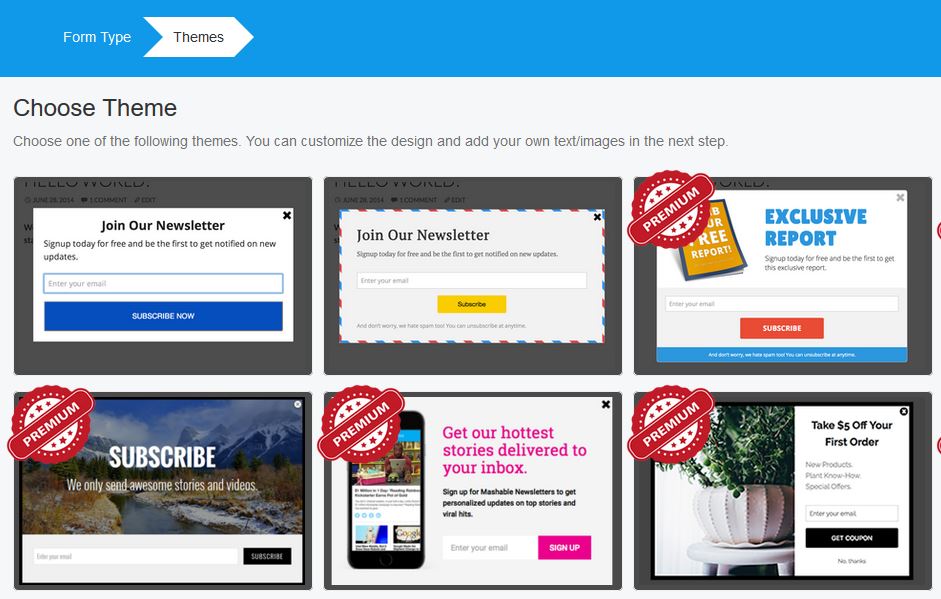
Summary
In this article, we have covered some of the best email subscription plugins for WordPress. We definitely recommend Newsletter and MailPoet Newsletters. However, others also have some unique features as shown below,
MailPoet Newsletters
- Arrange your lists based on unopened, opened and clicked email content.
- Autoresponders
- For free version, subscription limit is 2000 subscribers.
Newsletter
- Unlimited subscribers and email.
- Compatible with Postman, WP Mail SMTP, Easy WP SMTP, Easy SMTP Mail, WP Mail Bank.
- You will find Newsletter subscription check box on standard WordPress registration form.
Email Subscribers
- Notify your subscribers by sending notifications newsletters about the newly published post on your website.
- Send scheduled newsletters to your subscribers.
- Control the roles and capabilities offered to users with subscriptions.
WP Subscribe
- Supports Aweber, Mailchimp and FeedBurner.
- Compatible with caching and SEO plugins.
- Fully responsive and lightweight.
MailMunch
- A/B Testing finds and tells you, which opt-in form gets more email subscribers.
- Professionally designed themes for Popups, Embedded, Top Bar, Scroll Box, and Sidebar.
- View email subscription analytics and statistics with the analytics report.
We hope this article will help you to work with the best WordPress Membership Plugins.
Learn about our review of the 6 Best WordPress Translation Plugins.
If you liked this article, then please like & share it with others.


No Comments